Mock sample for your project: Azure Activity Log Alerts API
Integrate with "Azure Activity Log Alerts API" from azure.com in no time with Mockoon's ready to use mock sample

Azure Activity Log Alerts
azure.com
Version: 2017-04-01
Integrate third-party APIs faster by using "Azure Activity Log Alerts API" ready-to-use mock sample. Mocking this API will help you accelerate your development lifecycles and improves your integration tests' quality and reliability by accounting for random failures, slow response time, etc.
It also helps reduce your dependency on third-party APIs: no more accounts to create, API keys to provision, accesses to configure, unplanned downtime, etc.
Description
Other APIs by azure.com

TrafficManagerManagementClient
azure.com

Personalizer Client
azure.com
Personalizer Service is an Azure Cognitive Service that makes it easy to target content and experiences without complex pre-analysis or cleanup of past data. Given a context and featurized content, the Personalizer Service returns which content item to show to users in rewardActionId. As rewards are sent in response to the use of rewardActionId, the reinforcement learning algorithm will improve the model and improve performance of future rank calls.

AutomationManagement
azure.com

AutomationManagement
azure.com

ApiManagementClient
azure.com
Use these REST APIs for performing operations on Cache entity in your Azure API Management deployment. Azure API Management also allows for caching responses in an external Azure Cache for Redis. For more information refer to External Redis Cache in ApiManagement.

AutomationManagement
azure.com

AzureDeploymentManager
azure.com
REST APIs for orchestrating deployments using the Azure Deployment Manager (ADM). See https://docs.microsoft.com/en-us/azure/azure-resource-manager/deployment-manager-overview for more information.
Other APIs in the same category

AWSServerlessApplicationRepository
The AWS Serverless Application Repository makes it easy for developers and enterprises to quickly find
and deploy serverless applications in the AWS Cloud. For more information about serverless applications,
see Serverless Computing and Applications on the AWS website. The AWS Serverless Application Repository is deeply integrated with the AWS Lambda console, so that developers of
all levels can get started with serverless computing without needing to learn anything new. You can use category
keywords to browse for applications such as web and mobile backends, data processing applications, or chatbots.
You can also search for applications by name, publisher, or event source. To use an application, you simply choose it,
configure any required fields, and deploy it with a few clicks. You can also easily publish applications, sharing them publicly with the community at large, or privately
within your team or across your organization. To publish a serverless application (or app), you can use the
AWS Management Console, AWS Command Line Interface (AWS CLI), or AWS SDKs to upload the code. Along with the
code, you upload a simple manifest file, also known as the AWS Serverless Application Model (AWS SAM) template.
For more information about AWS SAM, see AWS Serverless Application Model (AWS SAM) on the AWS Labs
GitHub repository. The AWS Serverless Application Repository Developer Guide contains more information about the two developer
experiences available:
Consuming Applications – Browse for applications and view information about them, including
source code and readme files. Also install, configure, and deploy applications of your choosing.
Publishing Applications – Configure and upload applications to make them available to other
developers, and publish new versions of applications.
and deploy serverless applications in the AWS Cloud. For more information about serverless applications,
see Serverless Computing and Applications on the AWS website. The AWS Serverless Application Repository is deeply integrated with the AWS Lambda console, so that developers of
all levels can get started with serverless computing without needing to learn anything new. You can use category
keywords to browse for applications such as web and mobile backends, data processing applications, or chatbots.
You can also search for applications by name, publisher, or event source. To use an application, you simply choose it,
configure any required fields, and deploy it with a few clicks. You can also easily publish applications, sharing them publicly with the community at large, or privately
within your team or across your organization. To publish a serverless application (or app), you can use the
AWS Management Console, AWS Command Line Interface (AWS CLI), or AWS SDKs to upload the code. Along with the
code, you upload a simple manifest file, also known as the AWS Serverless Application Model (AWS SAM) template.
For more information about AWS SAM, see AWS Serverless Application Model (AWS SAM) on the AWS Labs
GitHub repository. The AWS Serverless Application Repository Developer Guide contains more information about the two developer
experiences available:
Consuming Applications – Browse for applications and view information about them, including
source code and readme files. Also install, configure, and deploy applications of your choosing.
Publishing Applications – Configure and upload applications to make them available to other
developers, and publish new versions of applications.

ApiManagementClient
azure.com
Use these REST APIs for performing operations on Cache entity in your Azure API Management deployment. Azure API Management also allows for caching responses in an external Azure Cache for Redis. For more information refer to External Redis Cache in ApiManagement.

Amazon Redshift
Amazon Redshift Overview This is an interface reference for Amazon Redshift. It contains documentation for one of the programming or command line interfaces you can use to manage Amazon Redshift clusters. Note that Amazon Redshift is asynchronous, which means that some interfaces may require techniques, such as polling or asynchronous callback handlers, to determine when a command has been applied. In this reference, the parameter descriptions indicate whether a change is applied immediately, on the next instance reboot, or during the next maintenance window. For a summary of the Amazon Redshift cluster management interfaces, go to Using the Amazon Redshift Management Interfaces. Amazon Redshift manages all the work of setting up, operating, and scaling a data warehouse: provisioning capacity, monitoring and backing up the cluster, and applying patches and upgrades to the Amazon Redshift engine. You can focus on using your data to acquire new insights for your business and customers. If you are a first-time user of Amazon Redshift, we recommend that you begin by reading the Amazon Redshift Getting Started Guide. If you are a database developer, the Amazon Redshift Database Developer Guide explains how to design, build, query, and maintain the databases that make up your data warehouse.
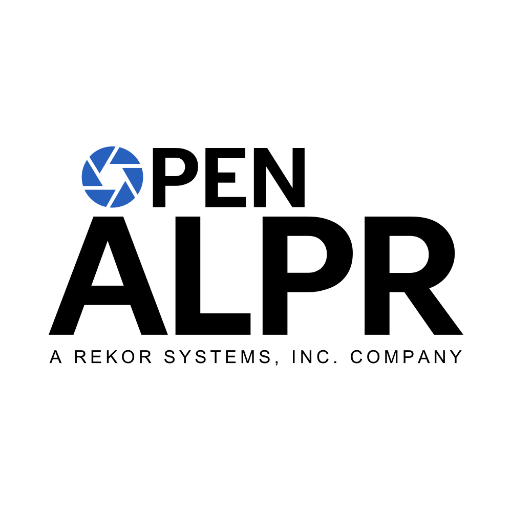
OpenALPR CarCheck API
openalpr.com
The OpenALPR CarCheck API allows you to send images to the cloud for processing.
The image will be analyzed for license plates and vehicle make/models. The results
are returned in JSON format
The image will be analyzed for license plates and vehicle make/models. The results
are returned in JSON format

AWS OpsWorks CM
AWS OpsWorks CM AWS OpsWorks for configuration management (CM) is a service that runs and manages configuration management servers. You can use AWS OpsWorks CM to create and manage AWS OpsWorks for Chef Automate and AWS OpsWorks for Puppet Enterprise servers, and add or remove nodes for the servers to manage. Glossary of terms Server : A configuration management server that can be highly-available. The configuration management server runs on an Amazon Elastic Compute Cloud (EC2) instance, and may use various other AWS services, such as Amazon Relational Database Service (RDS) and Elastic Load Balancing. A server is a generic abstraction over the configuration manager that you want to use, much like Amazon RDS. In AWS OpsWorks CM, you do not start or stop servers. After you create servers, they continue to run until they are deleted. Engine : The engine is the specific configuration manager that you want to use. Valid values in this release include ChefAutomate and Puppet. Backup : This is an application-level backup of the data that the configuration manager stores. AWS OpsWorks CM creates an S3 bucket for backups when you launch the first server. A backup maintains a snapshot of a server's configuration-related attributes at the time the backup starts. Events : Events are always related to a server. Events are written during server creation, when health checks run, when backups are created, when system maintenance is performed, etc. When you delete a server, the server's events are also deleted. Account attributes : Every account has attributes that are assigned in the AWS OpsWorks CM database. These attributes store information about configuration limits (servers, backups, etc.) and your customer account. Endpoints AWS OpsWorks CM supports the following endpoints, all HTTPS. You must connect to one of the following endpoints. Your servers can only be accessed or managed within the endpoint in which they are created. opsworks-cm.us-east-1.amazonaws.com opsworks-cm.us-east-2.amazonaws.com opsworks-cm.us-west-1.amazonaws.com opsworks-cm.us-west-2.amazonaws.com opsworks-cm.ap-northeast-1.amazonaws.com opsworks-cm.ap-southeast-1.amazonaws.com opsworks-cm.ap-southeast-2.amazonaws.com opsworks-cm.eu-central-1.amazonaws.com opsworks-cm.eu-west-1.amazonaws.com For more information, see AWS OpsWorks endpoints and quotas in the AWS General Reference. Throttling limits All API operations allow for five requests per second with a burst of 10 requests per second.

Amazon Sagemaker Edge Manager
SageMaker Edge Manager dataplane service for communicating with active agents.

AWS Elemental MediaStore
An AWS Elemental MediaStore container is a namespace that holds folders and objects. You use a container endpoint to create, read, and delete objects.

Amazon Lex Model Building Service
Amazon Lex Build-Time Actions Amazon Lex is an AWS service for building conversational voice and text interfaces. Use these actions to create, update, and delete conversational bots for new and existing client applications.

Service Quotas
With Service Quotas, you can view and manage your quotas easily as your AWS workloads grow. Quotas, also referred to as limits, are the maximum number of resources that you can create in your AWS account. For more information, see the Service Quotas User Guide.

AmazonMWAA
Amazon Managed Workflows for Apache Airflow This section contains the Amazon Managed Workflows for Apache Airflow (MWAA) API reference documentation. For more information, see What Is Amazon MWAA?.

Amazon Route 53 Domains
Amazon Route 53 API actions let you register domain names and perform related operations.





