Mock sample for your project: ConsumptionManagementClient API
Integrate with "ConsumptionManagementClient API" from azure.com in no time with Mockoon's ready to use mock sample

ConsumptionManagementClient
azure.com
Version: 2019-10-01
Speed up your application development by using "ConsumptionManagementClient API" ready-to-use mock sample. Mocking this API will allow you to start working in no time. No more accounts to create, API keys to provision, accesses to configure, unplanned downtime, just work.
It also improves your integration tests' quality and reliability by accounting for random failures, slow response time, etc.
Description
Consumption management client provides access to consumption resources for Azure Enterprise Subscriptions.
Other APIs by azure.com

SqlManagementClient
azure.com
The Azure SQL Database management API provides a RESTful set of web APIs that interact with Azure SQL Database services to manage your databases. The API enables users to create, retrieve, update, and delete databases, servers, and other entities.

AzureDigitalTwinsManagementClient
azure.com
Azure Digital Twins Client for managing DigitalTwinsInstance

AutomationManagement
azure.com

PostgreSQLManagementClient
azure.com
The Microsoft Azure management API provides create, read, update, and delete functionality for Azure PostgreSQL resources including servers, databases, firewall rules, VNET rules, security alert policies, log files and configurations with new business model.

ApplicationInsightsManagementClient
azure.com
Azure Application Insights client for web test based alerting.

AutomationManagement
azure.com

AutomationManagement
azure.com

NetworkManagementClient
azure.com
The Microsoft Azure Network management API provides a RESTful set of web services that interact with Microsoft Azure Networks service to manage your network resources. The API has entities that capture the relationship between an end user and the Microsoft Azure Networks service.
Other APIs in the same category
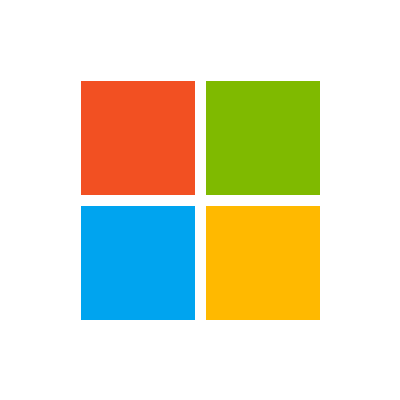
Image Search Client
microsoft.com
The Image Search API lets you send a search query to Bing and get back a list of relevant images. This section provides technical details about the query parameters and headers that you use to request images and the JSON response objects that contain them. For examples that show how to make requests, see Searching the Web for Images.

AuthorizationManagementClient
azure.com
Role based access control provides you a way to apply granular level policy administration down to individual resources or resource groups. These operations enable you to manage role definitions and role assignments. A role definition describes the set of actions that can be performed on resources. A role assignment grants access to Azure Active Directory users.

AWS Storage Gateway
Storage Gateway Service Storage Gateway is the service that connects an on-premises software appliance with cloud-based storage to provide seamless and secure integration between an organization's on-premises IT environment and the Amazon Web Services storage infrastructure. The service enables you to securely upload data to the Cloud for cost effective backup and rapid disaster recovery. Use the following links to get started using the Storage Gateway Service API Reference : Storage Gateway required request headers : Describes the required headers that you must send with every POST request to Storage Gateway. Signing requests : Storage Gateway requires that you authenticate every request you send; this topic describes how sign such a request. Error responses : Provides reference information about Storage Gateway errors. Operations in Storage Gateway : Contains detailed descriptions of all Storage Gateway operations, their request parameters, response elements, possible errors, and examples of requests and responses. Storage Gateway endpoints and quotas : Provides a list of each Region and the endpoints available for use with Storage Gateway. Storage Gateway resource IDs are in uppercase. When you use these resource IDs with the Amazon EC2 API, EC2 expects resource IDs in lowercase. You must change your resource ID to lowercase to use it with the EC2 API. For example, in Storage Gateway the ID for a volume might be vol-AA22BB012345DAF670. When you use this ID with the EC2 API, you must change it to vol-aa22bb012345daf670. Otherwise, the EC2 API might not behave as expected. IDs for Storage Gateway volumes and Amazon EBS snapshots created from gateway volumes are changing to a longer format. Starting in December 2016, all new volumes and snapshots will be created with a 17-character string. Starting in April 2016, you will be able to use these longer IDs so you can test your systems with the new format. For more information, see Longer EC2 and EBS resource IDs. For example, a volume Amazon Resource Name (ARN) with the longer volume ID format looks like the following: arn:aws:storagegateway:us-west-2:111122223333:gateway/sgw-12A3456B/volume/vol-1122AABBCCDDEEFFG. A snapshot ID with the longer ID format looks like the following: snap-78e226633445566ee. For more information, see Announcement: Heads-up – Longer Storage Gateway volume and snapshot IDs coming in 2016.

InfrastructureInsightsManagementClient
azure.com
The Admin Infrastructure Insights Management Client.

ApiManagementClient
azure.com
Use these REST APIs for performing operations on entities like API, Product, and Subscription associated with your Azure API Management deployment.

Compute Admin Client
azure.com

AWS Single Sign-On
AWS Single Sign-On Portal is a web service that makes it easy for you to assign user access to AWS SSO resources such as the user portal. Users can get AWS account applications and roles assigned to them and get federated into the application. For general information about AWS SSO, see What is AWS Single Sign-On? in the AWS SSO User Guide. This API reference guide describes the AWS SSO Portal operations that you can call programatically and includes detailed information on data types and errors. AWS provides SDKs that consist of libraries and sample code for various programming languages and platforms, such as Java, Ruby, .Net, iOS, or Android. The SDKs provide a convenient way to create programmatic access to AWS SSO and other AWS services. For more information about the AWS SDKs, including how to download and install them, see Tools for Amazon Web Services.

AWS Snow Device Management
Amazon Web Services Snow Device Management documentation.







