Mock sample for your project: FabricAdminClient API
Integrate with "FabricAdminClient API" from azure.com in no time with Mockoon's ready to use mock sample

FabricAdminClient
azure.com
Version: 2016-05-01
Start working with "FabricAdminClient API" right away by using this ready-to-use mock sample. API mocking can greatly speed up your application development by removing all the tedious tasks or issues: API key provisioning, account creation, unplanned downtime, etc.
It also helps reduce your dependency on third-party APIs and improves your integration tests' quality and reliability by accounting for random failures, slow response time, etc.
Description
Edge gateway operation endpoints and objects.
Other APIs by azure.com

ApiManagementClient
azure.com
Use these REST APIs for performing operations on logger entity Azure API Management deployment.The Logger entity in API Management represents an event sink that you can use to log API Management events. Currently the Logger entity supports logging API Management events to Azure EventHub.

Security Center
azure.com
API spec for Microsoft.Security (Azure Security Center) resource provider

ApplicationInsightsManagementClient
azure.com
Azure Application Insights client for web test based alerting.

Language Understanding Intelligent Service (LUIS) Endpoint API for running predictions and extracting user intentions and entities from utterances.
azure.com

AutomationManagement
azure.com

ApplicationInsightsManagementClient
azure.com
Azure Application Insights client for Annotations for a component.

ApiManagementClient
azure.com
Use these REST APIs for performing operations on User entity in Azure API Management deployment. The User entity in API Management represents the developers that call the APIs of the products to which they are subscribed.

ApplicationInsightsManagementClient
azure.com
Azure Application Insights client for Continuous Export of a component.
Other APIs in the same category
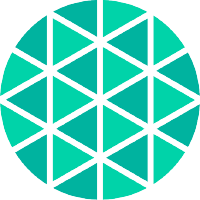
Meshery API.
meshery.local
the purpose of this application is to provide an application
that is using plain go code to define an API
This should demonstrate all the possible comment annotations
that are available to turn go code into a fully compliant swagger 2.0 spec
that is using plain go code to define an API
This should demonstrate all the possible comment annotations
that are available to turn go code into a fully compliant swagger 2.0 spec

Amazon WorkSpaces
Amazon WorkSpaces Service Amazon WorkSpaces enables you to provision virtual, cloud-based Microsoft Windows and Amazon Linux desktops for your users.

Amazon Route 53
Amazon Route 53 is a highly available and scalable Domain Name System (DNS) web service.

AWS IoT Fleet Hub
With Fleet Hub for AWS IoT Device Management you can build stand-alone web applications for monitoring the health of your device fleets. Fleet Hub for AWS IoT Device Management is in public preview and is subject to change.

AWS Well-Architected Tool
AWS Well-Architected Tool This is the AWS Well-Architected Tool API Reference. The AWS Well-Architected Tool API provides programmatic access to the AWS Well-Architected Tool in the AWS Management Console. For information about the AWS Well-Architected Tool, see the AWS Well-Architected Tool User Guide.

AWS Import/Export
AWS Import/Export Service AWS Import/Export accelerates transferring large amounts of data between the AWS cloud and portable storage devices that you mail to us. AWS Import/Export transfers data directly onto and off of your storage devices using Amazon's high-speed internal network and bypassing the Internet. For large data sets, AWS Import/Export is often faster than Internet transfer and more cost effective than upgrading your connectivity.

ApiManagementClient
azure.com
Use these REST APIs for performing retrieving a collection of policy snippets available in Azure API Management deployment.

ApiManagementClient
azure.com
Use these REST APIs for performing operations on Diagnostic entity associated with your Azure API Management deployment. Diagnostics are used to log requests/responses in the APIM proxy.

Amazon Lookout for Vision
This is the Amazon Lookout for Vision API Reference. It provides descriptions of actions, data types, common parameters, and common errors. Amazon Lookout for Vision enables you to find visual defects in industrial products, accurately and at scale. It uses computer vision to identify missing components in an industrial product, damage to vehicles or structures, irregularities in production lines, and even minuscule defects in silicon wafers — or any other physical item where quality is important such as a missing capacitor on printed circuit boards.

AuthorizationManagementClient
azure.com
Role based access control provides you a way to apply granular level policy administration down to individual resources or resource groups. These operations enable you to manage role definitions and role assignments. A role definition describes the set of actions that can be performed on resources. A role assignment grants access to Azure Active Directory users.




