Mock sample for your project: AWS SecurityHub API
Integrate with "AWS SecurityHub API" from amazonaws.com in no time with Mockoon's ready to use mock sample

AWS SecurityHub
Version: 2018-10-26
Integrate third-party APIs faster by using "AWS SecurityHub API" ready-to-use mock sample. Mocking this API will allow you to start working in no time. No more accounts to create, API keys to provision, accesses to configure, unplanned downtime, just work.
Improve your integration tests by mocking third-party APIs and cover more edge cases: slow response time, random failures, etc.
Description
Security Hub provides you with a comprehensive view of the security state of your Amazon Web Services environment and resources. It also provides you with the readiness status of your environment based on controls from supported security standards. Security Hub collects security data from Amazon Web Services accounts, services, and integrated third-party products and helps you analyze security trends in your environment to identify the highest priority security issues. For more information about Security Hub, see the Security Hub User Guide . When you use operations in the Security Hub API, the requests are executed only in the Amazon Web Services Region that is currently active or in the specific Amazon Web Services Region that you specify in your request. Any configuration or settings change that results from the operation is applied only to that Region. To make the same change in other Regions, execute the same command for each Region to apply the change to. For example, if your Region is set to us-west-2, when you use CreateMembers to add a member account to Security Hub, the association of the member account with the administrator account is created only in the us-west-2 Region. Security Hub must be enabled for the member account in the same Region that the invitation was sent from. The following throttling limits apply to using Security Hub API operations. BatchEnableStandards - RateLimit of 1 request per second, BurstLimit of 1 request per second. GetFindings - RateLimit of 3 requests per second. BurstLimit of 6 requests per second. UpdateFindings - RateLimit of 1 request per second. BurstLimit of 5 requests per second. UpdateStandardsControl - RateLimit of 1 request per second, BurstLimit of 5 requests per second. All other operations - RateLimit of 10 requests per second. BurstLimit of 30 requests per second.
Other APIs by amazonaws.com

AWS Service Catalog

AWS IoT Fleet Hub

Application Auto Scaling

AWS CodePipeline

AWS Application Discovery Service

AWS Database Migration Service

Amazon Elastic File System

Amazon AppIntegrations Service

AWS Fault Injection Simulator

AWS Direct Connect

AWS Amplify

Amazon Elastic Transcoder
Other APIs in the same category
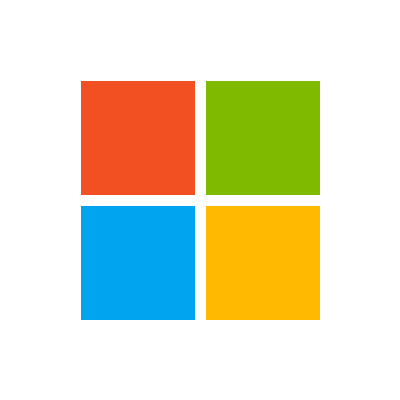
Custom Image Search Client

AWS Outposts

AWS MediaTailor

Amazon SimpleDB

Amazon Inspector

Amazon Macie 2

AWS Secrets Manager

AWSMarketplace Metering

Amazon SageMaker Feature Store Runtime

Amazon DynamoDB Accelerator (DAX)

AWS Glue DataBrew
