Mock sample for your project: Velo Payments APIs
Integrate with "Velo Payments APIs" from velopayments.com in no time with Mockoon's ready to use mock sample

Velo Payments APIs
velopayments.com
Version: 2.26.127
Integrate third-party APIs faster by using "Velo Payments APIs" ready-to-use mock sample. Mocking this API will allow you to start working in no time. No more accounts to create, API keys to provision, accesses to configure, unplanned downtime, just work.
Improve your integration tests by mocking third-party APIs and cover more edge cases: slow response time, random failures, etc.
Description
Terms and Definitions
Throughout this document and the Velo platform the following terms are used:
Payor. An entity (typically a corporation) which wishes to pay funds to one or more payees via a payout.
Payee. The recipient of funds paid out by a payor.
Payment. A single transfer of funds from a payor to a payee.
Payout. A batch of Payments, typically used by a payor to logically group payments (e.g. by business day). Technically there need be no relationship between the payments in a payout - a single payout can contain payments to multiple payees and/or multiple payments to a single payee.
Sandbox. An integration environment provided by Velo Payments which offers a similar API experience to the production environment, but all funding and payment events are simulated, along with many other services such as OFAC sanctions list checking.
Overview
The Velo Payments API allows a payor to perform a number of operations. The following is a list of the main capabilities in a natural order of execution:
Authenticate with the Velo platform
Maintain a collection of payees
Query the payor’s current balance of funds within the platform and perform additional funding
Issue payments to payees
Query the platform for a history of those payments
This document describes the main concepts and APIs required to get up and running with the Velo Payments platform. It is not an exhaustive API reference. For that, please see the separate Velo Payments API Reference.
API Considerations
The Velo Payments API is REST based and uses the JSON format for requests and responses.
Most calls are secured using OAuth 2 security and require a valid authentication access token for successful operation. See the Authentication section for details.
Where a dynamic value is required in the examples below, the {token} format is used, suggesting that the caller needs to supply the appropriate value of the token in question (without including the { or } characters).
Where curl examples are given, the –d @filename.json approach is used, indicating that the request body should be placed into a file named filename.json in the current directory. Each of the curl examples in this document should be considered a single line on the command-line, regardless of how they appear in print.
Authenticating with the Velo Platform
Once Velo backoffice staff have added your organization as a payor within the Velo platform sandbox, they will create you a payor Id, an API key and an API secret and share these with you in a secure manner.
You will need to use these values to authenticate with the Velo platform in order to gain access to the APIs. The steps to take are explained in the following:
create a string comprising the API key (e.g. 44a9537d-d55d-4b47-8082-14061c2bcdd8) and API secret (e.g. c396b26b-137a-44fd-87f5-34631f8fd529) with a colon between them. E.g. 44a9537d-d55d-4b47-8082-14061c2bcdd8:c396b26b-137a-44fd-87f5-34631f8fd529
base64 encode this string. E.g.: NDRhOTUzN2QtZDU1ZC00YjQ3LTgwODItMTQwNjFjMmJjZGQ4OmMzOTZiMjZiLTEzN2EtNDRmZC04N2Y1LTM0NjMxZjhmZDUyOQ==
create an HTTP Authorization header with the value set to e.g. Basic NDRhOTUzN2QtZDU1ZC00YjQ3LTgwODItMTQwNjFjMmJjZGQ4OmMzOTZiMjZiLTEzN2EtNDRmZC04N2Y1LTM0NjMxZjhmZDUyOQ==
perform the Velo authentication REST call using the HTTP header created above e.g. via curl:
If you make other Velo API calls which require authorization but the Authorization header is missing or invalid then you will get a 401 HTTP status response.
Other APIs in the same category

Recommendation API

ecwid

Compliance API

Account API

eBay Finances API
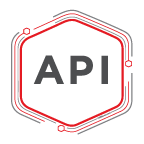
Fulfillment.com APIv2
Versioning
The Fulfillment.com (FDC) REST API is version controlled and backwards compatible. We have many future APIs scheduled for publication within our v2.0 spec so please be prepared for us to add data nodes in our responses, however, we will not remove knowledge from previously published APIs.
A Current Response
Status Codes
Codes are a concatenation of State, Stage, and Detail.
^([0-9]{2})([0-9]{2})([0-9]{2})$
| Code | State | Stage | Detail |
| ---- | ------------------ | -------- | -------------- |
| 010101 | Processing Order | Recieved | Customer Order |
| 010102 | Processing Order | Recieved | Recieved |
| 010201 | Processing Order | Approved | |
| 010301 | Processing Order | Hold | Merchant Stock |
| 010302 | Processing Order | Hold | Merchant Funds |
| 010303 | Processing Order | Hold | For Merchant |
| 010304 | Processing Order | Hold | Oversized Shipment |
| 010305 | Processing Order | Hold | Invalid Parent Order |
| 010306 | Processing Order | Hold | Invalid Address |
| 010307 | Processing Order | Hold | By Admin |
| 010401 | Processing Order | Address Problem | Incomplete Address |
| 010402 | Processing Order | Address Problem | Invalid Locality |
| 010403 | Processing Order | Address Problem | Invalid Region |
| 010404 | Processing Order | Address Problem | Address Not Found |
| 010405 | Processing Order | Address Problem | Many Addresses Found |
| 010406 | Processing Order | Address Problem | Invalid Postal Code |
| 010407 | Processing Order | Address Problem | Country Not Mapped |
| 010408 | Processing Order | Address Problem | Invalid Recipient Name |
| 010409 | Processing Order | Address Problem | Bad UK Address |
| 010410 | Processing Order | Address Problem | Invalid Address Line 1 or 2 |
| 010501 | Processing Order | Sku Problem | Invalid SKU |
| 010501 | Processing Order | Sku Problem | Child Order has Invalid SKUs |
| 010601 | Processing Order | Facility Problem | Facility Not Mapped |
| 010701 | Processing Order | Ship Method Problem | Unmapped Ship Method |
| 010702 | Processing Order | Ship Method Problem | Unmapped Ship Cost |
| 010703 | Processing Order | Ship Method Problem | Missing Ship Method |
| 010704 | Processing Order | Ship Method Problem | Invalid Ship Method |
| 010705 | Processing Order | Ship Method Problem | Order Weight Outside of Ship Method Weight |
| 010801 | Processing Order | Inventory Problem | Insufficient Inventory In Facility |
| 010802 | Processing Order | Inventory Problem | Issue Encountered During Inventory Adjustment |
| 010901 | Processing Order | Released To WMS | Released |
| 020101 | Fulfillment In Progress | Postage Problem | Address Issue |
| 020102 | Fulfillment In Progress | Postage Problem | Postage OK, OMS Issue Occurred |
| 020103 | Fulfillment In Progress | Postage Problem | Postage Void Failed |
| 020201 | Fulfillment In Progress | Postage Acquired | |
| 020301 | Fulfillment In Progress | Postage Voided | Postage Void Failed Gracefully |
| 020301 | Fulfillment In Progress | Hold | Departure Hold Requested |
| 020401 | Fulfillment In Progress | 4PL Processing | |
| 020501 | Fulfillment In Progress | 4PL Problem | Order is Proccessable, Postage Issue Occurred |
| 020601 | Fulfillment In Progress | Label Printed | |
| 020701 | Fulfillment In Progress | Shipment Cubed | |
| 020801 | Fulfillment In Progress | Picking Inventory | |
| 020901 | Fulfillment In Progress | Label Print Verified | |
| 021001 | Fulfillment In Progress | Passed Final Inspection | |
| 030101 | Shipped | Fulfilled By 4PL | |
| 030102 | Shipped | Fulfilled By 4PL | Successfully Fulfilled, OMS Encountered Issue During Processing |
| 030201 | Shipped | Fulfilled By FDC | |
| 040101 | Returned | Returned | |
| 050101 | Cancelled | Cancelled | |
| 060101 | Test | Test | Test |

DocuSign REST API
papiNet API

LetMC Api V3, reporting

Jumpseller API
All URLs are in the format:
More
Jumpseller API wrapper provides a public Ruby abstraction over our API;
Apps Page showcases external integrations with Jumpseller done by technical experts;
Imgbb API provides an easy way to upload and temporaly host for images and files.

