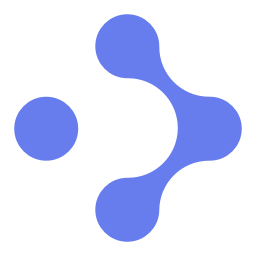Mock sample for your project: GeoDataSource Location Search API
Integrate with "GeoDataSource Location Search API" from geodatasource.com in no time with Mockoon's ready to use mock sample

GeoDataSource Location Search
geodatasource.com
Version: 1.0
Start working with "GeoDataSource Location Search API" right away by using this ready-to-use mock sample. API mocking can greatly speed up your application development by removing all the tedious tasks or issues: API key provisioning, account creation, unplanned downtime, etc.
It also helps reduce your dependency on third-party APIs and improves your integration tests' quality and reliability by accounting for random failures, slow response time, etc.
Description
GeoDataSource™ Web Service is a REST API enable user to lookup for a city by using latitude and longitude coordinate. It will return the result in either JSON or XML containing the information of country, region, city, latitude and longitude. Visit https://www.geodatasource.com/web-service for further information.
Other APIs in the same category

Maps
Raster
The Maps Raster API renders map data that is divided into gridded sections called tiles. Tiles are square images (png or jpg format) in various sizes which are available at 19 different zoom levels, ranging from 0 to 20. For zoom level 0, the entire earth is displayed on one single tile, while at zoom level 20, the world is divided into 2 40 tiles.
Vector
Similar to Maps Raster API, the Maps Vector API serves data on different zoom level ranging from 0 to 22. For zoom level 0, the entire earth is displayed on one single tile, while at zoom level 22, the world is divided into 2 44 tiles.
The Maps Vector Service delivers geographic map data packaged in a vector representation of squared sections called vector tiles. Each tile includes pre-defined collections of map features (points, lines, road shapes, water polygons, building footprints, ect.) delivered in one of the specified vector formats. Format of the tile is formally described using protobuf schema.
Georg API

bng2latlong
HERE Tracking
HERE Tracking also includes end-user mobile and web applications that can be used to demonstrate the product.
Enode API
Download Postman Collection
The Enode API is designed to make smart charging applications easy to develop. We provide an abstraction layer that reduces the complexity when extracting vehicle data and sending commands to vehicles from a variety of manufacturers.
The API has a RESTful architecture and utilizes OAuth2 authorization.
We are always available to handle any issues or just answer your questions. Feel free to reach out on [email protected]
Registration for API access
In order to use the API you will need a clientid and clientsecret. Please contact us if you are interested in using our API in production, and we will provide these credentials.
Authorization
Vehicle / hardware access via the Enode API is granted to your application by the User in a standard OAuth Authorization Code flow.
> The authorization scheme documented here is the recommended approach for most situations. However, it is also possible to user other OAuth flows, non-confidential clients, and temporary users. Please feel free to contact us if you have any questions about your use-case or the integration of your existing infrastructure.
Preparation: Configure your OAuth client
Because Enode API implements the OAuth 2.0 spec completely and without modifications, you can avoid rolling your own OAuth client implementation and instead use a well-supported and battle-tested implementation. This is strongly recommended. Information on available OAuth clients for many languages is available here
To configure your chosen OAuth client, you will need these details:
Your client_id
Your client_secret
Authorization URL: https://link.test.enode.io/oauth2/auth
Token URL: https://link.test.enode.io/oauth2/token

Ipinfodb.com
Storm Glass Marine Weather

Routing
Calculate Route
Calculates a route between an origin and a destination, passing through waypoints (if specified). Additional routing parameters like traffic, avoidance conditions, departure/arrival time etc. can be taken into account.
Calculate Reachable Range
Calculates a set of locations that can be reached from the origin point, subject to the available fuel or energy budget that is specified in the request.
TrapStreet API