Mock sample for your project: Maps API
Integrate with "Maps API" from tomtom.com in no time with Mockoon's ready to use mock sample

Maps
tomtom.com
Version: 1.0.0
Speed up your application development by using "Maps API" ready-to-use mock sample. Mocking this API will help you accelerate your development lifecycles and allow you to stop relying on an external API to get the job done. No more API keys to provision, accesses to configure or unplanned downtime, just work.
Enhance your development infrastructure by mocking third party APIs during integrating testing.
Description
The Maps API web services suite offers the following APIs:
Raster
The Maps Raster API renders map data that is divided into gridded sections called tiles. Tiles are square images (png or jpg format) in various sizes which are available at 19 different zoom levels, ranging from 0 to 20. For zoom level 0, the entire earth is displayed on one single tile, while at zoom level 20, the world is divided into 2 40 tiles.
Vector
Similar to Maps Raster API, the Maps Vector API serves data on different zoom level ranging from 0 to 22. For zoom level 0, the entire earth is displayed on one single tile, while at zoom level 22, the world is divided into 2 44 tiles.
The Maps Vector Service delivers geographic map data packaged in a vector representation of squared sections called vector tiles. Each tile includes pre-defined collections of map features (points, lines, road shapes, water polygons, building footprints, ect.) delivered in one of the specified vector formats. Format of the tile is formally described using protobuf schema.
Other APIs by tomtom.com

Search

Routing
Calculate Route
Calculates a route between an origin and a destination, passing through waypoints (if specified). Additional routing parameters like traffic, avoidance conditions, departure/arrival time etc. can be taken into account.
Calculate Reachable Range
Calculates a set of locations that can be reached from the origin point, subject to the available fuel or energy budget that is specified in the request.
Other APIs in the same category
Space Radiation API
Galactic Cosmic Rays from outside our solar system generated by
supernovae and other phenomena;
Solar Energetic Particles produced by the Sun during intense and
sporadic bursts of activity; and
Trapped Radiation: energetic particles confined by Earth's magnetic
field, usually comprising an inner belt of mostly high energy protons
and an outer belt dominated by lower energy electrons and plasma.
Understanding the space radiation environment for a particular mission profile is becoming increasingly important. Commercial off-the-shelf electronic components that aren't resilient to space radiation are now prevalent. Longer duration missions to cislunar space, Mars, and beyond are placing astronauts at greater risk of radiation exposure.
API requests must contain a key "API-Key" in the header (see code samples). Obtain a key from here.
Help us improve the quality of our web APIs by completing our 2 minute survey here.
Amentum Pty Ltd is not responsible nor liable for any loss or damage of any sort incurred as a result of using the API.
Copyright Amentum Pty Ltd 2021.
World Time API
Mtaa API Documentation
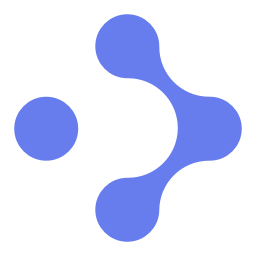
IP geolocation API

HERE Network Positioning API v2
Breaking changes from v1:
JSON fields
altaccuracy, baselat, baselng, cellparams, pilotpower, pnoffset, powrx, rxlevel,
have been deprecated and replaced with
altAccuracy, baseLat, baseLng, cellParams, pilotPower, pnOffset, rss, rxLevel
respectively.
Dependent parameters combined as a subobject.
CDMA, GSM, WCDMA, TD-SCDMA and LTE local identification parameters for serving cell moved under localId property.
GSM neighbor global ID: lac and cid for neighbor cell moved under globalIdentity property.
Georg API
Flight Offers Search
Please also be aware that our test environment is based on a subset of the production, if you are not returning any results try with big cities/airports like LON (London) or NYC (New-York).

IP2Location IP Geolocation
Storm Glass Marine Weather
TrapStreet API

Routing
Calculate Route
Calculates a route between an origin and a destination, passing through waypoints (if specified). Additional routing parameters like traffic, avoidance conditions, departure/arrival time etc. can be taken into account.
Calculate Reachable Range
Calculates a set of locations that can be reached from the origin point, subject to the available fuel or energy budget that is specified in the request.
