Mock sample for your project: Snyk API
Integrate with "Snyk API" from snyk.io in no time with Mockoon's ready to use mock sample
Snyk API
snyk.io
Version: 1.0.0
Integrate third-party APIs faster by using "Snyk API" ready-to-use mock sample. Mocking this API will help you accelerate your development lifecycles and improves your integration tests' quality and reliability by accounting for random failures, slow response time, etc.
It also helps reduce your dependency on third-party APIs: no more accounts to create, API keys to provision, accesses to configure, unplanned downtime, etc.
Description
The Snyk API is available to customers on paid plans and allows you to programatically integrate with Snyk.
API vs CLI vs Snyk integration
The API detailed below has the ability to test a package for issues, as they are defined by Snyk. It is important to note that for many package managers, using this API will be less accurate than running the Snyk CLI as part of your build pipe, or just using it locally on your package. The reason for this is that more than one package version fit the requirements given in manifest files. Running the CLI locally tests the actual deployed code, and has an accurate snapshot of the dependency versions in use, while the API can only infer it, with inferior accuracy. It should be noted that the Snyk CLI has the ability to output machine-readable JSON output (with the --json flag to snyk test).
A third option, is to allow Snyk access to your development flow via the existing Snyk integrations. The advantage to this approach is having Snyk monitor every new pull request, and suggest fixes by opening new pull requests. This can be achieved either by integrating Snyk directly to your source code management (SCM) tool, or via a broker to allow greater security and auditability.
If those are not viable options, this API is your best choice.
API url
The base URL for all API endpoints is https://snyk.io/api/v1/
Authorization
To use this API, you must get your token from Snyk. It can be seen on https://snyk.io/account/ after you register with Snyk and login.
The token should be supplied in an Authorization header with the token, preceded by token:
Other APIs in the same category
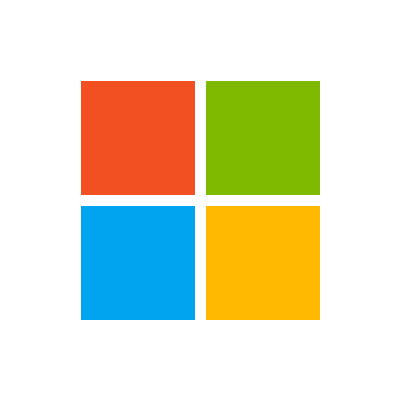
Local Search Client
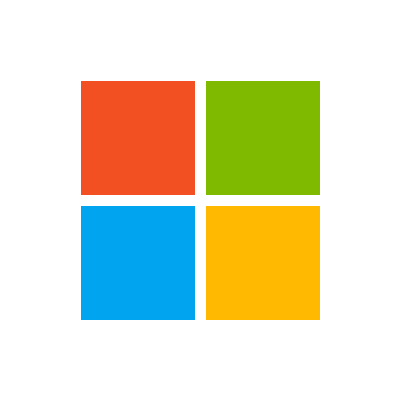
Custom Vision Prediction Client
OpenAPI Generator Online

Interzoid State Data Standardization API

Interzoid Zip Code Detailed Info API

Crossbrowsertesting.com Screenshot Comparisons API
Compare two screenshots for layout differences
Compare a full screenshot test of browsers to a single baseline browser for layout differences.
Compare a screenshot test version to another test version - good for regression tests.
Get links to the Comparison UI for visual representation of layout differences
IP2WHOIS Domain Lookup
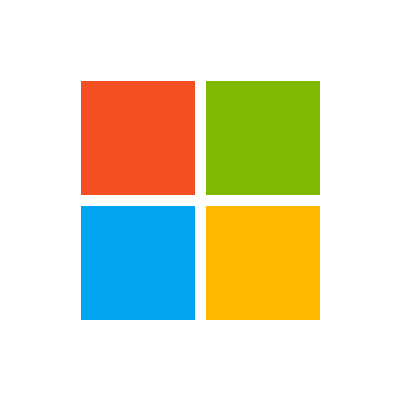
AutoSuggest Client

link.fish API
Base URL
All URLs referenced in the documentation have the following base:
You can check anytime how many credits you did use already by logging into your link.fish account at https://app.link.fish and checking under: "Plugins" -> "API Dashboard"
If you have problems, questions or improvement advice please send us an email to [email protected]

