Mock sample for your project: App Store Connect API
Integrate with "App Store Connect API" from apple.com in no time with Mockoon's ready to use mock sample
App Store Connect API
Version: 1.4.1
Speed up your application development by using "App Store Connect API" ready-to-use mock sample. Mocking this API will help you accelerate your development lifecycles and allow you to stop relying on an external API to get the job done. No more API keys to provision, accesses to configure or unplanned downtime, just work.
Enhance your development infrastructure by mocking third party APIs during integrating testing.
Description
Other APIs by apple.com
Other APIs in the same category

FishEye
fisheye.local

SwaggerHub Registry API
Introduction
This is the registry API for SwaggerHub. It allows you to access, manage, and update your APIs and Domains in SwaggerHub bypassing the Web application.
Authentication
Use your personal API Key: you can find it by visiting the API Key page.
This is the registry API for SwaggerHub. It allows you to access, manage, and update your APIs and Domains in SwaggerHub bypassing the Web application.
Authentication
Use your personal API Key: you can find it by visiting the API Key page.
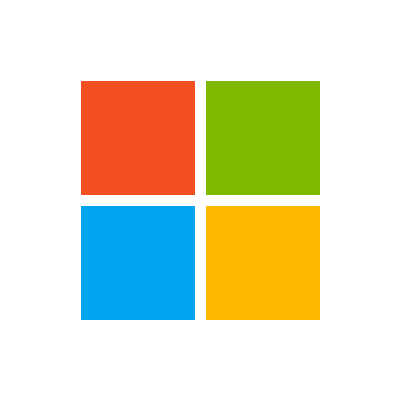
Computer Vision Client
microsoft.com
The Computer Vision API provides state-of-the-art algorithms to process images and return information. For example, it can be used to determine if an image contains mature content, or it can be used to find all the faces in an image. It also has other features like estimating dominant and accent colors, categorizing the content of images, and describing an image with complete English sentences. Additionally, it can also intelligently generate images thumbnails for displaying large images effectively.

GeoDB Cities API
mashape.com
The GeoDB API focuses on getting global city and region data. Easily obtain country, region, and city data for use
in your apps!
Filter cities by name prefix, country, location, time-zone, and even minimum population.
Sort cities by name, country code, elevation, and population - or any combination of these.
Get all country regions. Get all cities in a given region.
Display results in multiple languages. RESTful API adheres to industry best-practices, including
HATEOAS-style links to facilitate paging results.
Backed by cloud-based load-balanced infrastructure for resiliency and performance!
Data is periodically refreshed from GeoNames and WikiData.
Notes:
Since the database is periodically updated, this may very rarely result in certain cities
being marked deleted (e.g., duplicates removed). By default, endpoints returning city data will exclude
cities marked deleted. However, in the unlikely event that this occurs while your app is paging through a set
of affected results - and you care about the paged results suddenly changing underneath - specify
includeDeleted=SINCEYESTERDAY (or SINCELAST_WEEK if you're really paranoid!).
Useful Resources
SDKs
Angular,
Sample App
Java
JavaScript
Swagger Docs
Usage License
in your apps!
Filter cities by name prefix, country, location, time-zone, and even minimum population.
Sort cities by name, country code, elevation, and population - or any combination of these.
Get all country regions. Get all cities in a given region.
Display results in multiple languages. RESTful API adheres to industry best-practices, including
HATEOAS-style links to facilitate paging results.
Backed by cloud-based load-balanced infrastructure for resiliency and performance!
Data is periodically refreshed from GeoNames and WikiData.
Notes:
Since the database is periodically updated, this may very rarely result in certain cities
being marked deleted (e.g., duplicates removed). By default, endpoints returning city data will exclude
cities marked deleted. However, in the unlikely event that this occurs while your app is paging through a set
of affected results - and you care about the paged results suddenly changing underneath - specify
includeDeleted=SINCEYESTERDAY (or SINCELAST_WEEK if you're really paranoid!).
Useful Resources
SDKs
Angular,
Sample App
Java
JavaScript
Swagger Docs
Usage License

Swagger Generator
swagger.io
This is an online swagger codegen server. You can find out more at https://github.com/swagger-api/swagger-codegen or on irc.freenode.net, #swagger.

Interzoid Get Currency Rate API
This API retrieves the latest currency exchange rate, against the US Dollar, for the given three-letter international currency code. These currency rates are compiled from many global sources and are updated several times per day.
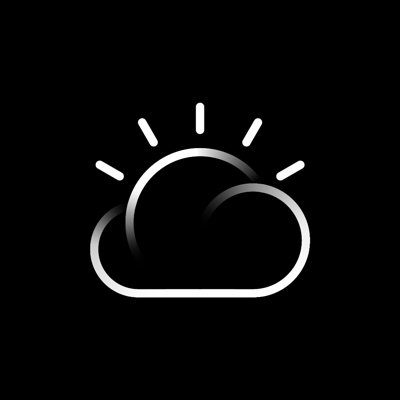
IBM Containers API
bluemix.net
Containers are virtual software objects that include all the elements that an app needs to run. A container has the benefits of resource isolation and allocation but is more portable and efficient than, for example, a virtual machine.
This documentation describes the IBM Containers API, which is based on the Docker Remote API. The API provides endpoints that you can use to create and manage your single containers and container groups in Bluemix. Endpoints are summarized under the following tags:
Authentication: Retrieve and refresh your TLS certificates.
Private Docker images registry: Create your own private Docker images registry in Bluemix by setting a namespace for your organization.
Images: View, build, and push your images to your private Bluemix registry so you can use them with IBM Containers. You can also scan your container images with the Vulnerability Advisor against standard policies set by the organization manager and a database of known Ubuntu issues.
Single Containers: Create and manage single containers in Bluemix. Use a single container to implement short-lived processes or to run simple tests as you develop an app or service. To make your single container available from the internet, review the Public IP addresses endpoints.
Container Groups: Create and manage your container groups in Bluemix. A container group consists of multiple single containers that are all created from the same container image and as a consequence are configured in the same way. Container groups offer further options at no cost to make your app highly available. These options include in-built load balancing, auto-recovery of unhealthy container instances, and auto-scaling of container instances based on CPU and memory usage. Map a public route to your container group to make your app accessible from the internet.
Public IP addresses: Use these endpoints to request public IP addresses for your space. You can bind this IP address to your container to make your container accessible from the internet.
File shares: Create, list and delete file shares in a space. A file share is a NFS storage system that hosts Docker volumes.
Volumes: Create and manage container volumes in your space to persist the data of your containers.
Each API request requires an HTTP header that includes the 'X-Auth-Token’ and 'X-Auth-Project-Id’ parameter.
X-Auth-Token: The JSON web token (JWT) that you receive when logging into the Bluemix platform. It allows you to use the IBM Containers REST API, access services, and resources. Run cf oauth-token to retrieve your access token information.
X-Auth-Project-Id: The unique ID of your organization space where you want to create or work with your containers. Run cf space --guid, where is the name of your space, to retrieve your space ID.
For further information about how containers work in the IBM Containers service, review the documentation under https://new-console.ng.bluemix.net/docs/containers/container_index.html.
This documentation describes the IBM Containers API, which is based on the Docker Remote API. The API provides endpoints that you can use to create and manage your single containers and container groups in Bluemix. Endpoints are summarized under the following tags:
Authentication: Retrieve and refresh your TLS certificates.
Private Docker images registry: Create your own private Docker images registry in Bluemix by setting a namespace for your organization.
Images: View, build, and push your images to your private Bluemix registry so you can use them with IBM Containers. You can also scan your container images with the Vulnerability Advisor against standard policies set by the organization manager and a database of known Ubuntu issues.
Single Containers: Create and manage single containers in Bluemix. Use a single container to implement short-lived processes or to run simple tests as you develop an app or service. To make your single container available from the internet, review the Public IP addresses endpoints.
Container Groups: Create and manage your container groups in Bluemix. A container group consists of multiple single containers that are all created from the same container image and as a consequence are configured in the same way. Container groups offer further options at no cost to make your app highly available. These options include in-built load balancing, auto-recovery of unhealthy container instances, and auto-scaling of container instances based on CPU and memory usage. Map a public route to your container group to make your app accessible from the internet.
Public IP addresses: Use these endpoints to request public IP addresses for your space. You can bind this IP address to your container to make your container accessible from the internet.
File shares: Create, list and delete file shares in a space. A file share is a NFS storage system that hosts Docker volumes.
Volumes: Create and manage container volumes in your space to persist the data of your containers.
Each API request requires an HTTP header that includes the 'X-Auth-Token’ and 'X-Auth-Project-Id’ parameter.
X-Auth-Token: The JSON web token (JWT) that you receive when logging into the Bluemix platform. It allows you to use the IBM Containers REST API, access services, and resources. Run cf oauth-token to retrieve your access token information.
X-Auth-Project-Id: The unique ID of your organization space where you want to create or work with your containers. Run cf space --guid, where is the name of your space, to retrieve your space ID.
For further information about how containers work in the IBM Containers service, review the documentation under https://new-console.ng.bluemix.net/docs/containers/container_index.html.
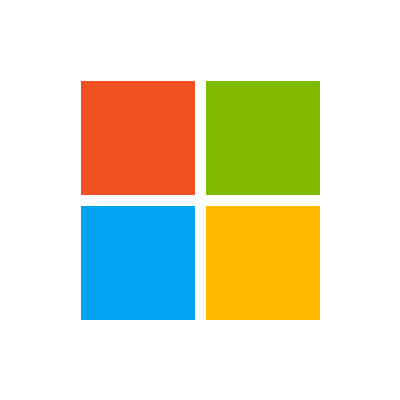
Entity Search Client
microsoft.com
The Entity Search API lets you send a search query to Bing and get back search results that include entities and places. Place results include restaurants, hotel, or other local businesses. For places, the query can specify the name of the local business or it can ask for a list (for example, restaurants near me). Entity results include persons, places, or things. Place in this context is tourist attractions, states, countries, etc.
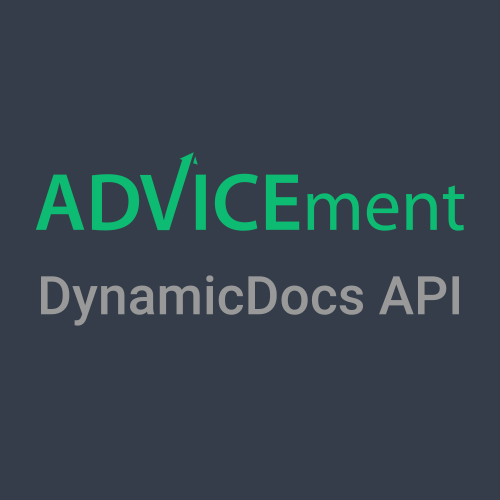
DynamicDocs
ADVICEment's DynamicDocs API automates your document generation and creates dynamic, optimized, interactive PDFs. Write your templates in LaTeX and call the API with JSON data to get your PDFs in seconds.
The template files are stored in your dashboard and can be edited, tested and published online. Document templates can contain dynamic text using logic statements, include tables stretching multiple pages and show great-looking charts based on the underlying data. LaTeX creates crisp, high-quality documents where every detail is well-positioned and styled.
Integrate with ADVICEment DynamicDocs API in minutes and start creating beautiful dynamic PDF documents for your needs.
For more information, visit DynamicDocs API Home page.
The template files are stored in your dashboard and can be edited, tested and published online. Document templates can contain dynamic text using logic statements, include tables stretching multiple pages and show great-looking charts based on the underlying data. LaTeX creates crisp, high-quality documents where every detail is well-positioned and styled.
Integrate with ADVICEment DynamicDocs API in minutes and start creating beautiful dynamic PDF documents for your needs.
For more information, visit DynamicDocs API Home page.
ConfigCat Public Management API
Base API URL: https://api.configcat.com
If you prefer the swagger documentation, you can find it here: Swagger UI.
The purpose of this API is to access the ConfigCat platform programmatically.
You can Create, Read, Update and Delete any entities like Feature Flags, Configs, Environments or Products within ConfigCat.
The API is based on HTTP REST, uses resource-oriented URLs, status codes and supports JSON
and JSON+HAL format. Do not use this API for accessing and evaluating feature flag values. Use the SDKs instead.
OpenAPI Specification
The complete specification is publicly available here: swagger.json.
You can use it to generate client libraries in various languages with OpenAPI Generator or
Swagger Codegen to interact with this API.
Authentication
This API uses the Basic HTTP Authentication Scheme.
Throttling and rate limits
All the rate limited API calls are returning information about the current rate limit period in the following HTTP headers:
| Header | Description |
| :- | :- |
| X-Rate-Limit-Remaining | The maximum number of requests remaining in the current rate limit period. |
| X-Rate-Limit-Reset | The time when the current rate limit period resets. |
When the rate limit is exceeded by a request, the API returns with a HTTP 429 - Too many requests status along with a Retry-After HTTP header.
If you prefer the swagger documentation, you can find it here: Swagger UI.
The purpose of this API is to access the ConfigCat platform programmatically.
You can Create, Read, Update and Delete any entities like Feature Flags, Configs, Environments or Products within ConfigCat.
The API is based on HTTP REST, uses resource-oriented URLs, status codes and supports JSON
and JSON+HAL format. Do not use this API for accessing and evaluating feature flag values. Use the SDKs instead.
OpenAPI Specification
The complete specification is publicly available here: swagger.json.
You can use it to generate client libraries in various languages with OpenAPI Generator or
Swagger Codegen to interact with this API.
Authentication
This API uses the Basic HTTP Authentication Scheme.
Throttling and rate limits
All the rate limited API calls are returning information about the current rate limit period in the following HTTP headers:
| Header | Description |
| :- | :- |
| X-Rate-Limit-Remaining | The maximum number of requests remaining in the current rate limit period. |
| X-Rate-Limit-Reset | The time when the current rate limit period resets. |
When the rate limit is exceeded by a request, the API returns with a HTTP 429 - Too many requests status along with a Retry-After HTTP header.

Proxy API
Welcome to the Proxy API.
You can use this API to access all Proxy API endpoints.
Base URL
The base URL for all API requests is https://unify.apideck.com
Headers
Custom headers that are expected as part of the request. Note that RFC7230 states header names are case insensitive.
| Name | Type | Required | Description |
| ---------------------------------- | ------ | -------- | ------------------------------------------------------------------------------------------------------------------------------------------------------------------------------------ |
| Authorization | String | Yes | Bearer API KEY |
| x-apideck-app-id | String | Yes | The application id of your Unify application. Available at https://app.apideck.com/unify/api-keys. |
| x-apideck-consumer-id | String | Yes | The id of the customer stored inside Apideck Vault. This can be a user id, account id, device id or whatever entity that can have integration within your app. |
| x-apideck-downstream-url | String | Yes | Downstream URL to forward the request too |
| x-apideck-downstream-authorization | String | No | Downstream authorization header. This will skip the Vault token injection. |
| x-apideck-downstream-method | String | No | Downstream method. If not provided the upstream method will be inherited, depending on the verb/method of the request this will contain the request body you want to POST/PATCH/PUT. |
| x-apideck-service-id | String | No | Describe the service you want to call (e.g., pipedrive). Only needed when a customer has activated multiple integrations for the same Unified API. |
Authorization
You can interact with the API through the authorization methods below.
apiKey
To use API you have to sign up and get your own API key. Unify API accounts have sandbox mode and live mode API keys. To change modes just use the appropriate key to get a live or test object. You can find your API keys on the unify settings of your Apideck app. Your Apideck application_id can also be found on the same page.
Authenticate your API requests by including your test or live secret API key in the request header.
Bearer authorization header: Authorization: Bearer
Application id header: x-apideck-app-id:
You should use the public keys on the SDKs and the secret keys to authenticate API requests.
Do not share or include your secret API keys on client side code. Your API keys carry significant privileges. Please ensure to keep them 100% secure and be sure to not share your secret API keys in areas that are publicly accessible like GitHub.
Learn how to set the Authorization header inside Postman https://learning.postman.com/docs/postman/sending-api-requests/authorization/#api-key
Go to Unify to grab your API KEY https://app.apideck.com/unify/api-keys
| Security Scheme Type | HTTP |
| ------------------------- | ------ |
| HTTP Authorization Scheme | bearer |
applicationId
The ID of your Unify application
| Security Scheme Type | API Key |
| --------------------- | ---------------- |
| Header parameter name | x-apideck-app-id |
Static IP
Some of the APIs you want to use can require a static IP. Apideck's static IP feature allows you to the Proxy API with a fixed IP avoiding the need for you to set up your own infrastructure. This feature is currently available to all Apideck customers.
To use this feature, the API Vendor will need to whitelist the associated static IP addresses.
The provided static IP addresses are fixed to their specified region and shared by all customers who use this feature.
EU Central 1: 18.197.244.247
Other: upcoming
More info about our data security can be found at https://compliance.apideck.com/
Limitations
Timeout
The request timeout is set at 30 seconds.
Response Size
The Proxy API has no response size limit. For responses larger than 2MB, the Proxy API will redirect to a temporary URL. In this case the usual Apideck response headers will be returned in the redirect response. Most HTTP clients will handle this redirect automatically.
GET /proxy
< 301 Moved Permanently
< x-apideck-request-id: {{requestId}}
< Location: {{temporaryUrl}}
GET {{temporaryUrl}}
You can use this API to access all Proxy API endpoints.
Base URL
The base URL for all API requests is https://unify.apideck.com
Headers
Custom headers that are expected as part of the request. Note that RFC7230 states header names are case insensitive.
| Name | Type | Required | Description |
| ---------------------------------- | ------ | -------- | ------------------------------------------------------------------------------------------------------------------------------------------------------------------------------------ |
| Authorization | String | Yes | Bearer API KEY |
| x-apideck-app-id | String | Yes | The application id of your Unify application. Available at https://app.apideck.com/unify/api-keys. |
| x-apideck-consumer-id | String | Yes | The id of the customer stored inside Apideck Vault. This can be a user id, account id, device id or whatever entity that can have integration within your app. |
| x-apideck-downstream-url | String | Yes | Downstream URL to forward the request too |
| x-apideck-downstream-authorization | String | No | Downstream authorization header. This will skip the Vault token injection. |
| x-apideck-downstream-method | String | No | Downstream method. If not provided the upstream method will be inherited, depending on the verb/method of the request this will contain the request body you want to POST/PATCH/PUT. |
| x-apideck-service-id | String | No | Describe the service you want to call (e.g., pipedrive). Only needed when a customer has activated multiple integrations for the same Unified API. |
Authorization
You can interact with the API through the authorization methods below.
apiKey
To use API you have to sign up and get your own API key. Unify API accounts have sandbox mode and live mode API keys. To change modes just use the appropriate key to get a live or test object. You can find your API keys on the unify settings of your Apideck app. Your Apideck application_id can also be found on the same page.
Authenticate your API requests by including your test or live secret API key in the request header.
Bearer authorization header: Authorization: Bearer
Application id header: x-apideck-app-id:
You should use the public keys on the SDKs and the secret keys to authenticate API requests.
Do not share or include your secret API keys on client side code. Your API keys carry significant privileges. Please ensure to keep them 100% secure and be sure to not share your secret API keys in areas that are publicly accessible like GitHub.
Learn how to set the Authorization header inside Postman https://learning.postman.com/docs/postman/sending-api-requests/authorization/#api-key
Go to Unify to grab your API KEY https://app.apideck.com/unify/api-keys
| Security Scheme Type | HTTP |
| ------------------------- | ------ |
| HTTP Authorization Scheme | bearer |
applicationId
The ID of your Unify application
| Security Scheme Type | API Key |
| --------------------- | ---------------- |
| Header parameter name | x-apideck-app-id |
Static IP
Some of the APIs you want to use can require a static IP. Apideck's static IP feature allows you to the Proxy API with a fixed IP avoiding the need for you to set up your own infrastructure. This feature is currently available to all Apideck customers.
To use this feature, the API Vendor will need to whitelist the associated static IP addresses.
The provided static IP addresses are fixed to their specified region and shared by all customers who use this feature.
EU Central 1: 18.197.244.247
Other: upcoming
More info about our data security can be found at https://compliance.apideck.com/
Limitations
Timeout
The request timeout is set at 30 seconds.
Response Size
The Proxy API has no response size limit. For responses larger than 2MB, the Proxy API will redirect to a temporary URL. In this case the usual Apideck response headers will be returned in the redirect response. Most HTTP clients will handle this redirect automatically.
GET /proxy
< 301 Moved Permanently
< x-apideck-request-id: {{requestId}}
< Location: {{temporaryUrl}}
GET {{temporaryUrl}}
