Mock sample for your project: SIGNL4 API
Integrate with "SIGNL4 API" from signl4.com in no time with Mockoon's ready to use mock sample
SIGNL4 API
Version: v1
Integrate third-party APIs faster by using "SIGNL4 API" ready-to-use mock sample. Mocking this API will allow you to start working in no time. No more accounts to create, API keys to provision, accesses to configure, unplanned downtime, just work.
Improve your integration tests by mocking third-party APIs and cover more edge cases: slow response time, random failures, etc.
Description
Use our API for systems integration or to build your own use cases. Sample scenarios include but are not limited to: 2-way integration: Triggering of Signls and updates in the third party systems when alert state changes occur Retrieving alarms for logging purposes Calendar integrations: Creation and management of on-call duties Punch users in and out based on external calendars etc. AUTHENTICATION Using the API requires an API key, which you can generate in the SIGNL4 portal under 'Developers'. This key must then be specified in a special header in every HTTP request. This header is called X-S4-Api-Key. The base URL of the API is https://connect.signl4.com/api/. Copyright © Derdack GmbH
Other APIs in the same category
The Mercure protocol
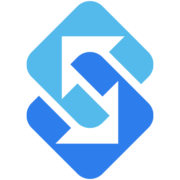
Sakari
Welcome to the documentation for the Sakari Messaging REST API.
Sakari provides an advanced platform to drive large scale customized SMS communication
REST is a web-service protocol that lends itself to rapid development by using everyday HTTP and JSON technology.
To find out more about our product offering, please visit https://sakari.io.
Quickstart
For your convenience we have created a quickstart guide to get you up and running in 5 minutes.
https://sakari.io/blog/sakari-api-quickstart
PostMan Collection
We've created a simple set of examples using PostMan Simply click below to import these. You will need to setup three environment variables in PostMan - AccountId, ClientId and ClientSecret. Check out our PostMan blog post for more information
Run in Postman
Finding your client id, client secret and account id
To authenticate against the API's you will need three key pieces of data
client id
client secret
account id
To retrieve these, simply login into https://hub.sakari.io and click on the "cog" in the top right corner. In the popup dialog at the bottom you should see your API credentials and account id. If these are not visible you will need to click on "Request Credentials"
Versioning
With any breaking changes we will introduce a new version of the API. The latest version is v1.
The API uses an open schema model, which means server may add extra properties to responses. Likewise, the server will ignore any extra query parameters and request body properties. When you write clients, you need to ignore additional properties in responses to ensure they do not break.
Testing
There are numerous tools available for testing the API's. We will include examples using curl and the client SDKs that we have created. If you would like to see an SDK in a language not currently available, please let us know.
Throttling / Limits
Our API's have been specifically designed to support bulk messaging in a single API call. We therefore impose limits on the frequency of calling the APIs to prevent abuse or runaway processes. If you feel you need a higher limit, please contact us. If you hit the limit you will get a 429 error code returned from our servers
Errors
The API uses standard HTTP status codes to indicate the success or failure of the API call. The body of the response will be JSON in the following format:
When making calls to the API, you can adjust the slice of data returned using query parameters such as:
` https://api.sakari.io/v1/accounts/123/contacts?offset=20&limit=25 `
This will return 25 contacts with an offset of 20.