Mock sample for your project: Ritc API
Integrate with "Ritc API" from ritc.io in no time with Mockoon's ready to use mock sample
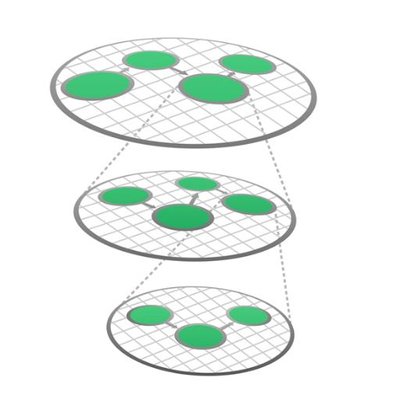
Ritc
ritc.io
Version: 1.0.0
Start working with "Ritc API" right away by using this ready-to-use mock sample. API mocking can greatly speed up your application development by removing all the tedious tasks or issues: API key provisioning, account creation, unplanned downtime, etc.
It also helps reduce your dependency on third-party APIs and improves your integration tests' quality and reliability by accounting for random failures, slow response time, etc.
Description
Rules in the Cloud
Other APIs in the same category

Azure Log Analytics Query Packs
azure.com
Azure Log Analytics API reference for management of saved Queries within Query Packs.

ApiManagementClient
azure.com
Use these REST APIs for performing operations on Backend entity in Azure API Management deployment. The Backend entity in API Management represents a backend service that is configured to skip certification chain validation when using a self-signed certificate to test mutual certificate authentication.

AutomationManagement
azure.com

ApplicationInsightsManagementClient
azure.com
Azure Application Insights client for work item configurations for a component.

Azure Alerts Management Service Resource Provider
azure.com
APIs for Azure Smart Detector Alert Rules CRUD operations.

ApiManagementClient
azure.com
Use these REST APIs for performing operations on Certificate entity in your Azure API Management deployment. Certificates can be used to setup mutual authentication with your Backend in API Management. For more information refer to How to secure backend using Mutual Auth Certificate.

AutomationManagement
azure.com




