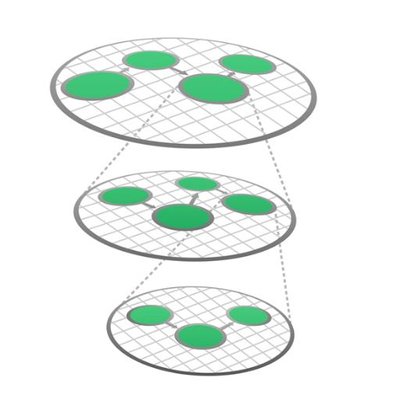Mock sample for your project: RecoveryServicesBackupClient API
Integrate with "RecoveryServicesBackupClient API" from azure.com in no time with Mockoon's ready to use mock sample

RecoveryServicesBackupClient
azure.com
Version: 2016-12-01
Start working with "RecoveryServicesBackupClient API" right away by using this ready-to-use mock sample. API mocking can greatly speed up your application development by removing all the tedious tasks or issues: API key provisioning, account creation, unplanned downtime, etc.
It also helps reduce your dependency on third-party APIs and improves your integration tests' quality and reliability by accounting for random failures, slow response time, etc.
Description
Other APIs by azure.com

AzureAnalysisServices
azure.com
The Azure Analysis Services Web API provides a RESTful set of web services that enables users to create, retrieve, update, and delete Analysis Services servers

CostManagementClient
azure.com

ManagedNetworkManagementClient
azure.com
The Microsoft Azure Managed Network management API provides a RESTful set of web services that interact with Microsoft Azure Networks service to programmatically view, control, change, and monitor your entire Azure network centrally and with ease.

Computer Vision
azure.com
The Computer Vision API provides state-of-the-art algorithms to process images and return information. For example, it can be used to determine if an image contains mature content, or it can be used to find all the faces in an image. It also has other features like estimating dominant and accent colors, categorizing the content of images, and describing an image with complete English sentences. Additionally, it can also intelligently generate images thumbnails for displaying large images effectively.

EventHub2018PreviewManagementClient
azure.com
Azure Event Hubs client for managing Event Hubs Cluster, IPFilter Rules and VirtualNetworkRules resources.

DataLakeAnalyticsAccountManagementClient
azure.com
Creates an Azure Data Lake Analytics account management client.

ACE Provisioning ManagementPartner
azure.com
This API describe ACE Provisioning ManagementPartner

DataLakeStoreAccountManagementClient
azure.com
Creates an Azure Data Lake Store account management client.
Other APIs in the same category

Azure SQL Database
azure.com
Provides create, read, update and delete functionality for Azure SQL Database resources including recommendations and operations.

SqlManagementClient
azure.com
The Azure SQL Database management API provides a RESTful set of web APIs that interact with Azure SQL Database services to manage your databases. The API enables users to create, retrieve, update, and delete databases, servers, and other entities.

StreamAnalyticsManagementClient
azure.com

SqlManagementClient
azure.com
The Azure SQL Database management API provides a RESTful set of web APIs that interact with Azure SQL Database services to manage your databases. The API enables users to create, retrieve, update, and delete databases, servers, and other entities.

SqlManagementClient
azure.com
The Azure SQL Database management API provides a RESTful set of web APIs that interact with Azure SQL Database services to manage your databases. The API enables users to create, retrieve, update, and delete databases, servers, and other entities.

Azure SQL Database
azure.com
Provides create, read, update and delete functionality for Azure SQL Database resources including servers, databases, elastic pools, recommendations, operations, and usage metrics.

Amazon QuickSight
Amazon QuickSight API Reference Amazon QuickSight is a fully managed, serverless business intelligence service for the Amazon Web Services Cloud that makes it easy to extend data and insights to every user in your organization. This API reference contains documentation for a programming interface that you can use to manage Amazon QuickSight.

SqlVirtualMachineManagementClient
azure.com
The SQL virtual machine management API provides a RESTful set of web APIs that interact with Azure Compute, Network & Storage services to manage your SQL Server virtual machine. The API enables users to create, delete and retrieve a SQL virtual machine, SQL virtual machine group or availability group listener.

AWS App Mesh
App Mesh is a service mesh based on the Envoy proxy that makes it easy to monitor and control microservices. App Mesh standardizes how your microservices communicate, giving you end-to-end visibility and helping to ensure high availability for your applications. App Mesh gives you consistent visibility and network traffic controls for every microservice in an application. You can use App Mesh with Amazon Web Services Fargate, Amazon ECS, Amazon EKS, Kubernetes on Amazon Web Services, and Amazon EC2. App Mesh supports microservice applications that use service discovery naming for their components. For more information about service discovery on Amazon ECS, see Service Discovery in the Amazon Elastic Container Service Developer Guide. Kubernetes kube-dns and coredns are supported. For more information, see DNS for Services and Pods in the Kubernetes documentation.