Mock sample for your project: Image-Charts API
Integrate with "Image-Charts API" from image-charts.com in no time with Mockoon's ready to use mock sample

Image-Charts
image-charts.com
Version: 5.6.0
Start working with "Image-Charts API" right away by using this ready-to-use mock sample. API mocking can greatly speed up your application development by removing all the tedious tasks or issues: API key provisioning, account creation, unplanned downtime, etc.
It also helps reduce your dependency on third-party APIs and improves your integration tests' quality and reliability by accounting for random failures, slow response time, etc.
Description
Charts, simple as a URL. A safe and fast replacement for Google Image Charts
Other APIs in the same category
Data pipelines API
Data Pipelines provides an interface for creating, updating, and managing recurring Data Analytics jobs.
Campaign Manager 360 API
Build applications to efficiently manage large or complex trafficking, reporting, and attribution workflows for Campaign Manager 360.

Cloud Healthcare API
Manage, store, and access healthcare data in Google Cloud Platform.
Chrome Policy API
The Chrome Policy API is a suite of services that allows Chrome administrators to control the policies applied to their managed Chrome OS devices and Chrome browsers.
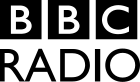
Radio & Music Services
bbc.co.uk
We encapsulate Radio & Music business logic for iPlayer Radio and BBC Music products on all platforms. We add value by reliably providing the right blend of metadata needed by clients.

Content API for Shopping
Manage your product listings and accounts for Google Shopping
Local Services API

Cloud Billing API
Allows developers to manage billing for their Google Cloud Platform projects programmatically.
Google Analytics Admin API

Genomics API
Uploads, processes, queries, and searches Genomics data in the cloud.

