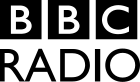Mock sample for your project: Spinitron v2 API
Integrate with "Spinitron v2 API" from spinitron.com in no time with Mockoon's ready to use mock sample

Spinitron v2 API
spinitron.com
Version: 1.0.0
Speed up your application development by using "Spinitron v2 API" ready-to-use mock sample. Mocking this API will help you accelerate your development lifecycles and allow you to stop relying on an external API to get the job done. No more API keys to provision, accesses to configure or unplanned downtime, just work.
Enhance your development infrastructure by mocking third party APIs during integrating testing.
Description
Notes
Tutorial demo using this API is at https://spinitron.com/v2-api-demo/. For web integration using iframes and/or JavaScript instead of an API, see https://spinitron.github.io/v2-web-integration/.
Your API key is found in the Spinitron web app. Log in to Spinitron and go to Automation & API in the Admin menu.
Authenticate by presenting your API key using either HTTP Bearer Authorization
(preferred)
curl -H 'Authorization: Bearer YOURAPIKEY' 'https://spinitron.com/api/spins'
or in the query parameter access-token (less secure owing to webserver
log files)
curl 'https://spinitron.com/api/spins?access-token=YOURAPIKEY'
Limit per page of results is 20 by default and miximally 200.
Try it out below works to
generate example cURL requests but not to get responses from Spinitron. We
do not accept queries sent from web browsers. Copy-paste the cURL commands
and run them from your computer.
Cache the data you get from the API if you are using it in web or mobile integration. It's not ok to query the API on every page request you serve. The demo shows how easy it can be to implement a file cache.
An extension to this API with access to all stations for partner applications is available. Contact us.
Other APIs in the same category

Domains RDAP API

Cloud Billing API

Cloud Talent Solution API
Gmail Postmaster Tools API
reCAPTCHA Enterprise API

Abusive Experience Report API

Google Site Verification API
Cloud Composer API

Google Cloud Memorystore for Redis API