Mock sample for your project: bng2latlong API
Integrate with "bng2latlong API" from getthedata.com in no time with Mockoon's ready to use mock sample

bng2latlong
Version: 1.0
Speed up your application development by using "bng2latlong API" ready-to-use mock sample. Mocking this API will allow you to start working in no time. No more accounts to create, API keys to provision, accesses to configure, unplanned downtime, just work.
It also improves your integration tests' quality and reliability by accounting for random failures, slow response time, etc.
Description
Convert an OSGB36 easting and northing (British National Grid) to WGS84 latitude and longitude.
Other APIs in the same category
Google My Business API
The Google My Business API provides an interface for managing business location information on Google.
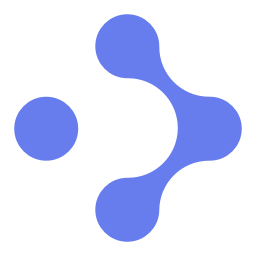
IP geolocation API
Abstract IP geolocation API allows developers to retrieve the region, country and city behind any IP worldwide. The API covers the geolocation of IPv4 and IPv6 addresses in 180+ countries worldwide. Extra information can be retrieved like the currency, flag or language associated to an IP.

Search
Search API is a RESTful API that allows developers to run a single line fuzzy search for addresses and POIs. Search API returns the latitude/longitude of a specific address, cross street, geographic feature, or point of interest (POI).

GeoDB Cities API
mashape.com
The GeoDB API focuses on getting global city and region data. Easily obtain country, region, and city data for use
in your apps!
Filter cities by name prefix, country, location, time-zone, and even minimum population.
Sort cities by name, country code, elevation, and population - or any combination of these.
Get all country regions. Get all cities in a given region.
Display results in multiple languages. RESTful API adheres to industry best-practices, including
HATEOAS-style links to facilitate paging results.
Backed by cloud-based load-balanced infrastructure for resiliency and performance!
Data is periodically refreshed from GeoNames and WikiData.
Notes:
Since the database is periodically updated, this may very rarely result in certain cities
being marked deleted (e.g., duplicates removed). By default, endpoints returning city data will exclude
cities marked deleted. However, in the unlikely event that this occurs while your app is paging through a set
of affected results - and you care about the paged results suddenly changing underneath - specify
includeDeleted=SINCEYESTERDAY (or SINCELAST_WEEK if you're really paranoid!).
Useful Resources
SDKs
Angular,
Sample App
Java
JavaScript
Swagger Docs
Usage License
in your apps!
Filter cities by name prefix, country, location, time-zone, and even minimum population.
Sort cities by name, country code, elevation, and population - or any combination of these.
Get all country regions. Get all cities in a given region.
Display results in multiple languages. RESTful API adheres to industry best-practices, including
HATEOAS-style links to facilitate paging results.
Backed by cloud-based load-balanced infrastructure for resiliency and performance!
Data is periodically refreshed from GeoNames and WikiData.
Notes:
Since the database is periodically updated, this may very rarely result in certain cities
being marked deleted (e.g., duplicates removed). By default, endpoints returning city data will exclude
cities marked deleted. However, in the unlikely event that this occurs while your app is paging through a set
of affected results - and you care about the paged results suddenly changing underneath - specify
includeDeleted=SINCEYESTERDAY (or SINCELAST_WEEK if you're really paranoid!).
Useful Resources
SDKs
Angular,
Sample App
Java
JavaScript
Swagger Docs
Usage License

IP2Proxy Proxy Detection
ip2proxy.com
IP2Proxy allows instant detection of anonymous proxy, VPN, TOR exit nodes, search engine robots (SES), data center ranges (PX2-PX10), residential proxies (PX10) and VPN provider name (PX11) by IP address. It also returns the threat type of the proxy (PX9 or higher). Visit https://www.ip2location.com/web-service/ip2proxy for further information.
Mtaa API Documentation
Mtaa A simple REST API to access Tanzania's location information,With mtaa API you can easily query and integrate all the location in tanzania from region level to streets from your programming language of your your choice
TrapStreet API
trapstreet.com
The TrapStreet API finds trap streets in Google Maps, Bing Maps and OpenStreetMap data.

IP2Location IP Geolocation
ip2location.com
IP2Location web service providing a service to do a reverse lookup of an IP address to an ISO3166 country code, region or state, city, latitude and longitude, ZIP/Postal code, time zone, Internet Service Provider (ISP) or company name, domain name, net speed, area code, weather station code, weather station name, mobile country code (MCC), mobile network code (MNC) and carrier brand, elevation, usage type, address type and IAB category. There are also 7 categories of additional add-on response fields supported such as metro, olson time zone, translations and more. Refer to https://www.ip2location.com/web-service/ip2location for further information.
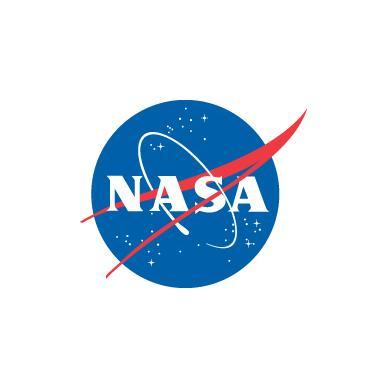
Daymet Single Pixel Extraction Tool API
ornl.gov
Welcome to the Daymet Single Pixel Extraction Tool API. You can use this API to download daily surface data within the Daymet database in a csv or json format for a single point. This API allows users to query a single geographic point by latitude and longitude in decimal degrees. A routine is executed that translates the (lon, lat) coordinates into projected Daymet (x,y) Lambert Conformal Coordinates. These coordinates are used to access the Daymet database of daily interpolated surface weather variables. Daily data from the nearest 1 km x 1 km Daymet grid cell are extracted from the database.
If you would like to learn how to automate the download of multiple locations for the Daymet Single Pixel Extraction Tool, click here.
If you would like to learn how to automate the download of multiple locations for the Daymet Single Pixel Extraction Tool, click here.
IdealPostcodes API
ideal-postcodes.co.uk
Open API spec for Ideal Postcodes API (api.ideal-postcodes.co.uk)

api.ecota.co v2
staging-ecotaco.com
The API ecotaco allows you to connect, create an account,
manage your credit cards and order rides.
Authentication
Ecotaco API use a system of application key and authentification token.
Application key :
The application key is generated by Ecota.co and unique to an application.
Before accessing EcoTa.co APIs, you need to register your application. Please supply the following information to [email protected]:
Application name
Company (if appropriate)
Contact name, phone and address
Contact email
Is this a web application, a desktop application, or an application running on a device?
Short description of your application
It must be passed on request : "accounts -> login", "accounts -> facebook login" and "accounts -> register" .
Authentification token :
The authentification token is retrieved at login or register of an user.
It must be passed in request for authenticate action in Authorization HTTP header.
Example :
Authorization: Token token=e55887022c1aca4c86abcc49e85ceb8a0c855d2af4d9fac75c08040a583dcde4
Language
On some of our resources, we filter the content displayed based on the Accept-Language header.
If the language is not defined or if we don't use the language defined in this header, we automatically use French as the default language.
EcoTa.co currently support two languages: English, French. ("en" and "fr")
Encoding
All requests and answers on EcoTa.co are in UTF-8.
manage your credit cards and order rides.
Authentication
Ecotaco API use a system of application key and authentification token.
Application key :
The application key is generated by Ecota.co and unique to an application.
Before accessing EcoTa.co APIs, you need to register your application. Please supply the following information to [email protected]:
Application name
Company (if appropriate)
Contact name, phone and address
Contact email
Is this a web application, a desktop application, or an application running on a device?
Short description of your application
It must be passed on request : "accounts -> login", "accounts -> facebook login" and "accounts -> register" .
Authentification token :
The authentification token is retrieved at login or register of an user.
It must be passed in request for authenticate action in Authorization HTTP header.
Example :
Authorization: Token token=e55887022c1aca4c86abcc49e85ceb8a0c855d2af4d9fac75c08040a583dcde4
Language
On some of our resources, we filter the content displayed based on the Accept-Language header.
If the language is not defined or if we don't use the language defined in this header, we automatically use French as the default language.
EcoTa.co currently support two languages: English, French. ("en" and "fr")
Encoding
All requests and answers on EcoTa.co are in UTF-8.