Mock sample for your project: Security Center API
Integrate with "Security Center API" from azure.com in no time with Mockoon's ready to use mock sample

Security Center
azure.com
Version: 2015-06-01-preview
Speed up your application development by using "Security Center API" ready-to-use mock sample. Mocking this API will help you accelerate your development lifecycles and allow you to stop relying on an external API to get the job done. No more API keys to provision, accesses to configure or unplanned downtime, just work.
Enhance your development infrastructure by mocking third party APIs during integrating testing.
Description
API spec for Microsoft.Security (Azure Security Center) resource provider
Other APIs by azure.com

Azure SQL Database
azure.com
Provides create, read, update and delete functionality for Azure SQL Database resources including recommendations and operations.

BlueprintClient
azure.com
Azure Blueprints Client provides access to blueprint definitions, assignments, and artifacts, and related blueprint operations.

HybridDataManagementClient
azure.com

BlueprintClient
azure.com
Azure Blueprints Client provides access to blueprint definitions, assignments, and artifacts, and related blueprint operations.
Other APIs in the same category

TrafficManagerManagementClient
azure.com

SqlManagementClient
azure.com
The Azure SQL Database management API provides a RESTful set of web APIs that interact with Azure SQL Database services to manage your databases. The API enables users to create, retrieve, update, and delete databases, servers, and other entities.

StreamAnalyticsManagementClient
azure.com

Azure SQL Database
azure.com
Provides create, read, update and delete functionality for Azure SQL Database resources including servers, databases, elastic pools, recommendations, operations, and usage metrics.

AppServiceCertificateOrders API Client
azure.com
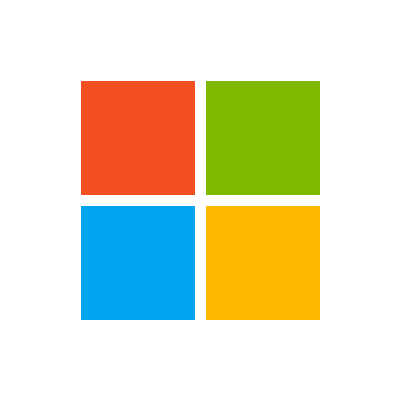
Computer Vision Client
microsoft.com
The Computer Vision API provides state-of-the-art algorithms to process images and return information. For example, it can be used to determine if an image contains mature content, or it can be used to find all the faces in an image. It also has other features like estimating dominant and accent colors, categorizing the content of images, and describing an image with complete English sentences. Additionally, it can also intelligently generate images thumbnails for displaying large images effectively.

Domains API Client
azure.com

SqlManagementClient
azure.com
The Azure SQL Database management API provides a RESTful set of web APIs that interact with Azure SQL Database services to manage your databases. The API enables users to create, retrieve, update, and delete databases, servers, and other entities.

elmah.io API
elmah.io
This is the public REST API for elmah.io. All of the integrations communicates with elmah.io through this API. For additional help getting started with the API, visit the following help articles: Using the REST API Where is my API key? Where is my log ID? How to configure API key permissions

MariaDBManagementClient
azure.com
The Microsoft Azure management API provides create, read, update, and delete functionality for Azure MariaDB resources including servers, databases, firewall rules, VNET rules, log files and configurations with new business model.

HealthcareApisClient
azure.com
Use this API to manage Microsoft HealthcareApis services in your Azure subscription.

Visual Studio Resource Provider Client
azure.com
Use these APIs to manage Visual Studio Team Services resources through the Azure Resource Manager. All task operations conform to the HTTP/1.1 protocol specification and each operation returns an x-ms-request-id header that can be used to obtain information about the request. You must make sure that requests made to these resources are secure. For more information, see https://docs.microsoft.com/en-us/rest/api/index.







