Mock sample for your project: NetworkManagementClient API
Integrate with "NetworkManagementClient API" from azure.com in no time with Mockoon's ready to use mock sample

NetworkManagementClient
azure.com
Version: 2019-08-01
Integrate third-party APIs faster by using "NetworkManagementClient API" ready-to-use mock sample. Mocking this API will help you accelerate your development lifecycles and improves your integration tests' quality and reliability by accounting for random failures, slow response time, etc.
It also helps reduce your dependency on third-party APIs: no more accounts to create, API keys to provision, accesses to configure, unplanned downtime, etc.
Description
The Microsoft Azure Network management API provides a RESTful set of web services that interact with Microsoft Azure Networks service to manage your network resources. The API has entities that capture the relationship between an end user and the Microsoft Azure Networks service.
Other APIs by azure.com

SchedulerManagementClient

Security Center

SearchServiceClient

Azure SQL Database disaster recovery configurations

Security Center

AzureAnalysisServices

ExpressRouteCrossConnection REST APIs

IoTSpacesClient

Security Center

AutomationManagement
Other APIs in the same category
Control API v1
Detailed information on using this API can be found in the Ably developer documentation.
Control API is currently in Beta.
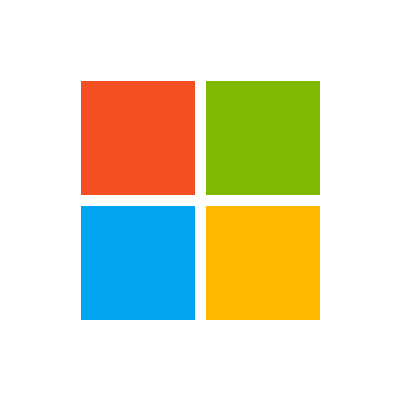
AutoSuggest Client

Amazon Timestream Write

ApplicationInsightsManagementClient

ApiManagementClient

ApiManagementClient

BlueprintClient

AWS Well-Architected Tool

ApiManagementClient




