Mock sample for your project: Azure Dedicated HSM Resource Provider API
Integrate with "Azure Dedicated HSM Resource Provider API" from azure.com in no time with Mockoon's ready to use mock sample

Azure Dedicated HSM Resource Provider
azure.com
Version: 2018-10-31-preview
Speed up your application development by using "Azure Dedicated HSM Resource Provider API" ready-to-use mock sample. Mocking this API will help you accelerate your development lifecycles and allow you to stop relying on an external API to get the job done. No more API keys to provision, accesses to configure or unplanned downtime, just work.
Enhance your development infrastructure by mocking third party APIs during integrating testing.
Description
The Azure management API provides a RESTful set of web services that interact with Azure Dedicated HSM RP.
Other APIs by azure.com

ApiManagementClient
azure.com
Use these REST APIs for performing operations on logger entity Azure API Management deployment.The Logger entity in API Management represents an event sink that you can use to log API Management events. Currently the Logger entity supports logging API Management events to Azure EventHub.

Azure SQL Database
azure.com
Provides read and update functionality for Azure SQL Database geo backup policies.

MonitorManagementClient
azure.com
Azure Monitor client to create/update/delete metric based alerts.

NetworkManagementClient
azure.com
The Microsoft Azure Network management API provides a RESTful set of web services that interact with Microsoft Azure Networks service to manage your network resources. The API has entities that capture the relationship between an end user and the Microsoft Azure Networks service.

MonitorManagementClient
azure.com

NetworkManagementClient
azure.com
The Microsoft Azure Network management API provides a RESTful set of web services that interact with Microsoft Azure Networks service to manage your network resources. The API has entities that capture the relationship between an end user and the Microsoft Azure Networks service.

NetworkManagementClient
azure.com
The Microsoft Azure Network management API provides a RESTful set of web services that interact with Microsoft Azure Networks service to manage your network resources. The API has entities that capture the relationship between an end user and the Microsoft Azure Networks service.

NetworkManagementClient
azure.com
The Microsoft Azure Network management API provides a RESTful set of web services that interact with Microsoft Azure Networks service to manage your network resources. The API has entities that capture the relationship between an end user and the Microsoft Azure Networks service.

NetworkManagementClient
azure.com
The Microsoft Azure Network management API provides a RESTful set of web services that interact with Microsoft Azure Networks service to manage your network resources. The API has entities that capture the relationship between an end user and the Microsoft Azure Networks service.
Other APIs in the same category

SearchServiceClient
azure.com
Client that can be used to manage and query indexes and documents, as well as manage other resources, on a search service.

SqlManagementClient
azure.com
The Azure SQL Database management API provides a RESTful set of web APIs that interact with Azure SQL Database services to manage your databases. The API enables users to create, retrieve, update, and delete databases, servers, and other entities.

SqlManagementClient
azure.com
The Azure SQL Database management API provides a RESTful set of web APIs that interact with Azure SQL Database services to manage your databases. The API enables users to create, retrieve, update, and delete databases, servers, and other entities.

Azure SQL Database
azure.com
Provides create, read, update and delete functionality for Azure SQL Database resources including servers, databases, elastic pools, recommendations, operations, and usage metrics.
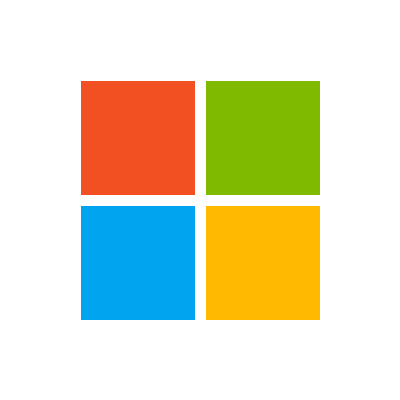
Video Search Client
microsoft.com
The Video Search API lets you search on Bing for video that are relevant to the user's search query, for insights about a video or for videos that are trending based on search requests made by others. This section provides technical details about the query parameters and headers that you use to request videos and the JSON response objects that contain them. For examples that show how to make requests, see Searching the Web for Videos.

SqlVirtualMachineManagementClient
azure.com
The SQL virtual machine management API provides a RESTful set of web APIs that interact with Azure Compute, Network & Storage services to manage your SQL Server virtual machine. The API enables users to create, delete and retrieve a SQL virtual machine, SQL virtual machine group or availability group listener.

StreamAnalyticsManagementClient
azure.com

Azure SQL Database
azure.com
Provides create, read, update and delete functionality for Azure SQL Database resources including recommendations and operations.

SqlManagementClient
azure.com
The Azure SQL Database management API provides a RESTful set of web APIs that interact with Azure SQL Database services to manage your databases. The API enables users to create, retrieve, update, and delete databases, servers, and other entities.

SqlManagementClient
azure.com
The Azure SQL Database management API provides a RESTful set of web APIs that interact with Azure SQL Database services to manage your databases. The API enables users to create, retrieve, update, and delete databases, servers, and other entities.

SqlManagementClient
azure.com
The Azure SQL Database management API provides a RESTful set of web APIs that interact with Azure SQL Database services to manage your databases. The API enables users to create, retrieve, update, and delete databases, servers, and other entities.



