Mock sample for your project: AWSServerlessApplicationRepository API
Integrate with "AWSServerlessApplicationRepository API" from amazonaws.com in no time with Mockoon's ready to use mock sample

AWSServerlessApplicationRepository
Version: 2017-09-08
Start working with "AWSServerlessApplicationRepository API" right away by using this ready-to-use mock sample. API mocking can greatly speed up your application development by removing all the tedious tasks or issues: API key provisioning, account creation, unplanned downtime, etc.
It also helps reduce your dependency on third-party APIs and improves your integration tests' quality and reliability by accounting for random failures, slow response time, etc.
Description
The AWS Serverless Application Repository makes it easy for developers and enterprises to quickly find
and deploy serverless applications in the AWS Cloud. For more information about serverless applications,
see Serverless Computing and Applications on the AWS website. The AWS Serverless Application Repository is deeply integrated with the AWS Lambda console, so that developers of
all levels can get started with serverless computing without needing to learn anything new. You can use category
keywords to browse for applications such as web and mobile backends, data processing applications, or chatbots.
You can also search for applications by name, publisher, or event source. To use an application, you simply choose it,
configure any required fields, and deploy it with a few clicks. You can also easily publish applications, sharing them publicly with the community at large, or privately
within your team or across your organization. To publish a serverless application (or app), you can use the
AWS Management Console, AWS Command Line Interface (AWS CLI), or AWS SDKs to upload the code. Along with the
code, you upload a simple manifest file, also known as the AWS Serverless Application Model (AWS SAM) template.
For more information about AWS SAM, see AWS Serverless Application Model (AWS SAM) on the AWS Labs
GitHub repository. The AWS Serverless Application Repository Developer Guide contains more information about the two developer
experiences available:
Consuming Applications – Browse for applications and view information about them, including
source code and readme files. Also install, configure, and deploy applications of your choosing.
Publishing Applications – Configure and upload applications to make them available to other
developers, and publish new versions of applications.
Other APIs by amazonaws.com

AmazonNimbleStudio

AWS DataSync

AWS App Mesh

AWS IoT Fleet Hub

AWS AppSync

Amazon CloudFront

Amazon CloudDirectory

Amazon GameLift

Amazon Chime

Amazon DynamoDB

Amazon Fraud Detector
Other APIs in the same category

Azure SQL Database

DeletedWebApps API Client
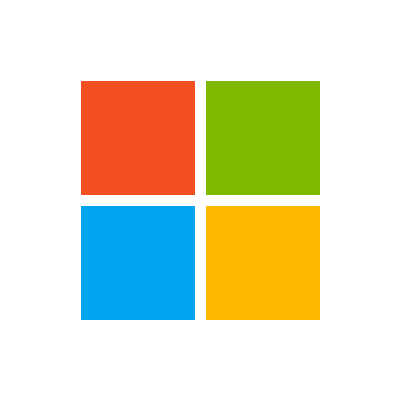
Computer Vision Client
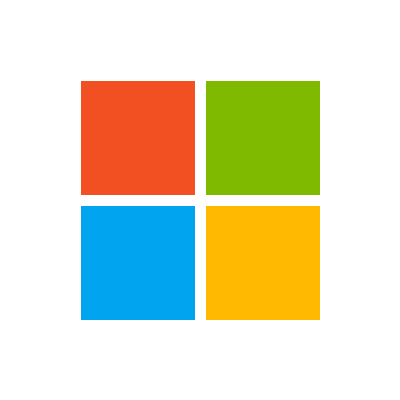
Computer Vision Client
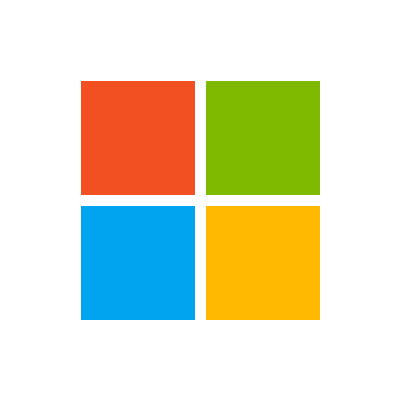
Local Search Client

Netlify's API documentation
This document is an OpenAPI reference for the Netlify API that you can explore. For more detailed instructions for common uses, please visit the online documentation. Visit our Community forum to join the conversation about understanding and using Netlify’s API.
Additionally, we have two API clients for your convenience:
Go Client
JS Client
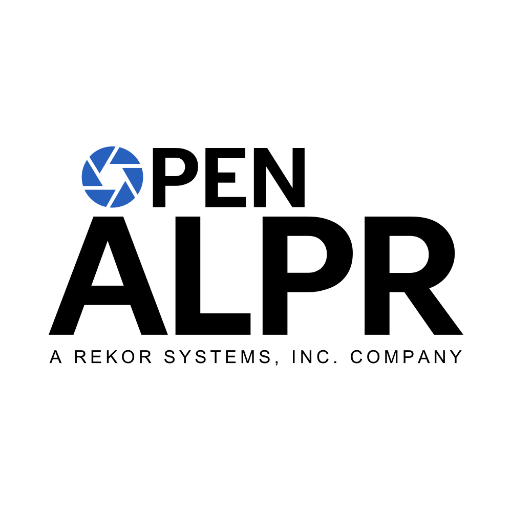
OpenALPR CarCheck API
The image will be analyzed for license plates and vehicle make/models. The results
are returned in JSON format

Storage Cache Mgmt Client

Security Center


