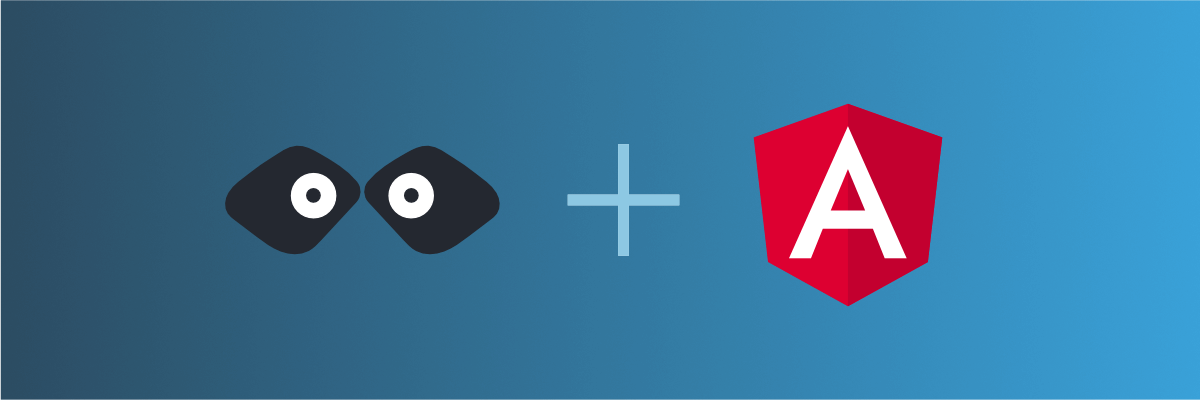
Call a mock API from your Angular application
Learn how to call a REST API from your Angular application service and mock it using Mockoon API mocking tools
In this guide, we will learn how to call a REST API from an Angular application. If you already have an existing API that you want to use, you can skip the first step, in which we create a fake REST API using Mockoon.
1. Create a mock API endpoint with Mockoon
During the development of your Angular application, you may need to mock an API that is not ready yet, or only partially available (see partial mocking with the proxy mode). For this, the easiest way is to create a mock API using a tool like Mockoon. (Read more about the benefits of API mocking).
To learn more about how to set up your first mock API with Mockoon, head over to the Getting started tutorial.
For the rest of the tutorial, we will use an array of fake blog posts. In Mockoon, create a GET /posts API endpoint that returns an array of blog posts:
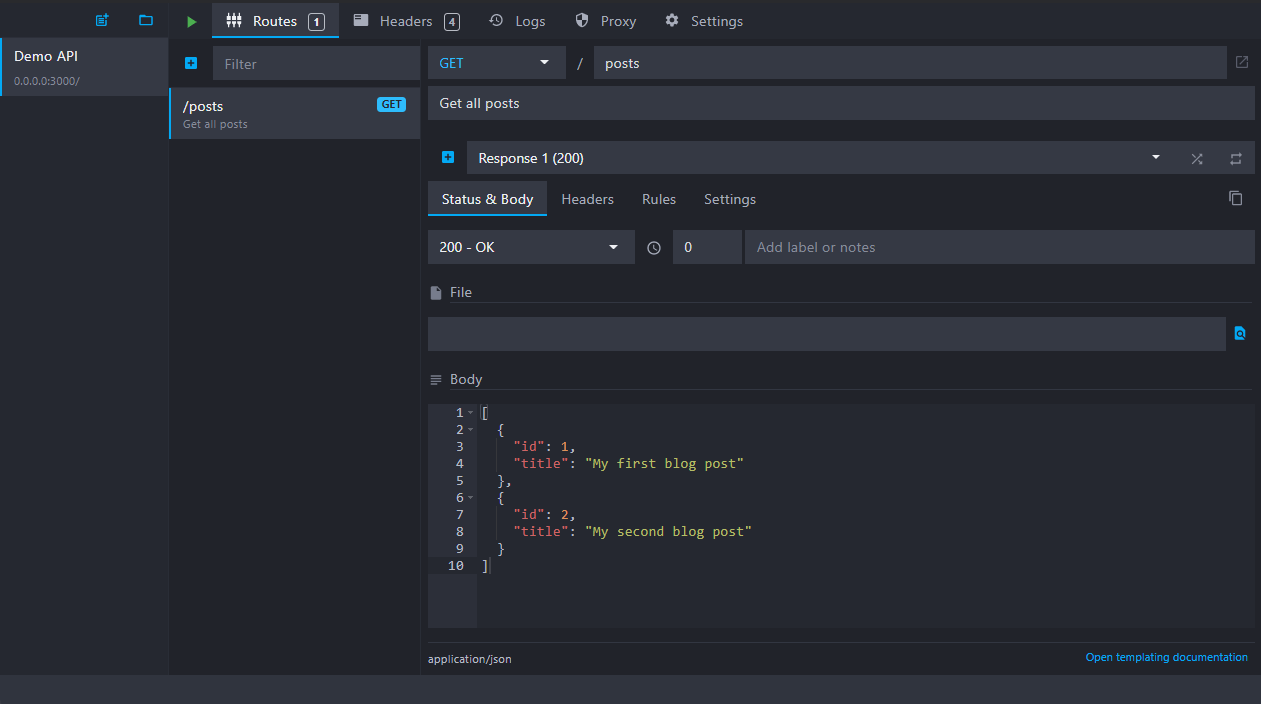
You can use the following JSON as the body returned by the endpoint:
Copy[ { "id": 1, "title": "My first blog post" }, { "id": 2, "title": "My second blog post" } ]
Note that your fake mock server will be available at the following URL: http://localhost:3000. This is the URL we will need to use in our Angular service.
2. Make a call to the API endpoint in your Angular service
After creating a mock API endpoint in Mockoon, you can now call it from your Angular service.
To do so, we need to inject and use Angular's HttpClient:
Copyimport { Injectable } from '@angular/core'; import { HttpClient } from '@angular/common/http'; @Injectable() export class PostsService { constructor(private http: HttpClient) {} }
We then need to add a getPosts method that will return an Observable containing our list of posts:
CopygetPosts(): Observable<{ id: number; title: string }> { return this.http.get('http://localhost:3000/posts'); }
Below is our service after putting the two pieces of code together:
Copyimport { Injectable } from '@angular/core'; import { HttpClient } from '@angular/common/http'; @Injectable() export class PostsService { constructor(private http: HttpClient) {} getPosts(): Observable<{ id: number; title: string }[]> { return this.http.get('http://localhost:3000/posts'); } }
3. Subscribe to the Observable in your component
In any component where we need to display the list of posts, we can now inject our PostsService and call our getPosts method:
Copyimport { Component, OnInit } from '@angular/core'; import { PostsService } from '../services/posts-service.ts'; @Component({ selector: 'app-posts', templateUrl: './posts.component.html' }) export class PostsComponent implements OnInit { constructor(private postsService: PostsService) {} ngOnInit() { // subscribe to the Observable to make the HTTP call this.postsService.getPosts().subscribe((posts) => { // we received our posts! console.log(posts); }); } }
Use Angular's environment files
To avoid changing the server URL directly in the Angular service, you can put this URL in Angular's environment files.
You would only need to change your environment.dev.ts and keep your other environment files and service clean.
Copyexport const environment = { production: false, // Your Mockoon's API URL apiURL: 'http://localhost:3000/' };
This would require the use of environment.apiUrl in your service(s):
Copyimport { Injectable } from '@angular/core'; import { HttpClient } from '@angular/common/http'; import { environment } from '../environments/environment'; @Injectable() export class PostsService { constructor(private http: HttpClient) {} getPosts(): Observable<{ id: number; title: string }> { return this.http.get(`${environment.apiUrl}/posts`); } }
Using Angular's proxy
If you are using Angular CLI's proxy feature, you can also edit the proxy.conf.json file and set the target to point to your Mockoon's API:
Copy{ "/api": { "target": "http://localhost:3000", "secure": false } }
Do not forget to add the --proxy-config flag followed by the path to the proxy.conf.json file to your ng serve command, or to add the proxyConfig option to the serve target in your angular.json file:
Copy... "architect": { "serve": { "builder": "@angular-devkit/build-angular:dev-server", "options": { "browserTarget": "your-application-name:build", "proxyConfig": "src/proxy.conf.json" }, ...
You might also be interested in these tutorials
Access environment variables in your templates
Learn how to access environment variables in your mock server templates to avoid exposing your API keys.
Read moreServe static files with a custom mock endpoint
Learn how to create an endpoint to serve static files (images, fonts, etc.) in your mock API server using Mockoon
Read moreCreate full mock REST APIs in seconds using Mockoon's CRUD routes
Learn how to use Mockoon's CRUD routes to create a full mock REST API and manipulate resources with GET, POST, PUT, PATCH, and DELETE requests.
Read more