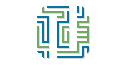Mock sample for your project: Storm Glass Marine Weather API
Integrate with "Storm Glass Marine Weather API" from stormglass.io in no time with Mockoon's ready to use mock sample
Storm Glass Marine Weather
stormglass.io
Version: 1.0.1
Integrate third-party APIs faster by using "Storm Glass Marine Weather API" ready-to-use mock sample. Mocking this API will help you accelerate your development lifecycles and improves your integration tests' quality and reliability by accounting for random failures, slow response time, etc.
It also helps reduce your dependency on third-party APIs: no more accounts to create, API keys to provision, accesses to configure, unplanned downtime, etc.
Description
Global marine weather data from multiple sources in one single API with hourly resolution. Get your API key by visiting the Storm Glass web site.
Other APIs in the same category

HERE Network Positioning API v2
here.com
Positioning API accepts requests with radio network measurements and replies with corresponding location estimate. For more details and examples, see Developer's Guide. Cellular measurements are given in terms defined in 3GPP and 3GGP2 specifications, see the corresponsing documentation at http://www.3gpp.org.
Breaking changes from v1:
JSON fields
altaccuracy, baselat, baselng, cellparams, pilotpower, pnoffset, powrx, rxlevel,
have been deprecated and replaced with
altAccuracy, baseLat, baseLng, cellParams, pilotPower, pnOffset, rss, rxLevel
respectively.
Dependent parameters combined as a subobject.
CDMA, GSM, WCDMA, TD-SCDMA and LTE local identification parameters for serving cell moved under localId property.
GSM neighbor global ID: lac and cid for neighbor cell moved under globalIdentity property.
Breaking changes from v1:
JSON fields
altaccuracy, baselat, baselng, cellparams, pilotpower, pnoffset, powrx, rxlevel,
have been deprecated and replaced with
altAccuracy, baseLat, baseLng, cellParams, pilotPower, pnOffset, rss, rxLevel
respectively.
Dependent parameters combined as a subobject.
CDMA, GSM, WCDMA, TD-SCDMA and LTE local identification parameters for serving cell moved under localId property.
GSM neighbor global ID: lac and cid for neighbor cell moved under globalIdentity property.
Flight Offers Search
amadeus.com
Before using this API, we recommend you read our Authorization Guide for more information on how to generate an access token.
Please also be aware that our test environment is based on a subset of the production, if you are not returning any results try with big cities/airports like LON (London) or NYC (New-York).
Please also be aware that our test environment is based on a subset of the production, if you are not returning any results try with big cities/airports like LON (London) or NYC (New-York).

GeoDB Cities API
mashape.com
The GeoDB API focuses on getting global city and region data. Easily obtain country, region, and city data for use
in your apps!
Filter cities by name prefix, country, location, time-zone, and even minimum population.
Sort cities by name, country code, elevation, and population - or any combination of these.
Get all country regions. Get all cities in a given region.
Display results in multiple languages. RESTful API adheres to industry best-practices, including
HATEOAS-style links to facilitate paging results.
Backed by cloud-based load-balanced infrastructure for resiliency and performance!
Data is periodically refreshed from GeoNames and WikiData.
Notes:
Since the database is periodically updated, this may very rarely result in certain cities
being marked deleted (e.g., duplicates removed). By default, endpoints returning city data will exclude
cities marked deleted. However, in the unlikely event that this occurs while your app is paging through a set
of affected results - and you care about the paged results suddenly changing underneath - specify
includeDeleted=SINCEYESTERDAY (or SINCELAST_WEEK if you're really paranoid!).
Useful Resources
SDKs
Angular,
Sample App
Java
JavaScript
Swagger Docs
Usage License
in your apps!
Filter cities by name prefix, country, location, time-zone, and even minimum population.
Sort cities by name, country code, elevation, and population - or any combination of these.
Get all country regions. Get all cities in a given region.
Display results in multiple languages. RESTful API adheres to industry best-practices, including
HATEOAS-style links to facilitate paging results.
Backed by cloud-based load-balanced infrastructure for resiliency and performance!
Data is periodically refreshed from GeoNames and WikiData.
Notes:
Since the database is periodically updated, this may very rarely result in certain cities
being marked deleted (e.g., duplicates removed). By default, endpoints returning city data will exclude
cities marked deleted. However, in the unlikely event that this occurs while your app is paging through a set
of affected results - and you care about the paged results suddenly changing underneath - specify
includeDeleted=SINCEYESTERDAY (or SINCELAST_WEEK if you're really paranoid!).
Useful Resources
SDKs
Angular,
Sample App
Java
JavaScript
Swagger Docs
Usage License

Routing
Routing consists of the following service:
Calculate Route
Calculates a route between an origin and a destination, passing through waypoints (if specified). Additional routing parameters like traffic, avoidance conditions, departure/arrival time etc. can be taken into account.
Calculate Reachable Range
Calculates a set of locations that can be reached from the origin point, subject to the available fuel or energy budget that is specified in the request.
Calculate Route
Calculates a route between an origin and a destination, passing through waypoints (if specified). Additional routing parameters like traffic, avoidance conditions, departure/arrival time etc. can be taken into account.
Calculate Reachable Range
Calculates a set of locations that can be reached from the origin point, subject to the available fuel or energy budget that is specified in the request.
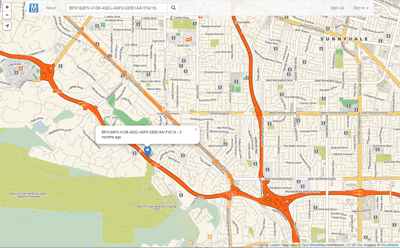
Miataru
The Miataru API is very simple and straight forward. Generally you're posting (HTTP POST) a JSON formatted request to a service method locations and you get back a JSON formatted answer. Please take into consideration that this has the request-for-comment status and that it can change while there's work done on client and server applications. Versioning therefore is done by prepending the version number - /v1/ for version 1 - to the method call.
Furkot Trips
Furkot provides Rest API to access user trip data.
Using Furkot API an application can list user trips and display stops for a specific trip.
Furkot API uses OAuth2 protocol to authorize applications to access data on behalf of users.
Using Furkot API an application can list user trips and display stops for a specific trip.
Furkot API uses OAuth2 protocol to authorize applications to access data on behalf of users.

Gisgraphy webservices
gisgraphy.com
Since 2006, Gisgraphy is a free, open source framework that offers the possibility to do geolocalisation and geocoding via Java APIs or REST webservices. Because geocoding is nothing without data, it provides an easy to use importer that will automatically download and import the necessary (free) data to your local database (OpenStreetMap, Geonames and Quattroshapes: more than 100 million entries). You can also add your own data with the Web interface or the importer connectors provided. Gisgraphy is production ready, and has been designed to be scalable(load balanced), performant and used in other languages than just java : results can be output in XML, JSON, PHP, Python, Ruby, YAML, GeoRSS, and Atom. One of the most popular GPS tracking System (OpenGTS) also includes a Gisgraphy client...Gisgraphy is a framework. As a result it's flexible and powerful enough to be used in a lot of different use cases. read more
if you use the premium servers, you can use the api key to test the webservices
if you use the premium servers, you can use the api key to test the webservices
Checks API
NOTE: This is a preview of the API and it is not considered stable since refinements are still being made.
Introduction
Welcome to the Truora Check RESTful API reference. You may also want to check out our Validations API docs or our Signals API docs.
Truora Check API allows performing full background checks on people, vehicles and companies. There are three main types of background checks:
Personal background check: Verifies national IDs in multiple databases of public and legal entities in the LATAM region. For every national ID, returns information on: personal identity, criminal records, international background check, and professional background.
Vehicle background check: Verifies the vehicle documents and the owner identity in multiple databases of public and legal entities in the LATAM region. For every vehicle and owner type, returns information on: personal identity, driving records, criminal records, and vehicle information.
Company background check: Verifies the tax ID or a company name in multiple databases of public and legal entities in the LATAM region. For every company, returns the associated: business status, legal and criminal records, and media reports.
API Key V1 is live!
API key version 1 is now live. Users with version 0 API keys are not immediately required to upgrade to V1 but should plan to do so at their earliest convenience. The changes for integration with API keys v1 are as follows:
The field `user_authorized` is now required to perform person checks. This field indicates the API user has authorization to perform the check in compliance with data protection law.
The field `homonym_scores` is no longer included in our person check response as its results are already included in the body of the check and keeping them duplicated is generating unnecessary confusion.
API composition
Endpoints
Check endpoints: Provide an easy way to create and search for a background check. They also allow inserting groups of checks into reports. Each check contains scores, datasets and databases.
SDKs
If your favorite language was not on the next list, You can use our OpenAPI 3 spec to generate it using the Open API Generator.
To download the SDK click on the desired programming language:
C# .Net Core
Elixir
Go
Java
JavaScript
Objc
Php
Python
Ruby
You can see the full list of supported platforms here:
https://openapi-generator.tech/docs/generators
Introduction
Welcome to the Truora Check RESTful API reference. You may also want to check out our Validations API docs or our Signals API docs.
Truora Check API allows performing full background checks on people, vehicles and companies. There are three main types of background checks:
Personal background check: Verifies national IDs in multiple databases of public and legal entities in the LATAM region. For every national ID, returns information on: personal identity, criminal records, international background check, and professional background.
Vehicle background check: Verifies the vehicle documents and the owner identity in multiple databases of public and legal entities in the LATAM region. For every vehicle and owner type, returns information on: personal identity, driving records, criminal records, and vehicle information.
Company background check: Verifies the tax ID or a company name in multiple databases of public and legal entities in the LATAM region. For every company, returns the associated: business status, legal and criminal records, and media reports.
API Key V1 is live!
API key version 1 is now live. Users with version 0 API keys are not immediately required to upgrade to V1 but should plan to do so at their earliest convenience. The changes for integration with API keys v1 are as follows:
The field `user_authorized` is now required to perform person checks. This field indicates the API user has authorization to perform the check in compliance with data protection law.
The field `homonym_scores` is no longer included in our person check response as its results are already included in the body of the check and keeping them duplicated is generating unnecessary confusion.
API composition
Endpoints
Check endpoints: Provide an easy way to create and search for a background check. They also allow inserting groups of checks into reports. Each check contains scores, datasets and databases.
SDKs
If your favorite language was not on the next list, You can use our OpenAPI 3 spec to generate it using the Open API Generator.
To download the SDK click on the desired programming language:
C# .Net Core
Elixir
Go
Java
JavaScript
Objc
Php
Python
Ruby
You can see the full list of supported platforms here:
https://openapi-generator.tech/docs/generators
Georg API
nrm.se

The Water Linked Underwater GPS API
waterlinked.com
API for the Water Linked Underwater GPS. For more details: http://www.waterlinked.com
Recommended approach for connecting to a Underwater GPS via the API is:
If "GET /api/" times out, the Underwater GPS is not running (on this IP address)
If "GET /api/" responds with 200 OK check that the api version returrned (eg "v1") is supported by the client (eg: also supports "v1").
If the api version returned does not match what the client supports: give an error to the user and recommend upgrading. (Eg: response is "v2" while client only supports "v1")
If "GET /api/" responds with 301 Moved permanently. "GET /api/v1/version" to check if the kit has a version earlier than 1.5.
"GET /api/v1/version" will always respond with 200 OK on Underwater GPS earlier than 1.5 release.
Configuration API is is not considered stable and will potentially be changed
Recommended approach for connecting to a Underwater GPS via the API is:
If "GET /api/" times out, the Underwater GPS is not running (on this IP address)
If "GET /api/" responds with 200 OK check that the api version returrned (eg "v1") is supported by the client (eg: also supports "v1").
If the api version returned does not match what the client supports: give an error to the user and recommend upgrading. (Eg: response is "v2" while client only supports "v1")
If "GET /api/" responds with 301 Moved permanently. "GET /api/v1/version" to check if the kit has a version earlier than 1.5.
"GET /api/v1/version" will always respond with 200 OK on Underwater GPS earlier than 1.5 release.
Configuration API is is not considered stable and will potentially be changed

bng2latlong
Convert an OSGB36 easting and northing (British National Grid) to WGS84 latitude and longitude.