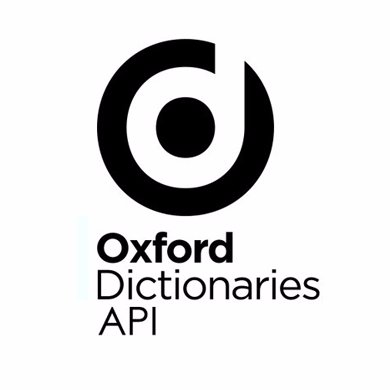Mock sample for your project: Einstein Vision and Einstein Language API
Integrate with "Einstein Vision and Einstein Language API" from salesforce.local in no time with Mockoon's ready to use mock sample
Einstein Vision and Einstein Language
Version: 2.0.1
Integrate third-party APIs faster by using "Einstein Vision and Einstein Language API" ready-to-use mock sample. Mocking this API will allow you to start working in no time. No more accounts to create, API keys to provision, accesses to configure, unplanned downtime, just work.
Improve your integration tests by mocking third-party APIs and cover more edge cases: slow response time, random failures, etc.
Description
Provided by Salesforce � Copyright 2000�2020 salesforce.com, inc. All rights reserved. Salesforce is a registered trademark of salesforce.com, inc., as are other names and marks. Other marks appearing herein may be trademarks of their respective owners. Last updated: Aug 17, 2020
Other APIs in the same category
Einstein Vision and Einstein Language

Poemist API
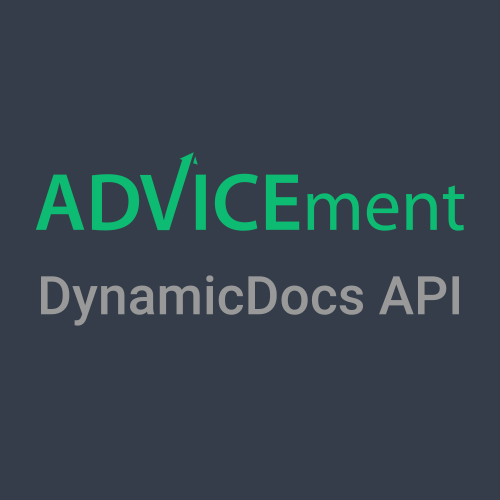
DynamicDocs
The template files are stored in your dashboard and can be edited, tested and published online. Document templates can contain dynamic text using logic statements, include tables stretching multiple pages and show great-looking charts based on the underlying data. LaTeX creates crisp, high-quality documents where every detail is well-positioned and styled.
Integrate with ADVICEment DynamicDocs API in minutes and start creating beautiful dynamic PDF documents for your needs.
For more information, visit DynamicDocs API Home page.

Wordnik

IdealSpot GeoData
Detailed Description
Use this API as your local economy microscope by querying IdealSpot hyperlocal market insight and geometry data. We offer the most precise, extensive, and frequently-updated local market data in the US. Our data is available across the entire US and can be queried at geographic scales ranging from the micro (Census block) through the macro (nation).
Better data and analysis leads to a better understanding of local market opportunities and risks. Integrate with your commercial real estate and marketing applications, machine learning workflows, and other investment analytics.
Our goal is to offer the most complete snapshot of the geographically distributed consumer and retail economy. We start with the fundamentals of consumers and business establishments. To connect retailers with consumers, we provide mobility data like vehicle traffic and mobile device data. To describe consumer intent, we provide geolocated digital marketing data.
We believe that accurate capital allocation through reliable local market data is foundational to creating robust, healthy, and livable communities for all. We hope you and your clients find tremendous value in this service.
Features
Query data and GeoJSON geometries at these scales for any US latitude and longitude:
Rings (0.5 km+)
Drive time (1-60 minutes)
Bike time (3-60 minutes)
Walk time (5-60 minutes)
Public transit time (5-60 minutes)
Administrative region (US, states, core-based statistical areas, counties, Census-designated places, Census tracts, zipcodes, Census block groups, opportunity zones)
| Data Feature | Description |
| ------- | ------------------------------|
| Demographics, Housing, Spending | Updated Quarterly. Current and historical market data including population, spending, and housing. Vendor (PopStats) is relied upon by Walgreens, Ulta Beauty, Blackstone, etc |
| Labor, Business Establishments, Economic Conditions | Updated Quarterly. Traditional market data including workforce, business establishment counts, and economic conditions like local GDP, unemployment rates. Vendor (PopStats) is relied upon by Walgreens, Ulta Beauty, Blackstone, etc |
| Consumer segmentation | Updated Annually. Demographics grouped into narrative-oriented segments. |
| Vehicle Traffic | Updated semi-annually. Gold standard in vehicle traffic data from INRIX. Counts by day of week, time of day and side of street. |
| Rings and Travel time polygons | Estimate in Real-time. Rings alongside drive time, walk time, bike time, and public transit time polygons. Request as GeoJSON geometries for mapping or use with data queries |
| Administrative region polygons | Updated Annually. GeoJSON administrative regions from US Census Bureau: block groups, tracts, counties, CBSAs, states, opportunity zones, USPS zipcodes |
| Internet Search Volumes | 30 day rolling averages for geolocated advertising potential across 450 business categories from major search engines |
| Social Media Interest | 30 day rolling average for geolocated advertising potential across 450 business categories from major social networks |
Coming Soon!
This API powers our local market research platform at IdealSpot.com. The functionality exposed so far is only a portion of our current capabilities. We will be exposing additional API features in time so watch this space!
| Data Feature | Description |
| ------- | ------------------------------|
Mobile device visit counts, points of interest, brands | Fresh point of interest data across 3000+ brands, millions of POI, and historical foot traffic counts using mobile data for those points of interest
Origin/destination trips from mobile devices | Map origins and destinations of devices visiting an arbitrary catchment area
Competition search | Search all major point-of-interest aggregators in one query
Environment/climate | Expected weather patterns like temperature and precipitation
Filter search API | Query data for all counties in state, all tracts in MSA, etc
Road segment tiles | Plot road segments on maps in interactive applications
Developer Website
For more detail see https://developer.idealspot.com/

VisibleThread API
The VisibleThread b API provides services for analyzing/searching documents and web pages.
To use the service you need an API key.
Contact us at [email protected] to request an API key.
The services are split into Documents and Webscans.
Documents
Upload documents and dictionaries so you can :
Measure the readability of your document
search a document for all terms from a dictionary
retrieve all paragraphs from a document or only matching paragraphs
Webscans
Analyze web pages so you can:
Measure the readability of your web content
Identify & highlight content issues e.g. long sentences, passive voice
The VisibleThread API allows you to programatially submit webpage urls to be scanned,
check on the results of a scan, and view a list of previous scans you have performed.
The VisibleThread API is a HTTP-based JSON API, accessible at https://api.visiblethread.com
Each request to the service requires your API key to be successful.
Getting Started With Webscans
Steps:
Enter your API key above and hit Explore.
Run a new scan by submitting a POST to /webscans (title and some webUrls are required).
The scan runs asynchronously in the background but returns immediately with a JSON response containing an "id" that represents your scan.
Check on the status of a scan by submitting GET /webscans/{scanId}, if the scan is still in progress it will return a HTTP 503. If
it is complete it will return a HTTP 200 with the appropriate JSON outlining the urls scanned and the summary statistics for each url.
Retrieve all your previous scan results by submitting GET /webscans.
Retrieve detailed results for a url within a scan (readability, long sentence and passive language instances) by submitting
GET /webscans/{scanId}/webUrls/{urlId} (scanId and urlId are required)
Getting Started With Document scans:
Steps:
Enter your API key above and hit Explore
Run a new scan by submitting a POST to /documents (document required). The scan runs asynchronously in the background but returns
immediately with a JSON response containins an "id" that represents your scan
Check on the status of a scan by submitting GET /documents/{scanId}, if the scan is still in progress it will return a HTTP 503. If
it is complete it will return a HTTP 200 with the appropriate JSON outlining the document readability results. It will contain detailed
analysis of each paragraph in the document
Retrieve all your previous scan results by submitting GET /documents
Searching a document for keywords
The VisibleThread API allows you to upload a set of keywords or a 'dictionary'. You can then perform a search of a already uploaded document
using that dictionary
Steps (Assuming you have uploaded your document using the steps above):
Upload a csv file to use as a keyword dictionary by submitting a POST to /dictionaries (csv file required). This returns a JSON
response with the dictionary Id
Search a document with the dictionary by submitting a POST to /searches (document id and dictionary id required).
Get the resuhlts of the search by submitting **GET /searches/{docId}/{dictionaryId}" . This will return JSON response containing
detailed results of searching the document using the dictionary.
To view the list of all searches you have performed submit a GET /searches.
Below is a list of the available API endpoints, documentation & a form to try out each operation.
Exude API Service

Handwrytten API
Using this api, you can send cards to users. You can also customize cards with logos, which
can be saved and then used like any other card in the system.
For a "sandbox" account, please contact [email protected]
To move from credit card per-transaction to monthly invoicing, also contact us.
https://www.handwrytten.com

Geneea Natural Language Processing
For all calls, supply your API key. Sign up to obtain the key .
Our API supports both unencrypted (HTTP) and encrypted (HTTPS) protocols.
However, for security reasons, we strongly encourage using only the encrypted version.
The API key should be supplied as either a request parameter user_key or in Authorization header.
Authorization: user_key
API operations
All API operations can perform analysis on supplied raw text or on text extracted from a given URL.
Optionally, one can supply additional information which can make the result more precise. An example
of such information would be the language of text or a particular text extractor for URL resources.
The supported types of analyses are:
lemmatization ⟶
Finds out lemmata (basic forms) of all the words in the document.
correction ⟶
Performs correction (diacritization) on all the words in the document.
topic detection ⟶
Determines a topic of the document, e.g. finance or sports.
sentiment analysis ⟶
Determines a sentiment of the document, i.e. how positive or negative the document is.
named entity recognition ⟶
Finds named entities (like person, location, date etc.) mentioned the the document.
Encoding
The supplied text is expected to be in UTF-8 encoding, this is especially important for non-english texts.
Returned values
The API calls always return objects in serialized JSON format in UTF-8 encoding.
If any error occurs, the HTTP response code will be in the range 4xx (client-side error) or
5xx (server-side error). In this situation, the body of the response will contain information
about the error in JSON format, with exception and message values.
URL limitations
All the requests are semantically GET. However, for longer texts, you may run into issues
with URL length limit. Therefore, it's possible to always issue a POST request with all
the parameters encoded as a JSON in the request body.
Example:
POST /s1/sentiment
Content-Type: application/json
{"text":"There is no harm in being sometimes wrong - especially if one is promptly found out."}
This is equivalent to GET /s1/sentiment?text=There%20is%20no%20harm...
Request limitations
The API has other limitations concerning the size of the HTTP requests. The maximum allowed size of any
POST request body is 512 KiB. For request with a URL resource, the maximum allowed number of
extracted characters from each such resource is 100,000.
Terms of Service
By using the API, you agree to our
Terms of Service Agreement.
More information
The Interpretor Public Documentation

FunTranslations Braille API