Mock sample for your project: Palabras aleatorias API
Integrate with "Palabras aleatorias API" from palabras-aleatorias-public-api.herokuapp.com in no time with Mockoon's ready to use mock sample
Palabras aleatorias
Version: 1.0.0
Speed up your application development by using "Palabras aleatorias API" ready-to-use mock sample. Mocking this API will help you accelerate your development lifecycles and allow you to stop relying on an external API to get the job done. No more API keys to provision, accesses to configure or unplanned downtime, just work.
Enhance your development infrastructure by mocking third party APIs during integrating testing.
Description
An API Rest to get random words
Other APIs in the same category

api.datumbox.com
datumbox.com
Datumbox offers a Machine Learning platform composed of 14 classifiers and Natural Language processing functions. Functions include sentiment analysis, topic classification, readability assessment, language detection, and much more.

SelectPdf HTML To PDF API
SelectPdf HTML To PDF Online REST API is a professional solution that lets you create PDF from web pages and raw HTML code in your applications. The API is easy to use and the integration takes only a few lines of code.

Wordnik
Wordnik is the worlds biggest online English dictionary, by number of words
Exude API Service
exude-api.herokuapp.com
Exude API is an Open Source project, It is used for the primary ways for filtering the stopping, stemming words from the text data. This API is in a very basic level of development need to work on for later changes.

Handwrytten API
handwrytten.com
This is the Handwrytten API for sending cards written in the handwriting of your choice.
Using this api, you can send cards to users. You can also customize cards with logos, which
can be saved and then used like any other card in the system.
For a "sandbox" account, please contact [email protected]
To move from credit card per-transaction to monthly invoicing, also contact us.
https://www.handwrytten.com
Using this api, you can send cards to users. You can also customize cards with logos, which
can be saved and then used like any other card in the system.
For a "sandbox" account, please contact [email protected]
To move from credit card per-transaction to monthly invoicing, also contact us.
https://www.handwrytten.com
Name Generation API
Fungenerators name generation API generates random names relevant to the given category. Lots of categories are supported with many variations supported. Click here to subscribe

Semantria
Semantria applies Text and Sentiment Analysis to tweets, facebook posts, surveys, reviews or enterprise content.
Fun Generators API
Fungenerators API gives access to the full set of generators available at fungenerators.com so that you can integrate them in your workflow or an app. Click here to get details and subscribe . Here are the individual API links:
QR Code API
Generate QR Code images for text, url, email , business cards etc. You can decode QR Code images and get the contents as well. The best and complete QR Code API on the cloud. Click here to subscribe
QR Code API
Generate QR Code images for text, url, email , business cards etc. You can decode QR Code images and get the contents as well. The best and complete QR Code API on the cloud. Click here to subscribe
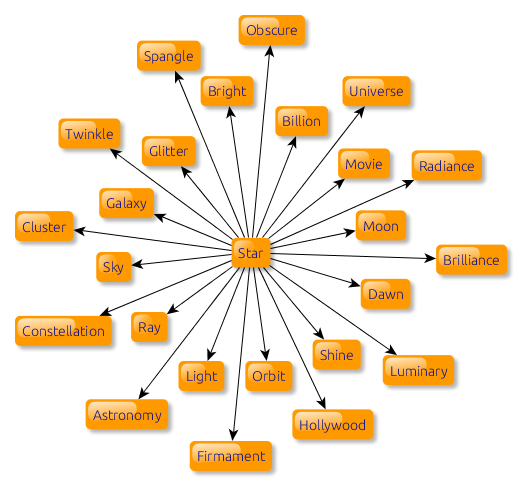
Word Associations API
wordassociations.net
The Word Associations Network API allows developers to embed the ability to find associations for a word or phrase into their mobile apps or web services. Words are grouped by semantics, meaning, and psychological perception. The Word Associations Network API currently supports English, French, Spanish, German, Italian, Portuguese, and Russian vocabulary. Please register and subscribe to one of available tariff plans to get a valid API key.
Psycholinguistic Text Analytics
We aim to provide the deepest understanding of people through psychology & AI
PdfBroker.io API
PdfBroker.io is an api for creating pdf files from Xsl-Fo or Html and other useful pdf utilities.