Mock sample for your project: OpenALPR CarCheck API
Integrate with "OpenALPR CarCheck API" from openalpr.com in no time with Mockoon's ready to use mock sample
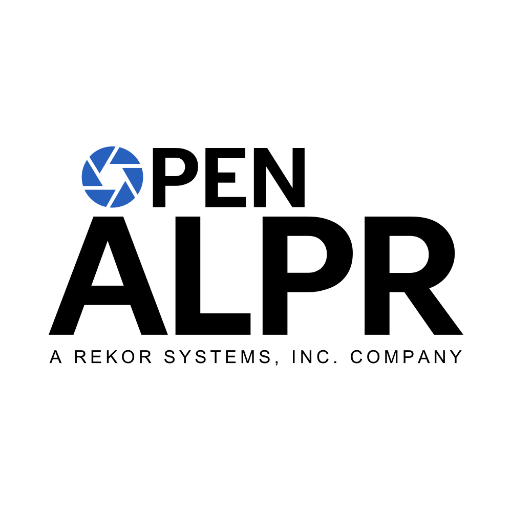
OpenALPR CarCheck API
openalpr.com
Version: 3.0.1
Integrate third-party APIs faster by using "OpenALPR CarCheck API" ready-to-use mock sample. Mocking this API will allow you to start working in no time. No more accounts to create, API keys to provision, accesses to configure, unplanned downtime, just work.
Improve your integration tests by mocking third-party APIs and cover more edge cases: slow response time, random failures, etc.
Description
The OpenALPR CarCheck API allows you to send images to the cloud for processing.
The image will be analyzed for license plates and vehicle make/models. The results
are returned in JSON format
Other APIs in the same category

AWS Glue DataBrew
Glue DataBrew is a visual, cloud-scale data-preparation service. DataBrew simplifies data preparation tasks, targeting data issues that are hard to spot and time-consuming to fix. DataBrew empowers users of all technical levels to visualize the data and perform one-click data transformations, with no coding required.

AWS App Runner
AWS App Runner AWS App Runner is an application service that provides a fast, simple, and cost-effective way to go directly from an existing container image or source code to a running service in the AWS cloud in seconds. You don't need to learn new technologies, decide which compute service to use, or understand how to provision and configure AWS resources. App Runner connects directly to your container registry or source code repository. It provides an automatic delivery pipeline with fully managed operations, high performance, scalability, and security. For more information about App Runner, see the AWS App Runner Developer Guide. For release information, see the AWS App Runner Release Notes. To install the Software Development Kits (SDKs), Integrated Development Environment (IDE) Toolkits, and command line tools that you can use to access the API, see Tools for Amazon Web Services. Endpoints For a list of Region-specific endpoints that App Runner supports, see AWS App Runner endpoints and quotas in the AWS General Reference.

MonitorManagementClient
azure.com

AutomationManagement
azure.com

Amazon Personalize
Amazon Personalize is a machine learning service that makes it easy to add individualized recommendations to customers.

Amazon WorkMail Message Flow
The WorkMail Message Flow API provides access to email messages as they are being sent and received by a WorkMail organization.

FabricAdminClient
azure.com
Software load balancer multiplexer operation endpoints and objects.

InfrastructureInsightsManagementClient
azure.com
Resource provider health operation endpoints and objects.



