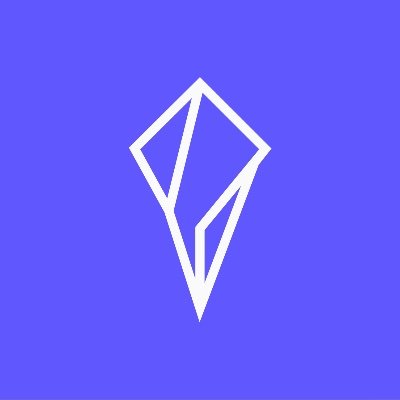Mock sample for your project: NOWPayments API
Integrate with "NOWPayments API" from nowpayments.io in no time with Mockoon's ready to use mock sample

NOWPayments API
nowpayments.io
Version: 1.0.0
Start working with "NOWPayments API" right away by using this ready-to-use mock sample. API mocking can greatly speed up your application development by removing all the tedious tasks or issues: API key provisioning, account creation, unplanned downtime, etc.
It also helps reduce your dependency on third-party APIs and improves your integration tests' quality and reliability by accounting for random failures, slow response time, etc.
Description
NOWPayments is a non-custodial cryptocurrency payment processing platform. Accept payments in a wide range of cryptos and get them instantly converted into a coin of your choice and sent to your wallet. Keeping it simple – no excess.
Sandbox
Before production usage, you can test our API using the Sandbox. Details can be found here
Authentication
To use the NOWPayments API you should do the following:
Sign up at nowpayments.io
Specify your outcome wallet
Generate an API key
Standard e-commerce flow for NOWPayments API:
API - Check API availability with the "GET API status" method. If required, check the list of available payment currencies with the "GET available currencies" method.
UI - Ask a customer to select item/items for purchase to determine the total sum;
UI - Ask a customer to select payment currency
API - Get the minimum payment amount for the selected currency pair (payment currency to your Outcome Wallet currency) with the "GET Minimum payment amount" method;
API - Get the estimate of the total amount in crypto with "GET Estimated price" and check that it is larger than the minimum payment amount from step 4;
API - Call the "POST Create payment" method to create a payment and get the deposit address (in our example, the generated BTC wallet address is returned from this method);
UI - Ask a customer to send the payment to the generated deposit address (in our example, user has to send BTC coins);
UI - A customer sends coins, NOWPayments processes and exchanges them (if required), and settles the payment to your Outcome Wallet (in our example, to your ETH address);
API - You can get the payment status either via our IPN callbacks or manually, using "GET Payment Status" and display it to a customer so that they know when their payment has been processed.
API - you call the list of payments made to your account via the "GET List of payments" method. Additionally, you can see all of this information in your Account on NOWPayments website.
Alternative flow
API - Check API availability with the "GET API status" method. If required, check the list of available payment currencies with the "GET available currencies" method.
UI - Ask a customer to select item/items for purchase to determine the total sum;
UI - Ask a customer to select payment currency
API - Get the minimum payment amount for the selected currency pair (payment currency to your Outcome Wallet currency) with the "GET Minimum payment amount" method;
API - Get the estimate of the total amount in crypto with "GET Estimated price" and check that it is larger than the minimum payment amount from step 4;
API - Call the "POST Create Invoice method to create an invoice. Set "success_url" - parameter so that the user will be redirected to your website after successful payment.
UI - display the invoice url or redirect the user to the generated link.
NOWPayments - the customer completes the payment and is redirected back to your website (only if "success_url" parameter is configured correctly!).
API - You can get the payment status either via our IPN callbacks or manually, using "GET Payment Status" and display it to a customer so that they know when their payment has been processed.
API - you call the list of payments made to your account via the "GET List of payments" method. Additionally, you can see all of this information in your Account on NOWPayments website.
API Documentation
Instant Payments Notifications
IPN (Instant payment notifications, or callbacks) are used to notify you when transaction status is changed.
To use them, you should complete the following steps:
Generate and save the IPN Secret key in Store Settings tab at the Dashboard.
Insert your URL address where you want to get callbacks in createpayment request. The parameter name is ipn\callback\_url. You will receive payment updates (statuses) to this URL address.
You will receive all the parameters at the URL address you specified in (2) by POST request.
The POST request will contain the x-nowpayments-sig parameter in the header.
The body of the request is similiar to a get payment status response body.
Example:
{"paymentid":5077125051,"paymentstatus":"waiting","payaddress":"0xd1cDE08A07cD25adEbEd35c3867a59228C09B606","priceamount":170,"pricecurrency":"usd","payamount":155.38559757,"actuallypaid":0,"paycurrency":"mana","orderid":"2","orderdescription":"Apple Macbook Pro 2019 x 1","purchaseid":"6084744717","createdat":"2021-04-12T14:22:54.942Z","updatedat":"2021-04-12T14:23:06.244Z","outcomeamount":1131.7812095,"outcome_currency":"trx"}
Sort all the parameters from the POST request in alphabetical order.
Convert them to string using
JSON.stringify (params, Object.keys(params).sort()) or the same function.
Sign a string with an IPN-secret key with HMAC and sha-512 key
Compare the signed string from the previous step with the x-nowpayments-sig , which is stored in the header of the callback request.
If these strings are similar it is a success.
Otherwise, contact us on [email protected] to solve the problem.
Example of creating a signed string at Node.JS
const hmac = crypto.createHmac('sha512', notificationsKey);
hmac.update(JSON.stringify(params, Object.keys(params).sort()));
const signature = hmac.digest('hex');
Example of comparing signed strings in PHP
function checkipnrequestisvalid()
{
$error_msg = "Unknown error";
$auth_ok = false;
$request_data = null;
if (isset($SERVER['HTTPXNOWPAYMENTSSIG']) && !empty($SERVER['HTTPXNOWPAYMENTSSIG'])) {
$recivedhmac = $SERVER['HTTPXNOWPAYMENTS_SIG'];
$requestjson = fileget_contents('php://input');
$requestdata = jsondecode($request_json, true);
ksort($request_data);
$sortedrequestjson = jsonencode($requestdata);
if ($requestjson !== false && !empty($requestjson)) {
$hmac = hashhmac("sha512", $sortedrequestjson, trim($this->ipnsecret));
if ($hmac == $recived_hmac) {
$auth_ok = true;
} else {
$error_msg = 'HMAC signature does not match';
}
} else {
$error_msg = 'Error reading POST data';
}
} else {
$error_msg = 'No HMAC signature sent.';
}
}
Recurrent payment notifications
If an error is detected, the payment is flagged and will receive additional recurrent notifications (number of recurrent notifications can be changed in your Store Settings-> Instant Payment Notifications).
If an error is received again during processing of the payment, recurrent notifications will be initiated again.
Example: "Timeout" is set to 1 minute and "Number of recurrent notifications" is set to 3.
Once an error is detected, you will receive 3 notifications at 1 minute intervals.
Several payments for one order
If you want to create several payments for one Order you should do the following:
Create a payment for the full order amount.
Save "purchaseid" which will be in "createpayment" response
Create next payment or payments with this "purchaseid" in "createpayment" request.
Only works for partially_paid payments
It may be useful if you want to give your customers opportunity to pay a full order with several payments, for example, one part in BTC and one part in ETH. Also, if your customer accidentally paid you only part of a full amount, you can automatically ask them to make another payment.
Packages
Please find our out-of-the box packages for easy integration below:
JavaScript package
More coming soon!
Payments
Other APIs in the same category

Tradematic Cloud API
Tradematic Cloud is a trading infrastructure for building investment services.
It’s a trading engine + API + ready-made adapters to stock and forex brokers, crypto exchanges, and market data providers.
You can use it as a cloud API, or you can deploy it on your servers.
How to use Tradematic Cloud API
Sign up at tradematic.cloud. After signing up, you will receive your API key.
Authorization
Add the 'X-API-KEY' header with your API key to each request.
Examples of writing code with Tradematic Cloud API
Examples are available at tradematic.cloud.
Swagger (.yaml) File
Swagger (.yaml) file can be found here.

YNAB API Endpoints