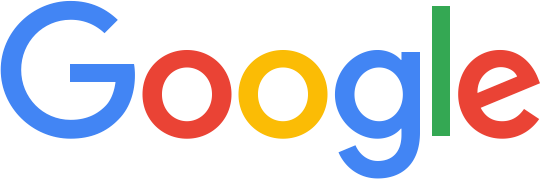Mock sample for your project: Cloud Key Management Service (KMS) API
Integrate with "Cloud Key Management Service (KMS) API" from googleapis.com in no time with Mockoon's ready to use mock sample

Cloud Key Management Service (KMS) API
Version: v1
Start working with "Cloud Key Management Service (KMS) API" right away by using this ready-to-use mock sample. API mocking can greatly speed up your application development by removing all the tedious tasks or issues: API key provisioning, account creation, unplanned downtime, etc.
It also helps reduce your dependency on third-party APIs and improves your integration tests' quality and reliability by accounting for random failures, slow response time, etc.
Description
Manages keys and performs cryptographic operations in a central cloud service, for direct use by other cloud resources and applications.
Other APIs by googleapis.com

SAS Portal API (Testing)
Local Services API
My Business Lodging API
The My Business Lodging API enables managing lodging business information on Google.

Google Play Custom App Publishing API
API to create and publish custom Android apps
Payments Reseller Subscription API
Network Services API
Policy Simulator API
Policy Simulator is a collection of endpoints for creating, running, and viewing a Replay. A Replay is a type of simulation that lets you see how your members' access to resources might change if you changed your IAM policy. During a Replay, Policy Simulator re-evaluates, or replays, past access attempts under both the current policy and your proposed policy, and compares those results to determine how your members' access might change under the proposed policy.

Cloud Run Admin API
Deploy and manage user provided container images that scale automatically based on incoming requests. The Cloud Run Admin API v1 follows the Knative Serving API specification, while v2 is aligned with Google Cloud AIP-based API standards, as described in https://google.aip.dev/.

Service Management API
Google Service Management allows service producers to publish their services on Google Cloud Platform so that they can be discovered and used by service consumers.

BigQuery Connection API
Allows users to manage BigQuery connections to external data sources.
Resource Settings API
The Resource Settings API allows users to control and modify the behavior of their GCP resources (e.g., VM, firewall, Project, etc.) across the Cloud Resource Hierarchy.

Perspective Comment Analyzer API
The Perspective Comment Analyzer API provides information about the potential impact of a comment on a conversation (e.g. it can provide a score for the "toxicity" of a comment). Users can leverage the "SuggestCommentScore" method to submit corrections to improve Perspective over time. Users can set the "doNotStore" flag to ensure that all submitted comments are automatically deleted after scores are returned.
Other APIs in the same category
Dialogflow API
Builds conversational interfaces (for example, chatbots, and voice-powered apps and devices).
Transcoder API
This API converts video files into formats suitable for consumer distribution.

Enterprise License Manager API
The Google Enterprise License Manager API lets you manage Google Workspace and related licenses for all users of a customer that you manage.
Cloud Identity-Aware Proxy API
Controls access to cloud applications running on Google Cloud Platform.

IAM Service Account Credentials API
Creates short-lived credentials for impersonating IAM service accounts. To enable this API, you must enable the IAM API (iam.googleapis.com).

Firebase Management API
The Firebase Management API enables programmatic setup and management of Firebase projects, including a project's Firebase resources and Firebase apps.
Database Migration API
Manage Cloud Database Migration Service resources on Google Cloud Platform.