Mock sample for your project: Fulfillment.com APIv2
Integrate with "Fulfillment.com APIv2" from fulfillment.com in no time with Mockoon's ready to use mock sample
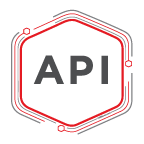
Fulfillment.com APIv2
Version: 2.0
Start working with "Fulfillment.com APIv2" right away by using this ready-to-use mock sample. API mocking can greatly speed up your application development by removing all the tedious tasks or issues: API key provisioning, account creation, unplanned downtime, etc.
It also helps reduce your dependency on third-party APIs and improves your integration tests' quality and reliability by accounting for random failures, slow response time, etc.
Description
Welcome to our current iteration of our REST API. While we encourage you to upgrade to v2.0 we will continue support for our SOAP API.
Versioning
The Fulfillment.com (FDC) REST API is version controlled and backwards compatible. We have many future APIs scheduled for publication within our v2.0 spec so please be prepared for us to add data nodes in our responses, however, we will not remove knowledge from previously published APIs.
A Current Response
Status Codes
Codes are a concatenation of State, Stage, and Detail.
^([0-9]{2})([0-9]{2})([0-9]{2})$
| Code | State | Stage | Detail |
| ---- | ------------------ | -------- | -------------- |
| 010101 | Processing Order | Recieved | Customer Order |
| 010102 | Processing Order | Recieved | Recieved |
| 010201 | Processing Order | Approved | |
| 010301 | Processing Order | Hold | Merchant Stock |
| 010302 | Processing Order | Hold | Merchant Funds |
| 010303 | Processing Order | Hold | For Merchant |
| 010304 | Processing Order | Hold | Oversized Shipment |
| 010305 | Processing Order | Hold | Invalid Parent Order |
| 010306 | Processing Order | Hold | Invalid Address |
| 010307 | Processing Order | Hold | By Admin |
| 010401 | Processing Order | Address Problem | Incomplete Address |
| 010402 | Processing Order | Address Problem | Invalid Locality |
| 010403 | Processing Order | Address Problem | Invalid Region |
| 010404 | Processing Order | Address Problem | Address Not Found |
| 010405 | Processing Order | Address Problem | Many Addresses Found |
| 010406 | Processing Order | Address Problem | Invalid Postal Code |
| 010407 | Processing Order | Address Problem | Country Not Mapped |
| 010408 | Processing Order | Address Problem | Invalid Recipient Name |
| 010409 | Processing Order | Address Problem | Bad UK Address |
| 010410 | Processing Order | Address Problem | Invalid Address Line 1 or 2 |
| 010501 | Processing Order | Sku Problem | Invalid SKU |
| 010501 | Processing Order | Sku Problem | Child Order has Invalid SKUs |
| 010601 | Processing Order | Facility Problem | Facility Not Mapped |
| 010701 | Processing Order | Ship Method Problem | Unmapped Ship Method |
| 010702 | Processing Order | Ship Method Problem | Unmapped Ship Cost |
| 010703 | Processing Order | Ship Method Problem | Missing Ship Method |
| 010704 | Processing Order | Ship Method Problem | Invalid Ship Method |
| 010705 | Processing Order | Ship Method Problem | Order Weight Outside of Ship Method Weight |
| 010801 | Processing Order | Inventory Problem | Insufficient Inventory In Facility |
| 010802 | Processing Order | Inventory Problem | Issue Encountered During Inventory Adjustment |
| 010901 | Processing Order | Released To WMS | Released |
| 020101 | Fulfillment In Progress | Postage Problem | Address Issue |
| 020102 | Fulfillment In Progress | Postage Problem | Postage OK, OMS Issue Occurred |
| 020103 | Fulfillment In Progress | Postage Problem | Postage Void Failed |
| 020201 | Fulfillment In Progress | Postage Acquired | |
| 020301 | Fulfillment In Progress | Postage Voided | Postage Void Failed Gracefully |
| 020301 | Fulfillment In Progress | Hold | Departure Hold Requested |
| 020401 | Fulfillment In Progress | 4PL Processing | |
| 020501 | Fulfillment In Progress | 4PL Problem | Order is Proccessable, Postage Issue Occurred |
| 020601 | Fulfillment In Progress | Label Printed | |
| 020701 | Fulfillment In Progress | Shipment Cubed | |
| 020801 | Fulfillment In Progress | Picking Inventory | |
| 020901 | Fulfillment In Progress | Label Print Verified | |
| 021001 | Fulfillment In Progress | Passed Final Inspection | |
| 030101 | Shipped | Fulfilled By 4PL | |
| 030102 | Shipped | Fulfilled By 4PL | Successfully Fulfilled, OMS Encountered Issue During Processing |
| 030201 | Shipped | Fulfilled By FDC | |
| 040101 | Returned | Returned | |
| 050101 | Cancelled | Cancelled | |
| 060101 | Test | Test | Test |
Other APIs in the same category

Item API

Metadata API

Just Eat UK
Just Eat offers services for our various business partners and our consumer applications.
How you interact with the API depends on the services you wish to interact with.
Security
HTTPS
All api calls and callbacks require HTTPS. Your service will need a valid SSL certificate and be accessible via the standard SSL port (port 443).
Making an API request
Some API calls require an API key, to authenticate the partner calling the API.

Pendo Feedback API
This documentation is for developers creating their own integration with Feedback's API. If you are doing a standard integration, there's a really easy Javascript integration that you should know about before you go to the effort of building your own integration.
Authentication
API calls generally need to be authenticated. Generate an API Key at https://feedback.pendo.io/app/#/vendor/settings?section=integrate. This key should then be added to every request as a request header named 'auth-token' (preferred), or as a query parameter named 'auth-token'.
Endpoint
API endpoint is https://api.feedback.eu.pendo.io / https://api.feedback.us.pendo.io depending where your datacenter is located.
Notes
API endpoints are being added to this documentation as needed by customers. If you don't see an endpoint you need please contact support and if it exists we'll publish the docs here. The 'try it out' feature on this documentation page will probably be blocked by your browser because the Access-Control-Allow-Origin header has its value set by the Feedback server depending on your hostname.
Generating client code
This documentation is automatically generated from an OpenAPI spec available here. You can use Swagger to auto-generate API client code in many languages using the Swagger Editor

Orders API

shipstation

agentOS API V3, Maintenance Call Group

eBay Finances API

Taxonomy API
