Mock sample for your project: Fisheye Crucible API
Integrate with "Fisheye Crucible API" from fecru.local in no time with Mockoon's ready to use mock sample

Fisheye Crucible
fecru.local
Version: 1.0.0
Integrate third-party APIs faster by using "Fisheye Crucible API" ready-to-use mock sample. Mocking this API will help you accelerate your development lifecycles and improves your integration tests' quality and reliability by accounting for random failures, slow response time, etc.
It also helps reduce your dependency on third-party APIs: no more accounts to create, API keys to provision, accesses to configure, unplanned downtime, etc.
Description
Other APIs in the same category
Airbyte Configuration API
Airbyte Configuration API
https://airbyte.io.
This API is a collection of HTTP RPC-style methods. While it is not a REST API, those familiar with REST should find the conventions of this API recognizable.
Here are some conventions that this API follows:
All endpoints are http POST methods.
All endpoints accept data via application/json request bodies. The API does not accept any data via query params.
The naming convention for endpoints is: localhost:8000/{VERSION}/{METHODFAMILY}/{METHODNAME} e.g. localhost:8000/v1/connections/create.
For all update methods, the whole object must be passed in, even the fields that did not change.
Change Management:
The major version of the API endpoint can be determined / specified in the URL localhost:8080/v1/connections/create
Minor version bumps will be invisible to the end user. The user cannot specify minor versions in requests.
All backwards incompatible changes will happen in major version bumps. We will not make backwards incompatible changes in minor version bumps. Examples of non-breaking changes (includes but not limited to...):
Adding fields to request or response bodies.
Adding new HTTP endpoints.
https://airbyte.io.
This API is a collection of HTTP RPC-style methods. While it is not a REST API, those familiar with REST should find the conventions of this API recognizable.
Here are some conventions that this API follows:
All endpoints are http POST methods.
All endpoints accept data via application/json request bodies. The API does not accept any data via query params.
The naming convention for endpoints is: localhost:8000/{VERSION}/{METHODFAMILY}/{METHODNAME} e.g. localhost:8000/v1/connections/create.
For all update methods, the whole object must be passed in, even the fields that did not change.
Change Management:
The major version of the API endpoint can be determined / specified in the URL localhost:8080/v1/connections/create
Minor version bumps will be invisible to the end user. The user cannot specify minor versions in requests.
All backwards incompatible changes will happen in major version bumps. We will not make backwards incompatible changes in minor version bumps. Examples of non-breaking changes (includes but not limited to...):
Adding fields to request or response bodies.
Adding new HTTP endpoints.
Kubernetes
kubernetes.io

Interzoid Get Global Phone Number Information API
This API provides geographic information for a global telephone number, including city and country information, primary languages spoken, and mobile device identification.

Interzoid Get Country Match Similarity Key API
This API provides a similarity key used to match with other similar country name data, including for purposes of deduplication, fuzzy matching, or merging of datasets. A much higher match rate will be achieved by matching on the algorithmically generated similarity key rather than the data itself.

Interzoid Get Currency Rate API
This API retrieves the latest currency exchange rate, against the US Dollar, for the given three-letter international currency code. These currency rates are compiled from many global sources and are updated several times per day.

Interzoid Get Area Code API
This API provides area code information for a given telephone area code.

Interzoid Get Area Code From Number API
This API provides area code information for a given telephone number.
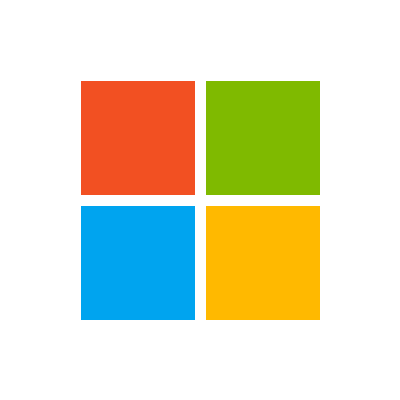
Spell Check Client
microsoft.com
The Spell Check API - V7 lets you check a text string for spelling and grammar errors.
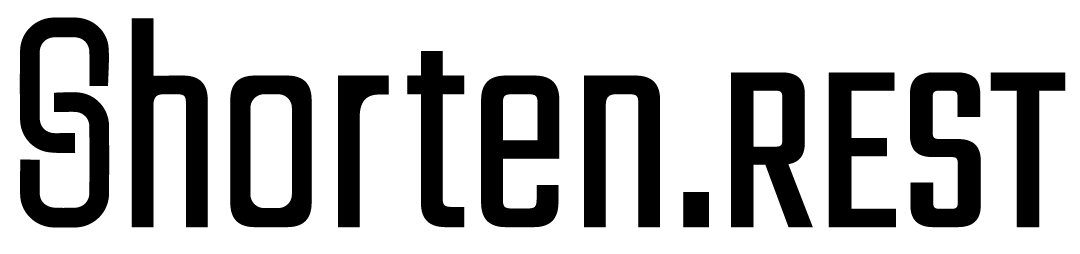
Shorten.REST API Documentation
Introduction
The Shorten.rest API allows you to programmatically create short URLs (an 'alias') for longer URL (a 'destination').
Each alias you create can be used to redirect the end user (person clicking on the link) to one or more destination URLs
A default destination is always set and specific destinations can be set to redirect the end user to preferred destinations based on the user's geographical location (country) and device Operating System.
In order to use the Shorten.Rest URL Shortening API you can choose to bind your own branded domain, sub-domain or to use our default domain - Short.FYI
Destination Matching
When creating or editing a short URL ('alias') you can choose to specify a destination for each country and OS (Supported OSes list) combination.
When a user clicks on the short link, Shorten.rest will examine the end user's country (determined by User's IP) and OS (User agent) and match the most suitable destination for each user.
(*) If no destination is set for a specific request combination Shorten.rest will use the default destination that exists within each short URL
(**) BRANDED DOMAINS: If the requested alias does not exist in our database - Shorten.rest will redirect the user to the default fallback you set within your dashboard under the ‘Alias Not Found Page Url’ value for a custom domain.
(*) Operating System (OS) destinations are stronger than a country destination!
For example - if you have a custom landing page that is targeting people in the USA and a second landing page that is hyper focused for people who use iOS devices - a person clicking on your link in the USA that is on an iPhone will be redirected to the iOS landing page, while all other devices will be redirected to the USA landing page.
| OS | Country | Destination |
| :------------: |:---------------:| -----|
| iOS | | YourDestination.com/ios |
| | US | YourDestination.com/usa |
Shorten.rest will choose the YourDestination.com/ios url as the most suitable destination.
Branded Domain Attributes
When setting up your custom domain you can include optional metatags and snippets (Supported snippets list). These parameters (such as retargeting, tracking and conversion pixels) are populated and fired on click - at the time of the redirect.
By default the parameters you set in the domain setting will be included in all Short URLs associated with that domain.
You can always override the domain defaults for each URL by passing the appropriate variables when creating or updating a short URL
Setting a Custom string for an Alias (short.fyi/alias)
While creating a short URL you can specify which domain to use. You can choose to use your own branded domain or our default domain - Short.fyi.
Each Alias is unique within a domain they are related to. This means that if multiple accounts use you the same domain (for example short.fyi), if an alias is already taken you may not create a new destination for it.
That said - If you would like to use a specific alias which is already taken - the only way to do so is to create it on a new domain you own and have attached to your Shorten.rest account.
Random Aliases
By default - unless you specify a vanity URI for your alias each URL that is shortened on our platform will have a random string generated by the API. This means that if the 'alias' attribute of a /aliases POST request is not provided, or is an empty string, a random string of seven characters will be generated and returned as part of the POST response.
You can also place the @rnd macro within the alias field when you create a new alias, for example /vanity/@rnd, which might return an alias like /vanity/ZMAefRt, or /vanity@rnd, which might produce something like /vanityMRtvxadf. Only the first @rnd in an alias attribute will be replaced.
NOTES
( * ) All methods of the Shorten.REST API require that your API key be provided in x-api-key header.
(**) All API parameters are case sensitive
The Shorten.rest API allows you to programmatically create short URLs (an 'alias') for longer URL (a 'destination').
Each alias you create can be used to redirect the end user (person clicking on the link) to one or more destination URLs
A default destination is always set and specific destinations can be set to redirect the end user to preferred destinations based on the user's geographical location (country) and device Operating System.
In order to use the Shorten.Rest URL Shortening API you can choose to bind your own branded domain, sub-domain or to use our default domain - Short.FYI
Destination Matching
When creating or editing a short URL ('alias') you can choose to specify a destination for each country and OS (Supported OSes list) combination.
When a user clicks on the short link, Shorten.rest will examine the end user's country (determined by User's IP) and OS (User agent) and match the most suitable destination for each user.
(*) If no destination is set for a specific request combination Shorten.rest will use the default destination that exists within each short URL
(**) BRANDED DOMAINS: If the requested alias does not exist in our database - Shorten.rest will redirect the user to the default fallback you set within your dashboard under the ‘Alias Not Found Page Url’ value for a custom domain.
(*) Operating System (OS) destinations are stronger than a country destination!
For example - if you have a custom landing page that is targeting people in the USA and a second landing page that is hyper focused for people who use iOS devices - a person clicking on your link in the USA that is on an iPhone will be redirected to the iOS landing page, while all other devices will be redirected to the USA landing page.
| OS | Country | Destination |
| :------------: |:---------------:| -----|
| iOS | | YourDestination.com/ios |
| | US | YourDestination.com/usa |
Shorten.rest will choose the YourDestination.com/ios url as the most suitable destination.
Branded Domain Attributes
When setting up your custom domain you can include optional metatags and snippets (Supported snippets list). These parameters (such as retargeting, tracking and conversion pixels) are populated and fired on click - at the time of the redirect.
By default the parameters you set in the domain setting will be included in all Short URLs associated with that domain.
You can always override the domain defaults for each URL by passing the appropriate variables when creating or updating a short URL
Setting a Custom string for an Alias (short.fyi/alias)
While creating a short URL you can specify which domain to use. You can choose to use your own branded domain or our default domain - Short.fyi.
Each Alias is unique within a domain they are related to. This means that if multiple accounts use you the same domain (for example short.fyi), if an alias is already taken you may not create a new destination for it.
That said - If you would like to use a specific alias which is already taken - the only way to do so is to create it on a new domain you own and have attached to your Shorten.rest account.
Random Aliases
By default - unless you specify a vanity URI for your alias each URL that is shortened on our platform will have a random string generated by the API. This means that if the 'alias' attribute of a /aliases POST request is not provided, or is an empty string, a random string of seven characters will be generated and returned as part of the POST response.
You can also place the @rnd macro within the alias field when you create a new alias, for example /vanity/@rnd, which might return an alias like /vanity/ZMAefRt, or /vanity@rnd, which might produce something like /vanityMRtvxadf. Only the first @rnd in an alias attribute will be replaced.
NOTES
( * ) All methods of the Shorten.REST API require that your API key be provided in x-api-key header.
(**) All API parameters are case sensitive

link.fish API
API to easily extract data from websites.
Base URL
All URLs referenced in the documentation have the following base:
You can check anytime how many credits you did use already by logging into your link.fish account at https://app.link.fish and checking under: "Plugins" -> "API Dashboard"
If you have problems, questions or improvement advice please send us an email to [email protected]
Base URL
All URLs referenced in the documentation have the following base:
You can check anytime how many credits you did use already by logging into your link.fish account at https://app.link.fish and checking under: "Plugins" -> "API Dashboard"
If you have problems, questions or improvement advice please send us an email to [email protected]

Interzoid Get Weather By Zip Code API
This API provides current weather information for US Cities, including temperatures, wind speeds, wind direction, relative humidity, and visibility.
