Mock sample for your project: Account API
Integrate with "Account API" from ebay.com in no time with Mockoon's ready to use mock sample
Account API
ebay.com
Version: v1.6.3
Integrate third-party APIs faster by using "Account API" ready-to-use mock sample. Mocking this API will help you accelerate your development lifecycles and improves your integration tests' quality and reliability by accounting for random failures, slow response time, etc.
It also helps reduce your dependency on third-party APIs: no more accounts to create, API keys to provision, accesses to configure, unplanned downtime, etc.
Description
The Account API gives sellers the ability to configure their eBay seller accounts, including the seller's policies (the Fulfillment Policy, Payment Policy, and Return Policy), opt in and out of eBay seller programs, configure sales tax tables, and get account information. For details on the availability of the methods in this API, see Account API requirements and restrictions.
Other APIs by ebay.com

Progress to Rate Limit API

Translation API

Negotiation API

Deal API

Browse API

Seller Service Metrics API

Catalog API

Feed API

Metadata API

Taxonomy API
Compliance API
Seller Service Metrics API
Other APIs in the same category
Compliance API

AGCO API

Translation API
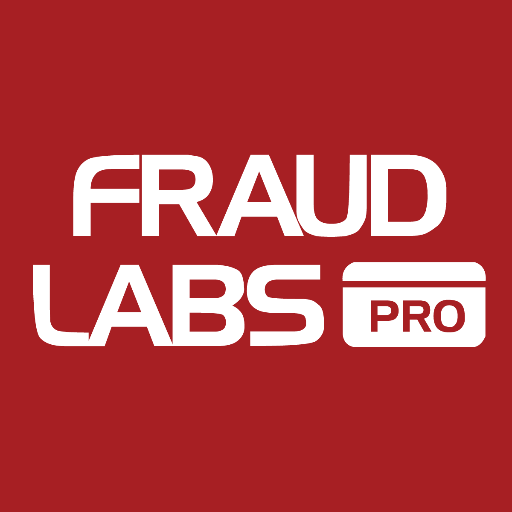
FraudLabs Pro Fraud Detection

Deal API

shipstation

Identity API

Recommendation API

Orders API
ChannelShipper & Royal Mail Public API
