Mock sample for your project: Management Groups API
Integrate with "Management Groups API" from azure.com in no time with Mockoon's ready to use mock sample

Management Groups
azure.com
Version: 2017-08-31-preview
Start working with "Management Groups API" right away by using this ready-to-use mock sample. API mocking can greatly speed up your application development by removing all the tedious tasks or issues: API key provisioning, account creation, unplanned downtime, etc.
It also helps reduce your dependency on third-party APIs and improves your integration tests' quality and reliability by accounting for random failures, slow response time, etc.
Description
The Azure Management Groups API enables consolidation of multiple
subscriptions/resources into an organizational hierarchy and centrally
manage access control, policies, alerting and reporting for those resources.
Other APIs by azure.com

SqlManagementClient

DataLakeAnalyticsCatalogManagementClient

ApiManagementClient

Azure Machine Learning Datastore Management Client

AuthorizationManagementClient

Azure Machine Learning Workspaces

ApplicationInsightsManagementClient

ApiManagementClient
Other APIs in the same category

DataBoxEdgeManagementClient

MariaDBManagementClient
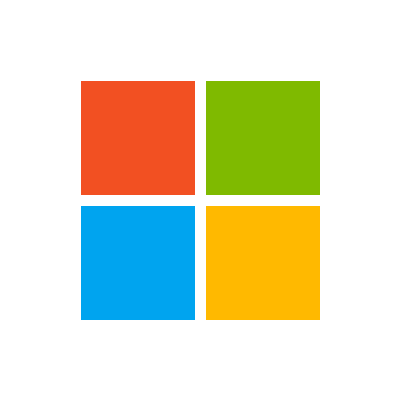
Web Search Client

Anomaly Detector Client

DataFactoryManagementClient

LUIS Authoring Client

ContainerRegistryManagementClient








