Mock sample for your project: PowerBIDedicated API
Integrate with "PowerBIDedicated API" from azure.com in no time with Mockoon's ready to use mock sample

PowerBIDedicated
azure.com
Version: 2017-10-01
Start working with "PowerBIDedicated API" right away by using this ready-to-use mock sample. API mocking can greatly speed up your application development by removing all the tedious tasks or issues: API key provisioning, account creation, unplanned downtime, etc.
It also helps reduce your dependency on third-party APIs and improves your integration tests' quality and reliability by accounting for random failures, slow response time, etc.
Description
PowerBI Dedicated Web API provides a RESTful set of web services that enables users to create, retrieve, update, and delete Power BI dedicated capacities
Other APIs by azure.com

RecoveryServicesClient
azure.com

Azure Alerts Management Service Resource Provider
azure.com
Azure Alerts Management Service provides a single pane of glass of alerts across Azure Monitor.

AutomationManagement
azure.com

ApiManagementClient
azure.com
Use these REST APIs for managing OAuth2 servers configuration in your Azure API Management deployment. OAuth 2.0 can be used to authorize developer accounts for Azure API Management. For more information refer to How to OAuth2.

ApiManagementClient
azure.com
Use these REST APIs for performing operations on entities like API, Product, and Subscription associated with your Azure API Management deployment.

ApiManagementClient
azure.com
Use these REST APIs for performing operations on Quota entity associated with your Azure API Management deployment. To configure call rate limit and quota policies refer to how to configure call rate limit and quota.
Other APIs in the same category

NetworkManagementClient
azure.com
The Microsoft Azure Network management API provides a RESTful set of web services that interact with Microsoft Azure Networks service to manage your network resources. The API has entities that capture the relationship between an end user and the Microsoft Azure Networks service.

Azure Data Migration Service Resource Provider
azure.com
The Data Migration Service helps people migrate their data from on-premise database servers to Azure, or from older database software to newer software. The service manages one or more workers that are joined to a customer's virtual network, which is assumed to provide connectivity to their databases. To avoid frequent updates to the resource provider, data migration tasks are implemented by the resource provider in a generic way as task resources, each of which has a task type (which identifies the type of work to run), input, and output. The client is responsible for providing appropriate task type and inputs, which will be passed through unexamined to the machines that implement the functionality, and for understanding the output, which is passed back unexamined to the client.
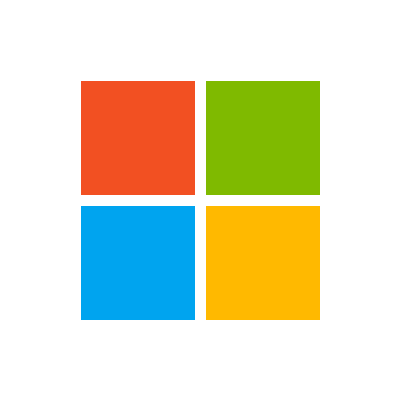
Custom Search Client
microsoft.com
The Bing Custom Search API lets you send a search query to Bing and get back search results customized to meet your custom search definition.

SubscriptionClient
azure.com
Subscription client provides an interface to create and manage Azure subscriptions programmatically.

SqlManagementClient
azure.com
The Azure SQL Database management API provides a RESTful set of web APIs that interact with Azure SQL Database services to manage your databases. The API enables users to create, retrieve, update, and delete databases, servers, and other entities.

Azure SQL Database
azure.com
Provides create, read, update and delete functionality Azure SQL server communication links.

Azure SQL Database
azure.com
Provides create, read, update and delete functionality for Azure SQL Database resources including servers, databases, elastic pools, recommendations, operations, and usage metrics.

SqlManagementClient
azure.com
The Azure SQL Database management API provides a RESTful set of web APIs that interact with Azure SQL Database services to manage your databases. The API enables users to create, retrieve, update, and delete databases, servers, and other entities.

SqlVirtualMachineManagementClient
azure.com
The SQL virtual machine management API provides a RESTful set of web APIs that interact with Azure Compute, Network & Storage services to manage your SQL Server virtual machine. The API enables users to create, delete and retrieve a SQL virtual machine, SQL virtual machine group or availability group listener.








