Mock sample for your project: AzureBridgeAdminClient API
Integrate with "AzureBridgeAdminClient API" from azure.com in no time with Mockoon's ready to use mock sample

AzureBridgeAdminClient
azure.com
Version: 2016-01-01
Speed up your application development by using "AzureBridgeAdminClient API" ready-to-use mock sample. Mocking this API will help you accelerate your development lifecycles and allow you to stop relying on an external API to get the job done. No more API keys to provision, accesses to configure or unplanned downtime, just work.
Enhance your development infrastructure by mocking third party APIs during integrating testing.
Description
AzureBridge Admin Client.
Other APIs by azure.com

BlueprintClient
azure.com
Azure Blueprints Client provides access to blueprint definitions, assignments, and artifacts, and related blueprint operations.

Azure Data Migration Service Resource Provider
azure.com
The Data Migration Service helps people migrate their data from on-premise database servers to Azure, or from older database software to newer software. The service manages one or more workers that are joined to a customer's virtual network, which is assumed to provide connectivity to their databases. To avoid frequent updates to the resource provider, data migration tasks are implemented by the resource provider in a generic way as task resources, each of which has a task type (which identifies the type of work to run), input, and output. The client is responsible for providing appropriate task type and inputs, which will be passed through unexamined to the machines that implement the functionality, and for understanding the output, which is passed back unexamined to the client.

AutomationManagement
azure.com

Management Groups
azure.com
The Azure Management Groups API enables consolidation of multiple subscriptions/resources into an organizational hierarchy and centrally manage access control, policies, alerting and reporting for those resources.

AutomationManagement
azure.com

ApiManagementClient
azure.com
Use these REST APIs for performing operations on Certificate entity in your Azure API Management deployment. Certificates can be used to setup mutual authentication with your Backend in API Management. For more information refer to How to secure backend using Mutual Auth Certificate.

ApiManagementClient
azure.com
Use these REST APIs for managing OAuth2 servers configuration in your Azure API Management deployment. OAuth 2.0 can be used to authorize developer accounts for Azure API Management. For more information refer to How to OAuth2.

ApplicationInsightsManagementClient
azure.com
Azure Application Insights client for Annotations for a component.

HybridDataManagementClient
azure.com

CdnManagementClient
azure.com
Use these APIs to manage Azure CDN resources through the Azure Resource Manager. You must make sure that requests made to these resources are secure.
Other APIs in the same category

Amazon Lex Runtime V2

MySQLManagementClient
azure.com
The Microsoft Azure management API provides create, read, update, and delete functionality for Azure MySQL resources including servers, databases, firewall rules, VNET rules, security alert policies, log files and configurations with new business model.

Machine Learning Workspaces Management Client
azure.com
These APIs allow end users to operate on Azure Machine Learning Workspace resources. They support CRUD operations for Azure Machine Learning Workspaces.

Azure IoT Central
azure.com
Azure IoT Central is a service that makes it easy to connect, monitor, and manage your IoT devices at scale.

ApplicationInsightsManagementClient
azure.com
Azure Application Insights client for Continuous Export of a component.

SqlManagementClient
azure.com
The Azure SQL Database management API provides a RESTful set of web APIs that interact with Azure SQL Database services to manage your databases. The API enables users to create, retrieve, update, and delete databases, servers, and other entities.

SqlManagementClient
azure.com
The Azure SQL Database management API provides a RESTful set of web APIs that interact with Azure SQL Database services to manage your databases. The API enables users to create, retrieve, update, and delete databases, servers, and other entities.
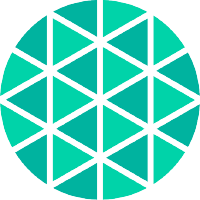
Meshery API.
meshery.local
the purpose of this application is to provide an application
that is using plain go code to define an API
This should demonstrate all the possible comment annotations
that are available to turn go code into a fully compliant swagger 2.0 spec
that is using plain go code to define an API
This should demonstrate all the possible comment annotations
that are available to turn go code into a fully compliant swagger 2.0 spec

AWS Key Management Service
Key Management Service Key Management Service (KMS) is an encryption and key management web service. This guide describes the KMS operations that you can call programmatically. For general information about KMS, see the Key Management Service Developer Guide . KMS is replacing the term customer master key (CMK) with KMS key and KMS key. The concept has not changed. To prevent breaking changes, KMS is keeping some variations of this term. Amazon Web Services provides SDKs that consist of libraries and sample code for various programming languages and platforms (Java, Ruby, .Net, macOS, Android, etc.). The SDKs provide a convenient way to create programmatic access to KMS and other Amazon Web Services services. For example, the SDKs take care of tasks such as signing requests (see below), managing errors, and retrying requests automatically. For more information about the Amazon Web Services SDKs, including how to download and install them, see Tools for Amazon Web Services. We recommend that you use the Amazon Web Services SDKs to make programmatic API calls to KMS. Clients must support TLS (Transport Layer Security) 1.0. We recommend TLS 1.2. Clients must also support cipher suites with Perfect Forward Secrecy (PFS) such as Ephemeral Diffie-Hellman (DHE) or Elliptic Curve Ephemeral Diffie-Hellman (ECDHE). Most modern systems such as Java 7 and later support these modes. Signing Requests Requests must be signed by using an access key ID and a secret access key. We strongly recommend that you do not use your Amazon Web Services account (root) access key ID and secret key for everyday work with KMS. Instead, use the access key ID and secret access key for an IAM user. You can also use the Amazon Web Services Security Token Service to generate temporary security credentials that you can use to sign requests. All KMS operations require Signature Version 4. Logging API Requests KMS supports CloudTrail, a service that logs Amazon Web Services API calls and related events for your Amazon Web Services account and delivers them to an Amazon S3 bucket that you specify. By using the information collected by CloudTrail, you can determine what requests were made to KMS, who made the request, when it was made, and so on. To learn more about CloudTrail, including how to turn it on and find your log files, see the CloudTrail User Guide. Additional Resources For more information about credentials and request signing, see the following: Amazon Web Services Security Credentials - This topic provides general information about the types of credentials used to access Amazon Web Services. Temporary Security Credentials - This section of the IAM User Guide describes how to create and use temporary security credentials. Signature Version 4 Signing Process - This set of topics walks you through the process of signing a request using an access key ID and a secret access key. Commonly Used API Operations Of the API operations discussed in this guide, the following will prove the most useful for most applications. You will likely perform operations other than these, such as creating keys and assigning policies, by using the console. Encrypt Decrypt GenerateDataKey GenerateDataKeyWithoutPlaintext




