Mock sample for your project: AWS S3 Control API
Integrate with "AWS S3 Control API" from amazonaws.com in no time with Mockoon's ready to use mock sample

AWS S3 Control
Version: 2018-08-20
Integrate third-party APIs faster by using "AWS S3 Control API" ready-to-use mock sample. Mocking this API will allow you to start working in no time. No more accounts to create, API keys to provision, accesses to configure, unplanned downtime, just work.
Improve your integration tests by mocking third-party APIs and cover more edge cases: slow response time, random failures, etc.
Description
Amazon Web Services S3 Control provides access to Amazon S3 control plane actions.
Other APIs by amazonaws.com

Amazon Elastic Block Store
You can use the Amazon Elastic Block Store (Amazon EBS) direct APIs to create Amazon EBS snapshots, write data directly to your snapshots, read data on your snapshots, and identify the differences or changes between two snapshots. If you’re an independent software vendor (ISV) who offers backup services for Amazon EBS, the EBS direct APIs make it more efficient and cost-effective to track incremental changes on your Amazon EBS volumes through snapshots. This can be done without having to create new volumes from snapshots, and then use Amazon Elastic Compute Cloud (Amazon EC2) instances to compare the differences. You can create incremental snapshots directly from data on-premises into volumes and the cloud to use for quick disaster recovery. With the ability to write and read snapshots, you can write your on-premises data to an snapshot during a disaster. Then after recovery, you can restore it back to Amazon Web Services or on-premises from the snapshot. You no longer need to build and maintain complex mechanisms to copy data to and from Amazon EBS. This API reference provides detailed information about the actions, data types, parameters, and errors of the EBS direct APIs. For more information about the elements that make up the EBS direct APIs, and examples of how to use them effectively, see Accessing the Contents of an Amazon EBS Snapshot in the Amazon Elastic Compute Cloud User Guide. For more information about the supported Amazon Web Services Regions, endpoints, and service quotas for the EBS direct APIs, see Amazon Elastic Block Store Endpoints and Quotas in the Amazon Web Services General Reference.

AWS RoboMaker
This section provides documentation for the AWS RoboMaker API operations.

AmazonApiGatewayManagementApi
The Amazon API Gateway Management API allows you to directly manage runtime aspects of your deployed APIs. To use it, you must explicitly set the SDK's endpoint to point to the endpoint of your deployed API. The endpoint will be of the form https://{api-id}.execute-api.{region}.amazonaws.com/{stage}, or will be the endpoint corresponding to your API's custom domain and base path, if applicable.

Amazon AppStream
Amazon AppStream 2.0 This is the Amazon AppStream 2.0 API Reference. This documentation provides descriptions and syntax for each of the actions and data types in AppStream 2.0. AppStream 2.0 is a fully managed, secure application streaming service that lets you stream desktop applications to users without rewriting applications. AppStream 2.0 manages the AWS resources that are required to host and run your applications, scales automatically, and provides access to your users on demand. You can call the AppStream 2.0 API operations by using an interface VPC endpoint (interface endpoint). For more information, see Access AppStream 2.0 API Operations and CLI Commands Through an Interface VPC Endpoint in the Amazon AppStream 2.0 Administration Guide. To learn more about AppStream 2.0, see the following resources: Amazon AppStream 2.0 product page Amazon AppStream 2.0 documentation

Amazon Chime
The Amazon Chime API (application programming interface) is designed for developers to perform key tasks, such as creating and managing Amazon Chime accounts, users, and Voice Connectors. This guide provides detailed information about the Amazon Chime API, including operations, types, inputs and outputs, and error codes. It also includes some server-side API actions to use with the Amazon Chime SDK. For more information about the Amazon Chime SDK, see Using the Amazon Chime SDK in the Amazon Chime Developer Guide. You can use an AWS SDK, the AWS Command Line Interface (AWS CLI), or the REST API to make API calls. We recommend using an AWS SDK or the AWS CLI. Each API operation includes links to information about using it with a language-specific AWS SDK or the AWS CLI. Using an AWS SDK You don't need to write code to calculate a signature for request authentication. The SDK clients authenticate your requests by using access keys that you provide. For more information about AWS SDKs, see the AWS Developer Center. Using the AWS CLI Use your access keys with the AWS CLI to make API calls. For information about setting up the AWS CLI, see Installing the AWS Command Line Interface in the AWS Command Line Interface User Guide. For a list of available Amazon Chime commands, see the Amazon Chime commands in the AWS CLI Command Reference. Using REST APIs If you use REST to make API calls, you must authenticate your request by providing a signature. Amazon Chime supports signature version 4. For more information, see Signature Version 4 Signing Process in the Amazon Web Services General Reference. When making REST API calls, use the service name chime and REST endpoint https://service.chime.aws.amazon.com. Administrative permissions are controlled using AWS Identity and Access Management (IAM). For more information, see Identity and Access Management for Amazon Chime in the Amazon Chime Administration Guide.

AWS Amplify
Amplify enables developers to develop and deploy cloud-powered mobile and web apps. The Amplify Console provides a continuous delivery and hosting service for web applications. For more information, see the Amplify Console User Guide. The Amplify Framework is a comprehensive set of SDKs, libraries, tools, and documentation for client app development. For more information, see the Amplify Framework.

AWS Cloud9
Cloud9 Cloud9 is a collection of tools that you can use to code, build, run, test, debug, and release software in the cloud. For more information about Cloud9, see the Cloud9 User Guide. Cloud9 supports these operations: CreateEnvironmentEC2 : Creates an Cloud9 development environment, launches an Amazon EC2 instance, and then connects from the instance to the environment. CreateEnvironmentMembership : Adds an environment member to an environment. DeleteEnvironment : Deletes an environment. If an Amazon EC2 instance is connected to the environment, also terminates the instance. DeleteEnvironmentMembership : Deletes an environment member from an environment. DescribeEnvironmentMemberships : Gets information about environment members for an environment. DescribeEnvironments : Gets information about environments. DescribeEnvironmentStatus : Gets status information for an environment. ListEnvironments : Gets a list of environment identifiers. ListTagsForResource : Gets the tags for an environment. TagResource : Adds tags to an environment. UntagResource : Removes tags from an environment. UpdateEnvironment : Changes the settings of an existing environment. UpdateEnvironmentMembership : Changes the settings of an existing environment member for an environment.

AWS Audit Manager
Welcome to the Audit Manager API reference. This guide is for developers who need detailed information about the Audit Manager API operations, data types, and errors. Audit Manager is a service that provides automated evidence collection so that you can continuously audit your Amazon Web Services usage, and assess the effectiveness of your controls to better manage risk and simplify compliance. Audit Manager provides pre-built frameworks that structure and automate assessments for a given compliance standard. Frameworks include a pre-built collection of controls with descriptions and testing procedures, which are grouped according to the requirements of the specified compliance standard or regulation. You can also customize frameworks and controls to support internal audits with unique requirements. Use the following links to get started with the Audit Manager API: Actions : An alphabetical list of all Audit Manager API operations. Data types : An alphabetical list of all Audit Manager data types. Common parameters : Parameters that all Query operations can use. Common errors : Client and server errors that all operations can return. If you're new to Audit Manager, we recommend that you review the Audit Manager User Guide.

AWS CloudFormation
AWS CloudFormation CloudFormation allows you to create and manage Amazon Web Services infrastructure deployments predictably and repeatedly. You can use CloudFormation to leverage Amazon Web Services products, such as Amazon Elastic Compute Cloud, Amazon Elastic Block Store, Amazon Simple Notification Service, Elastic Load Balancing, and Auto Scaling to build highly-reliable, highly scalable, cost-effective applications without creating or configuring the underlying Amazon Web Services infrastructure. With CloudFormation, you declare all of your resources and dependencies in a template file. The template defines a collection of resources as a single unit called a stack. CloudFormation creates and deletes all member resources of the stack together and manages all dependencies between the resources for you. For more information about CloudFormation, see the CloudFormation Product Page. CloudFormation makes use of other Amazon Web Services products. If you need additional technical information about a specific Amazon Web Services product, you can find the product's technical documentation at docs.aws.amazon.com .

AWS Auto Scaling Plans
AWS Auto Scaling Use AWS Auto Scaling to create scaling plans for your applications to automatically scale your scalable AWS resources. API Summary You can use the AWS Auto Scaling service API to accomplish the following tasks: Create and manage scaling plans Define target tracking scaling policies to dynamically scale your resources based on utilization Scale Amazon EC2 Auto Scaling groups using predictive scaling and dynamic scaling to scale your Amazon EC2 capacity faster Set minimum and maximum capacity limits Retrieve information on existing scaling plans Access current forecast data and historical forecast data for up to 56 days previous To learn more about AWS Auto Scaling, including information about granting IAM users required permissions for AWS Auto Scaling actions, see the AWS Auto Scaling User Guide.

Amazon CloudDirectory
Amazon Cloud Directory Amazon Cloud Directory is a component of the AWS Directory Service that simplifies the development and management of cloud-scale web, mobile, and IoT applications. This guide describes the Cloud Directory operations that you can call programmatically and includes detailed information on data types and errors. For information about Cloud Directory features, see AWS Directory Service and the Amazon Cloud Directory Developer Guide.
Other APIs in the same category

StreamAnalyticsManagementClient
azure.com

ResourceManagementClient
azure.com
Provides operations for working with resources and resource groups.
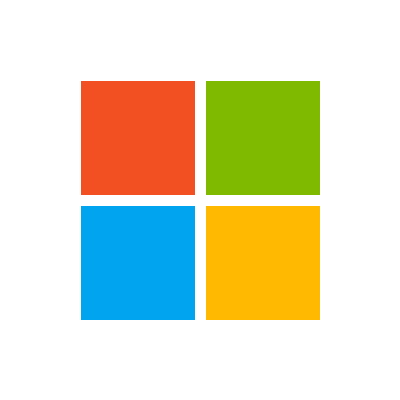
News Search Client
microsoft.com
The News Search API lets you send a search query to Bing and get back a list of news that are relevant to the search query. This section provides technical details about the query parameters and headers that you use to request news and the JSON response objects that contain them. For examples that show how to make requests, see Searching the web for news.

NetworkManagementClient
azure.com
The Microsoft Azure Network management API provides a RESTful set of web services that interact with Microsoft Azure Networks service to manage your network resources. The API has entities that capture the relationship between an end user and the Microsoft Azure Networks service.

MariaDBManagementClient
azure.com
The Microsoft Azure management API provides create, read, update, and delete functionality for Azure MariaDB resources including servers, databases, firewall rules, VNET rules, security alert policies, log files, encryption keys, active directory administrator and configurations.

Azure SQL Database
azure.com
Provides create, read, update and delete functionality for Azure SQL Database resources including servers, databases, elastic pools, recommendations, operations, and usage metrics.

LUIS Programmatic
azure.com

MySQLManagementClient
azure.com
The Microsoft Azure management API provides create, read, update, and delete functionality for Azure MySQL resources including servers, databases, firewall rules, VNET rules, security alert policies, log files and configurations with new business model.




