Mock sample for your project: Adafruit IO REST API
Integrate with "Adafruit IO REST API" from adafruit.com in no time with Mockoon's ready to use mock sample
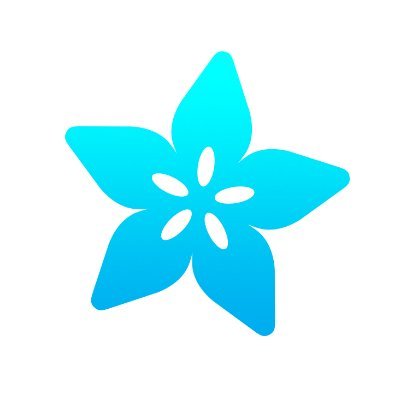
Adafruit IO REST API
adafruit.com
Version: 2.0.0
Start working with "Adafruit IO REST API" right away by using this ready-to-use mock sample. API mocking can greatly speed up your application development by removing all the tedious tasks or issues: API key provisioning, account creation, unplanned downtime, etc.
It also helps reduce your dependency on third-party APIs and improves your integration tests' quality and reliability by accounting for random failures, slow response time, etc.
Description
The Internet of Things for Everyone
The Adafruit IO HTTP API provides access to your Adafruit IO data from any programming language or hardware environment that can speak HTTP. The easiest way to get started is with an Adafruit IO learn guide and a simple Internet of Things capable device like the Feather Huzzah.
This API documentation is hosted on GitHub Pages and is available at https://github.com/adafruit/io-api. For questions or comments visit the Adafruit IO Forums or the adafruit-io channel on the Adafruit Discord server.
Authentication
Authentication for every API request happens through the X-AIO-Key header or query parameter and your IO API key. A simple cURL request to get all available feeds for a user with the username "iousername" and the key "iokey_12345" could look like this:
$ curl -H "X-AIO-Key: iokey12345" https://io.adafruit.com/api/v2/io_username/feeds
Or like this:
$ curl "https://io.adafruit.com/api/v2/iousername/feeds?X-AIO-Key=iokey_12345
Using the node.js request library, IO HTTP requests are as easy as:
Client Libraries
We have client libraries to help you get started with your project: Python, Ruby, Arduino C++, Javascript, and Go are available. They're all open source, so if they don't already do what you want, you can fork and add any feature you'd like.
Other APIs in the same category

Brain Web API
Web API specification using the OpenAPI specification.
The Brain Web API is a RESTful API that allows you to interact with the
Intellifi devices and
services in a powerful and simple way. Our end-to-end solution allows you to
localize your items/assets based on technologies such as RFID and Bluetooth.
Try it out!
The API can be tried out and tested using the 'api-doc/tryitout' endpoint on this site.
This UI allows anyone to visualize and interact with the API’s resources without having any of the implementation logic in place.
It’s automatically generated from this Specification, with the visual documentation making it easy for back end implementation and client side consumption.
Authentication
Applications are required to provide some form of authentication to the API
for every secured endpoint. The Brain offers two forms of authentication.
API key (Via an HTTP request header or URL parameter)
Session cookie
See also
About Intellifi and what we do: intellifi.nl
Technical and background information: intellifi.zendesk.com

Meraki Dashboard API
> Date: 04 August, 2021
>
> What's New
API Documentation
Community Support
Meraki Homepage

Netatmo
This site is a complement to the official Netatmo developper documentation using swagger to bring interactivity and easy testing of requests with the "try it" button (authenticate with the authorization code OAuth2 flow by clicking the authenticate button in the methods). You can find the source code for this site can be found in the project netatmo-swagger-ui. You can also use the online swagger declaration file to generate code or static documentation (see netatmo-swagger-api).

dweet.io
ClearBlade API

smart-me
Quick start - Telematics SDK
We have prepared a set of APIs for quick start to integrate telematics SDK that powers mobile telematics inside 3rd party mobile applications.
CONTACT US
SANDBOX
DEV.PORTAL
DEMO APP
Overview
Datamotion provides telematics infrastructure for mobile applications.
Telematics SDK turns any smartphone into telematics data gathering device to collect Location, driving and behavior data. API services unlocks power of your mobile application
There are 3 groups of methods:
1 - user management
2 - statistics for mobile app
3 - statistics for back-end(s)
in certain cases you will need SNS or any other notification services. read more here
Possible architecture
There are three common schemes that are used by our clients. These schemes can be combined
Collect, Process, Store (required: 1&2)
Collect, Process (required: 1& sns)
Collect (required 1&sns)
Collect, Process, Store
Collect, Process, Store
Collect, Process
Collect, Process
Collect
Collect
Telematic sdk
Common use-cases:
Safe and efficient driving
Usage-based insurance
Safe driving assessment
Driver assessment
Trip log
Geo-analysis
Accident monitoring
Driving engagements
Location based services
Realtime Tracking
and beyond
How to start
Register a SANDBOX ACCOUNT
Get CREDENTIALS
Follow the guide from DEVELOPER POERTAL
Authentication
To create a user on datamotion platform, you require to use InstanceID and InstanceKEY. You can get it in Datahub -> management -> user-service credentials
Once you create a user, you will get Device token, JWT token and refresh token. then, you will use it for APIs
M-Bus HTTPD API
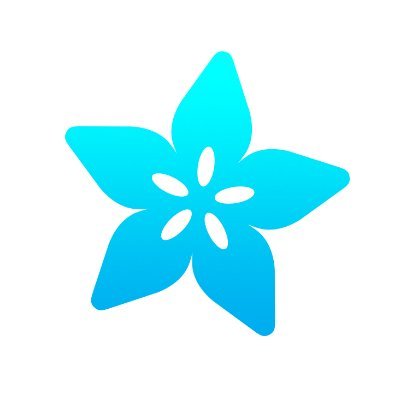
Adafruit IO REST API
The Adafruit IO HTTP API provides access to your Adafruit IO data from any programming language or hardware environment that can speak HTTP. The easiest way to get started is with an Adafruit IO learn guide and a simple Internet of Things capable device like the Feather Huzzah.
This API documentation is hosted on GitHub Pages and is available at https://github.com/adafruit/io-api. For questions or comments visit the Adafruit IO Forums or the adafruit-io channel on the Adafruit Discord server.
Authentication
Authentication for every API request happens through the X-AIO-Key header or query parameter and your IO API key. A simple cURL request to get all available feeds for a user with the username "iousername" and the key "iokey_12345" could look like this:
$ curl -H "X-AIO-Key: iokey12345" https://io.adafruit.com/api/v2/io_username/feeds
Or like this:
$ curl "https://io.adafruit.com/api/v2/iousername/feeds?X-AIO-Key=iokey_12345
Using the node.js request library, IO HTTP requests are as easy as:
Client Libraries
We have client libraries to help you get started with your project: Python, Ruby, Arduino C++, Javascript, and Go are available. They're all open source, so if they don't already do what you want, you can fork and add any feature you'd like.

PAC Control REST API
Overview
This API provides secure access to a SNAP-PAC-R or -S series controller's variable and I/O tags. Confidentiality for API transactions is provided by HTTPS. Authentication uses HTTP Basic Authentication with an API key. An API key ID is submitted in the Basic Authentication userid field and API key value in the password field.
For more information visit: developer.opto22.com
Examples
Read an array of all the integer32 variables defined in the PAC's strategy.
For example, on your SNAP-PAC-R or -S series controller at IP address 1.2.3.4, you would use the URL:
Note on packet sizes:
When doing POSTs or GETs, the JSON payload in the body should not exceed 3k (3072 bytes).

