
December 2023 news
Mockoon quarterly news for December 2023: new releases, callbacks, global variables, API playground, and more.
Welcome to the last quarterly news of the year 2023! We wish you a happy New Year 2024, full of API mocking! 🎉
💡 You can subscribe to this quarterly news by signing up for our newsletter.
In this update, we have a lot to share since September, including exciting new features, upcoming developments, and a new API playground. Read on to discover what's been happening in the world of Mockoon.
📦 New releases
We have released three new versions since September:
- October's v5.1.0 with a new command palette (see below), Faker.js v8 migration, and support for Range headers.
- November's v6.0.0 with the callbacks feature and new CLI import/export commands.
- December's v6.1.0 with CRUD filtering and searching and global variables.
☎️ Callbacks
Callbacks are a way to make one or more HTTP calls after an entering request reaches your route. This is useful to call other APIs or micro-services, or to trigger a webhook. Callbacks are fully configurable and can be activated after a certain delay:
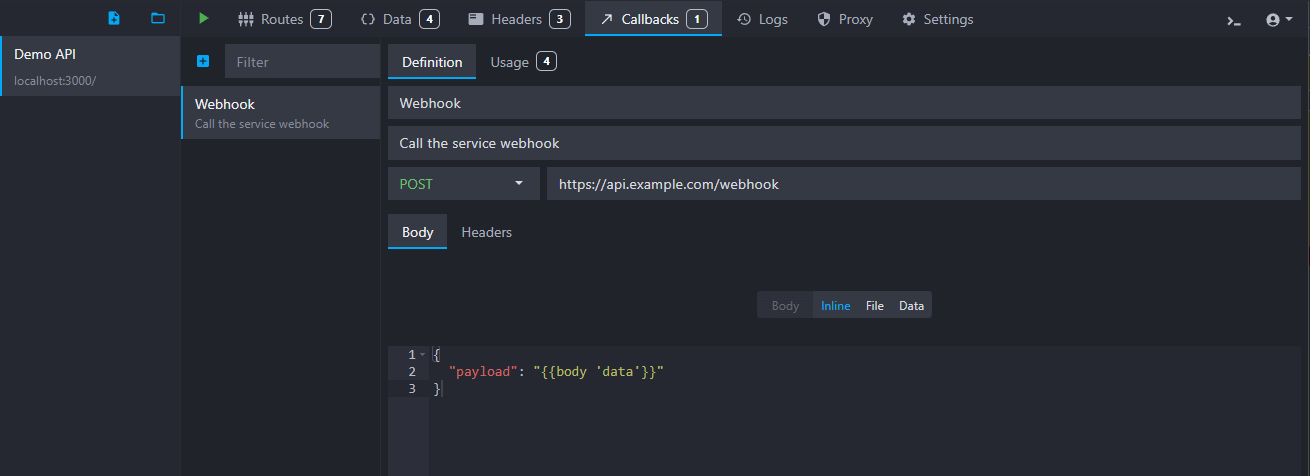
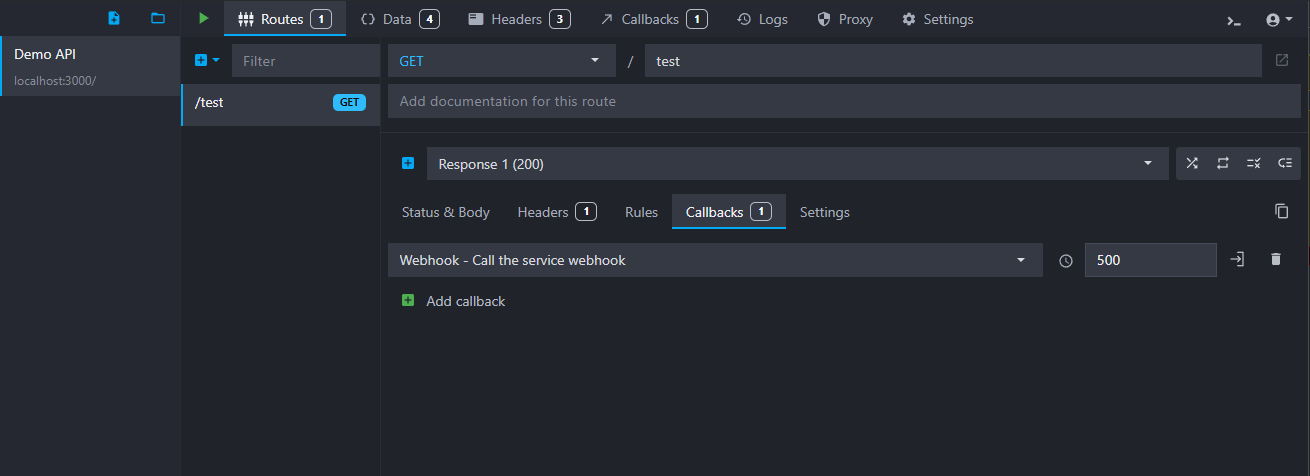
🗃️ CRUD filtering and searching
This new feature adds search and filter options to the main GET endpoint of a CRUD route, using query parameters. Many operators are available to filter your data like _eq,_gt,_lte, or _start. They can filter on any property of your data, including nested properties using the dot notation:
/users?name_eq=John&age_gt=18&address.city_start=New
You can also use the search parameter to search for a string in all properties of your data:
/users?search=john
🌐 Global variables
Mockoon now supports global variables that can be set and accessed using the setGlobalVar and getGlobalVar helpers at runtime. It's the perfect way to share data between routes or to store data that needs to be reused in multiple places, like simulating an authentication workflow.
Copy
These variables can be used anywhere templating is supported, like the response body or headers. Their values are reset when the environment is stopped or restarted.
🎨 Command palette
We added a new command palette in the desktop application to quickly access all the application's features. You can open it by pressing Ctrl+P (Windows/Linux) or Cmd+P (MacOS). You can also access it by clicking on the icon in the header.
It currently supports most common actions like creating new environments, starting/stopping them, opening the settings, etc. You can also search for any environment, route, or data bucket by typing their name or path. We will add more actions in the future. Let us know what you think, and do not hesitate to suggest new actions on our GitHub discussions forum.
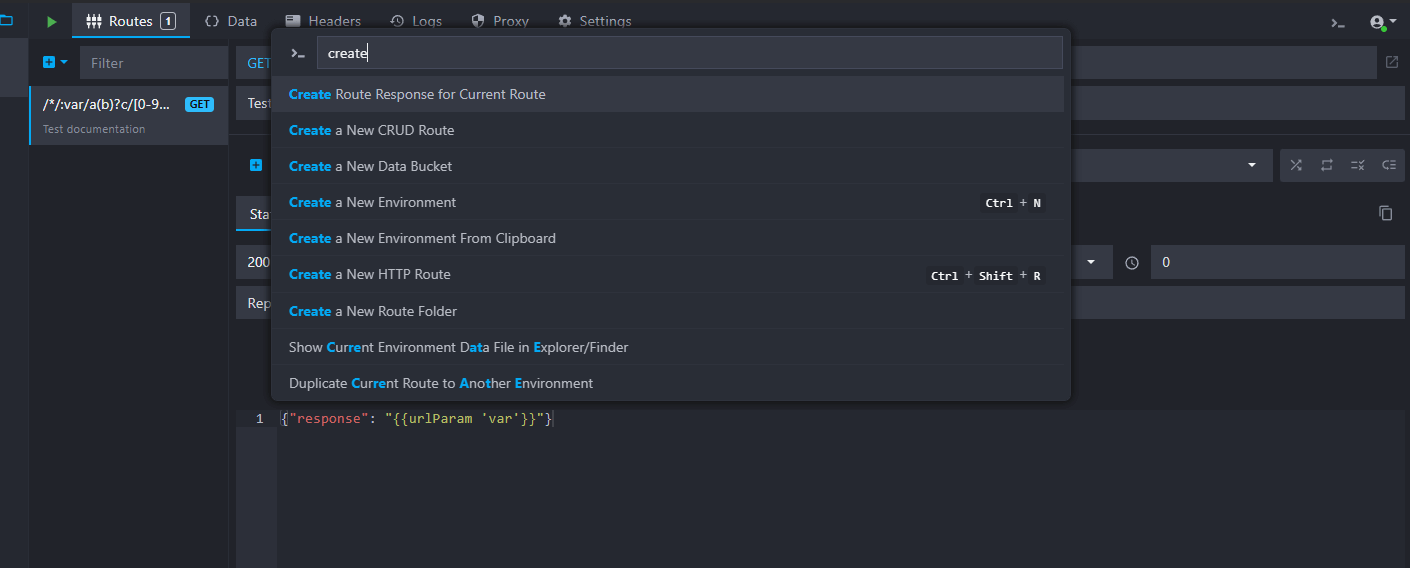
🔌 Upcoming WebSocket support
One of our contributors started working on adding support for WebSockets. A long-awaited feature that will surely be appreciated by many of you. Feel free to give feedback on his pull request. Now is the time! 😉
🛝 New API playground
We have created a new API playground. It is a free and ready-to-use mock API offering multiple CRUD endpoints with fake data. The perfect tool to quickly prototype your frontend applications, test your API calls, or learn about APIs.
The API playground is available at https://playground.mockoon.com and was built with Mockoon, of course!
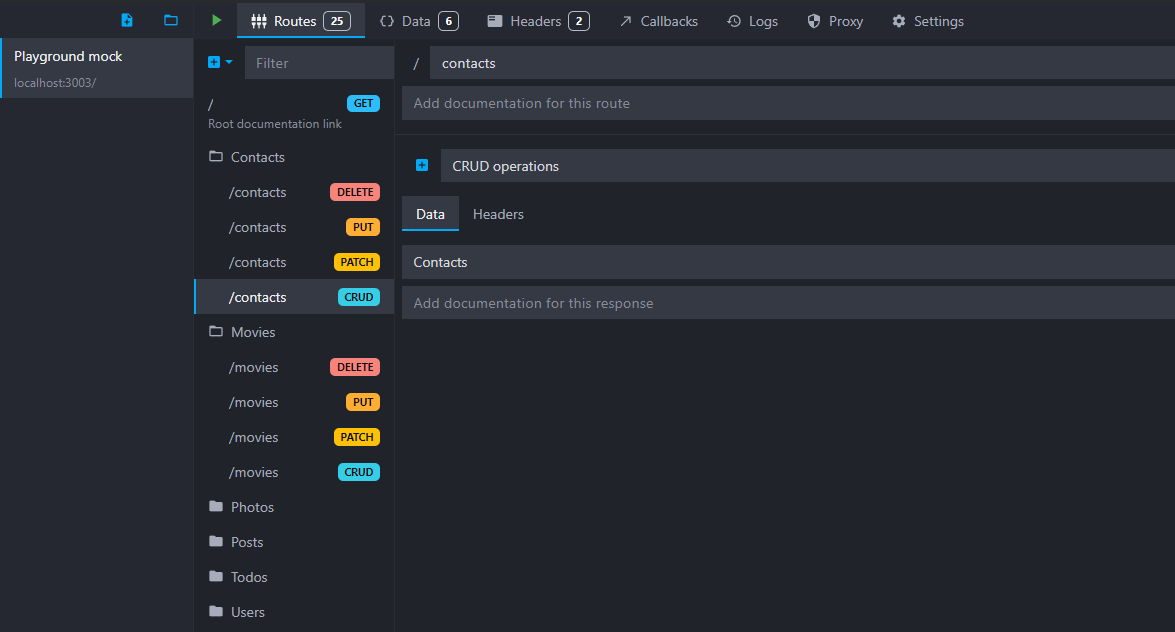
🔎 Website search
We added a search feature to the website covering all the pages, tutorials, documentation, or mock samples. No more being lost in the documentation!
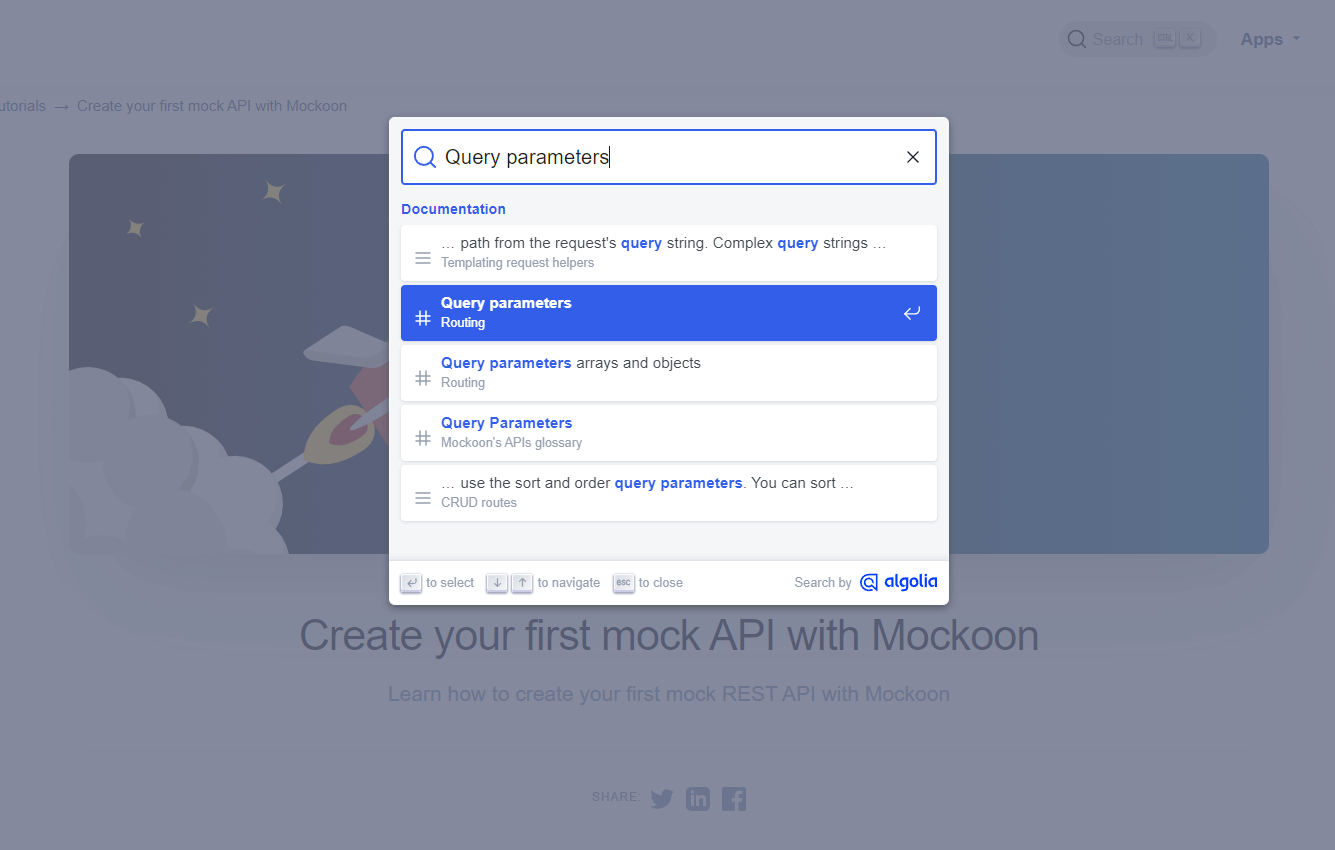
You might also be interested in these articles
Celebrating Maintainer Month by supporting open source projects
We are proud to announce our partnership with GitHub for the Maintainer Month initiative, which aims to support open source maintainers and their projects.
Read moreIntroducing Mockoon Cloud Web App
We are excited to announce the release of a new web app for Mockoon Cloud, designed to enhance your API mocking experience.
Read moreContributor spotlight: Luca Di Fazio
We continue our series of interviews with Mockoon's open-source contributors with Luca Di Fazio.
Read more