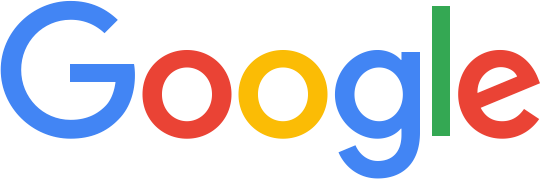Mock sample for your project: XKCD API
Integrate with "XKCD API" from xkcd.com in no time with Mockoon's ready to use mock sample

XKCD
Version: 1.0.0
Integrate third-party APIs faster by using "XKCD API" ready-to-use mock sample. Mocking this API will help you accelerate your development lifecycles and improves your integration tests' quality and reliability by accounting for random failures, slow response time, etc.
It also helps reduce your dependency on third-party APIs: no more accounts to create, API keys to provision, accesses to configure, unplanned downtime, etc.
Description
Webcomic of romance, sarcasm, math, and language.
Other APIs in the same category
Essential Contacts API
Bare Metal Solution API
Provides ways to manage Bare Metal Solution hardware installed in a regional extension located near a Google Cloud data center.

Google Play Game Services Publishing API
The Google Play Game Services Publishing API allows developers to configure their games in Game Services.

Cloud AutoML API
Train high-quality custom machine learning models with minimum effort and machine learning expertise.

Deep Art Effects
deeparteffects.com

Firebase Hosting API
The Firebase Hosting REST API enables programmatic and customizable management and deployments to your Firebase-hosted sites. Use this REST API to create and manage channels and sites as well as to deploy new or updated hosting configurations and content files.
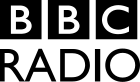
Radio & Music Services
bbc.co.uk
We encapsulate Radio & Music business logic for iPlayer Radio and BBC Music products on all platforms. We add value by reliably providing the right blend of metadata needed by clients.
Firebase Cloud Messaging Data API
Provides additional information about Firebase Cloud Messaging (FCM) message sends and deliveries.

BigQuery Data Transfer API
Schedule queries or transfer external data from SaaS applications to Google BigQuery on a regular basis.