Mock sample for your project: Spotify Web API
Integrate with "Spotify Web API" from spotify.com in no time with Mockoon's ready to use mock sample
Spotify Web API
Version: 2021.8.15
Start working with "Spotify Web API" right away by using this ready-to-use mock sample. API mocking can greatly speed up your application development by removing all the tedious tasks or issues: API key provisioning, account creation, unplanned downtime, etc.
It also helps reduce your dependency on third-party APIs and improves your integration tests' quality and reliability by accounting for random failures, slow response time, etc.
Description
Other APIs in the same category

Cloud Healthcare API
Manage, store, and access healthcare data in Google Cloud Platform.

BigQuery Reservation API
A service to modify your BigQuery flat-rate reservations.
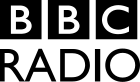
Radio & Music Services
bbc.co.uk
We encapsulate Radio & Music business logic for iPlayer Radio and BBC Music products on all platforms. We add value by reliably providing the right blend of metadata needed by clients.

Street View Publish API
Publishes 360 photos to Google Maps, along with position, orientation, and connectivity metadata. Apps can offer an interface for positioning, connecting, and uploading user-generated Street View images.

Perspective Comment Analyzer API
The Perspective Comment Analyzer API provides information about the potential impact of a comment on a conversation (e.g. it can provide a score for the "toxicity" of a comment). Users can leverage the "SuggestCommentScore" method to submit corrections to improve Perspective over time. Users can set the "doNotStore" flag to ensure that all submitted comments are automatically deleted after scores are returned.
OS Config API
OS management tools that can be used for patch management, patch compliance, and configuration management on VM instances.

Cloud Search API
Cloud Search provides cloud-based search capabilities over Google Workspace data. The Cloud Search API allows indexing of non-Google Workspace data into Cloud Search.

Getty Images
gettyimages.com
Real-time Bidding API
Allows external bidders to manage their RTB integration with Google. This includes managing bidder endpoints, QPS quotas, configuring what ad inventory to receive via pretargeting, submitting creatives for verification, and accessing creative metadata such as approval status.
