Mock sample for your project: PDF Blocks API
Integrate with "PDF Blocks API" from pdfblocks.com in no time with Mockoon's ready to use mock sample
PDF Blocks API
Version: 1.5.0
Start working with "PDF Blocks API" right away by using this ready-to-use mock sample. API mocking can greatly speed up your application development by removing all the tedious tasks or issues: API key provisioning, account creation, unplanned downtime, etc.
It also helps reduce your dependency on third-party APIs and improves your integration tests' quality and reliability by accounting for random failures, slow response time, etc.
Description
PDF Blocks is a secure, reliable, and fast API to work with PDF documents. Actions include: Merge PDF documents, add or remove passwords, add watermarks, remove, extract, reverse, and rotate pages, and more.
Other APIs in the same category

api.datumbox.com
Pirates API
Random Lovecraft
NLPCloud
Fun Generators API

PDF Generator API
PDF Generator API allows you easily generate transactional PDF documents and reduce the development and support costs by enabling your users to create and manage their document templates using a browser-based drag-and-drop document editor.
The PDF Generator API features a web API architecture, allowing you to code in the language of your choice. This API supports the JSON media type, and uses UTF-8 character encoding.
You can find our previous API documentation page with references to Simple and Signature authentication here.
Base URL
The base URL for all the API endpoints is https://us1.pdfgeneratorapi.com/api/v3
For example
https://us1.pdfgeneratorapi.com/api/v3/templates
https://us1.pdfgeneratorapi.com/api/v3/workspaces
https://us1.pdfgeneratorapi.com/api/v3/templates/123123
Editor
PDF Generator API comes with a powerful drag & drop editor that allows to create any kind of document templates, from barcode labels to invoices, quotes and reports. You can find tutorials and videos from our Support Portal.
Component specification
Expression Language documentation
Frequently asked questions and answers
Definitions
Organization
Organization is a group of workspaces owned by your account.
Workspace
Workspace contains templates. Each workspace has access to their own templates and organization default templates.
Master Workspace
Master Workspace is the main/default workspace of your Organization. The Master Workspace identifier is the email you signed up with.
Default Template
Default template is a template that is available for all workspaces by default. You can set the template access type under Page Setup. If template has "Organization" access then your users can use them from the "New" menu in the Editor.
Data Field
Data Field is a placeholder for the specific data in your JSON data set. In this example JSON you can access the buyer name using Data Field {paymentDetails::buyerName}. The separator between depth levels is :: (two colons). When designing the template you don’t have to know every Data Field, our editor automatically extracts all the available fields from your data set and provides an easy way to insert them into the template.
Testing with JWTs
You can create a temporary token in Account Settings page after you login to PDF Generator API. The generated token uses your email address as the subject (sub) value and is valid for 5 minutes.
You can also use jwt.io to generate test tokens for your API calls. These test tokens should never be used in production applications.
Libraries and SDKs
Postman Collection
We have created a Postman Collection so you can easily test all the API endpoints wihtout developing and code. You can download the collection here or just click the button below.
Run in Postman
Client Libraries
All our Client Libraries are auto-generated using OpenAPI Generator which uses the OpenAPI v3 specification to automatically generate a client library in specific programming language.
PHP Client
Java Client
Ruby Client
Python Client
Javascript Client
We have validated the generated libraries, but let us know if you find any anomalies in the client code.
Error codes
| Code | Description |
|--------|--------------------------------|
| 401 | Unauthorized |
| 403 | Forbidden |
| 404 | Not Found |
| 422 | Unprocessable Entity |
| 500 | Internal Server Error |
401 - Unauthorized
| Description |
|-------------------------------------------------------------------------|
| Authentication failed: request expired |
| Authentication failed: workspace missing |
| Authentication failed: key missing |
| Authentication failed: property 'iss' (issuer) missing in JWT |
| Authentication failed: property 'sub' (subject) missing in JWT |
| Authentication failed: property 'exp' (expiration time) missing in JWT |
| Authentication failed: incorrect signature |
403 - Forbidden
| Description |
|-------------------------------------------------------------------------|
| Your account has exceeded the monthly document generation limit. |
| Access not granted: You cannot delete master workspace via API |
| Access not granted: Template is not accessible by this organization |
| Your session has expired, please close and reopen the editor. |
404 Entity not found
| Description |
|-------------------------------------------------------------------------|
| Entity not found |
| Resource not found |
| None of the templates is available for the workspace. |
422 Unprocessable Entity
| Description |
|-------------------------------------------------------------------------|
| Unable to parse JSON, please check formatting |
| Required parameter missing |
| Required parameter missing: template definition not defined |
| Required parameter missing: template not defined |
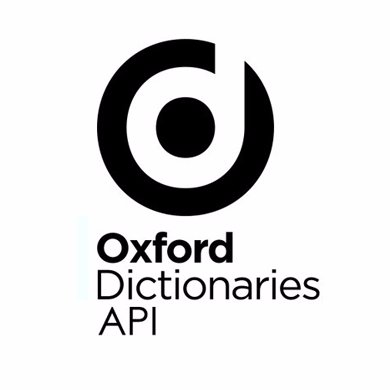
Oxford Dictionaries
Einstein Vision and Einstein Language
Random Lottery Number generator API

