Mock sample for your project: Meshery API.
Integrate with "Meshery API." from meshery.local in no time with Mockoon's ready to use mock sample
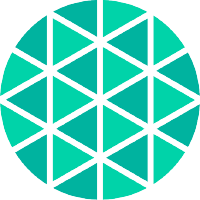
Meshery API.
meshery.local
Version: 0.4.27
Speed up your application development by using "Meshery API." ready-to-use mock sample. Mocking this API will help you accelerate your development lifecycles and allow you to stop relying on an external API to get the job done. No more API keys to provision, accesses to configure or unplanned downtime, just work.
Enhance your development infrastructure by mocking third party APIs during integrating testing.
Description
the purpose of this application is to provide an application
that is using plain go code to define an API
This should demonstrate all the possible comment annotations
that are available to turn go code into a fully compliant swagger 2.0 spec
Other APIs in the same category

ApiManagementClient

AWS IoT Events Data

AWS Route53 Recovery Control Config

Amazon AppConfig

Amazon WorkMail Message Flow

Amazon ElastiCache

AWS Single Sign-On

AWS Greengrass

InfrastructureInsightsManagementClient


