Mock sample for your project: koomalooma Partner API
Integrate with "koomalooma Partner API" from koomalooma.com in no time with Mockoon's ready to use mock sample

koomalooma Partner API
Version: 1.0
Integrate third-party APIs faster by using "koomalooma Partner API" ready-to-use mock sample. Mocking this API will help you accelerate your development lifecycles and improves your integration tests' quality and reliability by accounting for random failures, slow response time, etc.
It also helps reduce your dependency on third-party APIs: no more accounts to create, API keys to provision, accesses to configure, unplanned downtime, etc.
Description
This is the koomalooma Partner API. koomalooma is the first Loyalty BPaaS (Business Process as a Service) for mobile and web companies. With koomalooma merchants issue points for actions their customers / users make on your mobile or web store, for example a purchase or a referral. koomalooma takes care of all the rest, from signing up users, keeping track of points and delivering rewards in over 80 countries. koomalooma offers an easy to integrate API and web backend to configure loyalty campaigns and track performance. You can find more at http://support.koomalooma.com
Other APIs in the same category

Buy Marketing API

FraudLabs Pro SMS Verification
ChannelShipper & Royal Mail Public API
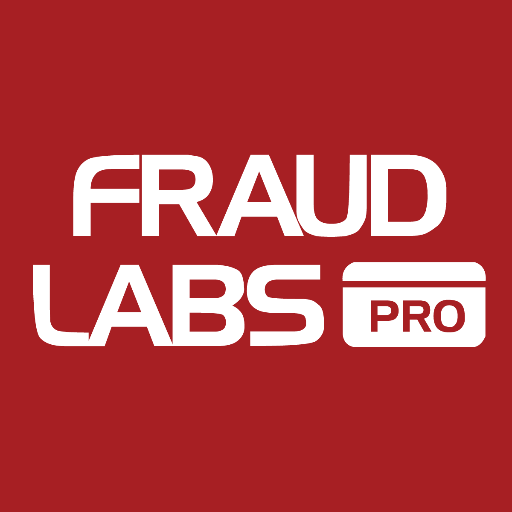
FraudLabs Pro Fraud Detection

Deal API

Inventory Management

Logistics API

Fulfillment API

Taxonomy API
Pims
Authentication
The API uses basic access authentication, meaning you will need a username and password to get authorized.
As each customer in Pims has its own domain (e.g. caramba.pims.io, gdp.pims.io...), each credentials will be valid for one domain/customer only. If you need dedicated credentials for one domain, please contact us. (In any case, we will need an explicit agreement from the customer before we create these credentials.)
To make your life easy, you can try all endpoints with the public credentials below, pointing to our demo domain:
Base path: https://demo.pims.io/api
Username: demo
Password: q83792db2GCvgYVdKpU3yG3R
Response format
The API returns JSON and matches the HAL specification. The Content-Type of each response will be application/hal+json, unless an error occurs.
Please note that this documentation describes all responses “as if” they were plain JSON. The specificities of HAL are ignored on purpose, in order to remain compact and avoid repetition.
So when you read in the doc:
{"id" : 123,"property1" :"Lorem ipsum","object" : {"id" : 456,"property2" : 7.89
}
}
... you'll get in the Real World®:
{"id" : 123,"property2" :"Lorem ipsum","embedded" : {"object" : {"id" : 456,"property2" : 7.89,"links" : {"self" : {"href" :"https://api.mydomain.com/other-item/456"
}
}
}
}"_links" : {"self" : {"href" :"https://api.mydomain.com/item/123"
}
}
}
Errors
Errors return JSON too and tries to match the Problem Details for HTTP APIs specification. If it does not match this spec, that's either a bug or a compatibility issue. Please contact us to solve the problem.
The Content-Type of errors will be application/problem+json. The content will match the following JSON:
Filtering and sorting
Every textual filter (e.g. /events?label=U2) and/or sort (e.g. /events?sort=label) performed with the API uses UTF8UNICODECI collation, meaning it is:
Case insensitive: “Chloé” will be considered the same as “CHLOÉ”;
Diacritic insensitive: “Chloé” will be considered the same as “Chloe”.
When performing a sort, it will always be ascending by default. To make it descending, just use a minus sign (-) in front of the parameter value (e.g. /events?sort=-label).
I18n
In responses, some labels can be translated (e.g. promotion types, event input types, etc.). These translatable labels are clearly indicated in the documentation below.
By default, they will be displayed in English, but you can change this behaviour via the Accept-Language header. E.g., use fr as a value for French.
PHP SDK
We provide a simple yet convenient SDK for the PHP language, see the Github page of the project.
And now?
Generaly, you will start by fetching one or more events. An event can be anything that occurs in one venue at one given date and time: a concert, a play, a match, a conference, etc. Additionnally, you can explore the series: a series is just a group of events (e.g. a tour or a festival).
Once you retrieved the events you were interested in, you can look for the sales ( ticket counts):
Get a quick overview with /events/:id/ticket-counts
Or get a full insight by calling these endpoints:
/events/:id/categories
/events/:id/channels
/events/:id/ticket-counts/detailed
Eventually, you may also want to fetch the promotions. A promotion can be anything meant to leverage the sales: ads, marketing campaigns, buzz or news around the event, etc. A promotion can be linked to any combination of events and/or series.
