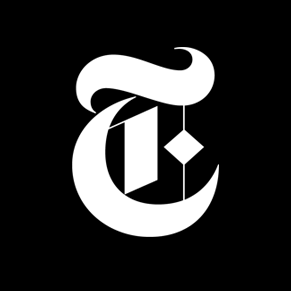Mock sample for your project: Climate FieldView Platform APIs
Integrate with "Climate FieldView Platform APIs" from climate.com in no time with Mockoon's ready to use mock sample
Climate FieldView Platform APIs
climate.com
Version: 4.0.11
Integrate third-party APIs faster by using "Climate FieldView Platform APIs" ready-to-use mock sample. Mocking this API will help you accelerate your development lifecycles and improves your integration tests' quality and reliability by accounting for random failures, slow response time, etc.
It also helps reduce your dependency on third-party APIs: no more accounts to create, API keys to provision, accesses to configure, unplanned downtime, etc.
Description
Last Modified: Thu Oct 29 12:30:46 PDT 2020
All endpoints are only accessible via HTTPS.
All API endpoints are located at https://platform.climate.com (e.g.
https://platform.climate.com/v4/fields).
The authorization token endpoint is located at
https://api.climate.com/api/oauth/token.
Troubleshooting
X-Http-Request-Id response header will be returned on every call,
successful or not. If you experience an issue with our api and need
to contact technical support, please supply the value of the X-Http-Request-Id
header along with an approximate time of when the request was made.
Request Limits
When you’re onboarded to Climate’s API platform, your x-api-key is assigned a custom usage plan. Usage plans are unique to each partner and have the following key attributes:
Throttling information
burstLimit: Maximum rate limit over a period ranging from 1 second to a few seconds
rateLimit: A steady-state rate limit
Quota information
Limit: The maximum number of requests that can be made in a given month
When the request rate threshold is exceeded, a 429 response code is returned. Optionally, the Retry-After header may be returned:
Following are examples of rate limit errors:
Rate limit exceeded:
HTTP/1.1 429
Content-Type: application/json
Content-Length: 32
{"message":"Too Many Requests"}
Quota exhausted:
HTTP/1.1 429
Content-Type: application/json
Content-Length: 29
{"message":"Limit Exceeded"}
Pagination
Pagination is performed via headers. Any request which returns a "results"
array may be paginated. The following figure shows how query results are laid out with
X-Limit=4 and no filter applied.
If there are no results, a response code of 304 will be returned.
If the response is the last set of results, a response code of 200 or
206 will be returned.
If there are more results, a response code of 206 will be returned.
If X-Next-Token is provided in the request headers but the token has
expired, a response code of 409 will be returned. This is only applicable
for some endpoints; see specific endpoint documentation below.
X-Limit
The page size can be controlled with the X-Limit header. Valid values are
1-100 and defaults to 100.
X-Next-Token
If the results are paginated, a response header of X-Next-Token will be
returned. Use the associated value in the subsequent request (via the X-Next-Token
request header) to retrieve the next page. The following sequence diagram shows how to
use X-Next-Token to fetch all the records.
Chunked Uploads
Uploads larger than 5MiB (5242880 bytes) must be done in 5MiB chunks
(with the exception of the final chunk). Each chunk request MUST contain a
Content-Range header specifying the portion of the upload, and a Content-Type
header specifying binary content type (application/octet-stream). Range
uploads must be contiguous. The maximum upload size is capped at 500MiB (524288000 bytes).
Chunked Downloads
Downloads larger than 5MiB (5242880 bytes) must be done in 1-5MiB
chunks (with the exception of the final chunk, which may be less than 1MiB).
Each chunk request MUST contain a Range header specifying the requested portion of the download,
and an Accept header specifying binary and json content types (application/octet-stream,application/json)
or all content types (/).
Drivers
If you need drivers to process agronomic data, download the ADAPT plugin below. We only support the plugin in the Windows environment, minimum is Windows 7 SP1.
For asPlanted, asHarvested and asApplied data:
ADAPT Plugin
Release notes can be found here.
Download and use of the ADAPT plugin means that you agree to the EULA for use of the ADAPT plugin.
Please review the EULA (last updated on June 6th, 2019) before download and use of the ADAPT plugin.
For more information, please refer to:
ADAPT Resources
ADAPT Overview
ADAPT FAQ
ADAPT Videos
Sample Test Data
Sample agronomic data:
asPlanted and asHarvested data
asApplied data set 1
asApplied data set 2
To upload the sample data to your account, please follow the instructions in this link.
Sample soil data:
Sample soil data
Other APIs in the same category