Mock sample for your project: Billbee API
Integrate with "Billbee API" from billbee.io in no time with Mockoon's ready to use mock sample

Billbee API
Version: v1
Start working with "Billbee API" right away by using this ready-to-use mock sample. API mocking can greatly speed up your application development by removing all the tedious tasks or issues: API key provisioning, account creation, unplanned downtime, etc.
It also helps reduce your dependency on third-party APIs and improves your integration tests' quality and reliability by accounting for random failures, slow response time, etc.
Description
Documentation of the Billbee REST API to connect a Billbee account to external aplications.
Endpoint
The Billbee API endpoint base url is https://app.billbee.io/api/v1
Activation
You have to enable the API in the settings of your Billbee account. In addition you need a Billbee API Key identifying the application you develop. To get an API key, send a mail to [email protected] and send us a short note about what you are building.
Authorization & security
Because you can access private data with the Billbee API, every request has to be sent over https and must
Contain a valid API Key identifying the application/developer. It has to be sent as the HTTP header X-Billbee-Api-Key
Contain a valid user login with billbee username and api password in form of a basic auth HTTP header
Throttling
Each endpoint has a throttle of max 2 requests per second per combination of API Key and Billbee user.
When you exceed these 2 calls, the API will return a HTTP 429 status code
Other APIs in the same category
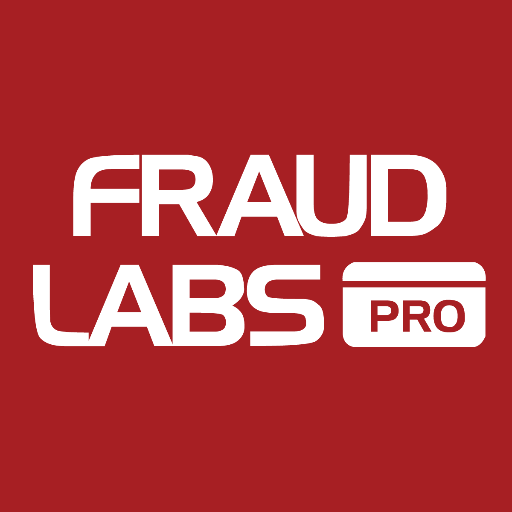
FraudLabs Pro Fraud Detection

Deal API
Compliance API

Jumpseller API
All URLs are in the format:
More
Jumpseller API wrapper provides a public Ruby abstraction over our API;
Apps Page showcases external integrations with Jumpseller done by technical experts;
Imgbb API provides an easy way to upload and temporaly host for images and files.

Feed API
Magento B2B

LetMC Api V2, Free (Tier 1)

FraudLabs Pro SMS Verification

shipstation

