Mock sample for your project: Azure SQL Database API
Integrate with "Azure SQL Database API" from azure.com in no time with Mockoon's ready to use mock sample

Azure SQL Database
azure.com
Version: 2014-04-01
Speed up your application development by using "Azure SQL Database API" ready-to-use mock sample. Mocking this API will allow you to start working in no time. No more accounts to create, API keys to provision, accesses to configure, unplanned downtime, just work.
It also improves your integration tests' quality and reliability by accounting for random failures, slow response time, etc.
Description
Provides create, read, update and delete functionality for Azure SQL Database resources including recommendations and operations.
Other APIs by azure.com

MonitorManagementClient
azure.com

DeletedWebApps API Client
azure.com

MonitorManagementClient
azure.com

MonitorManagementClient
azure.com

MonitorManagementClient
azure.com

MonitorManagementClient
azure.com
Other APIs in the same category
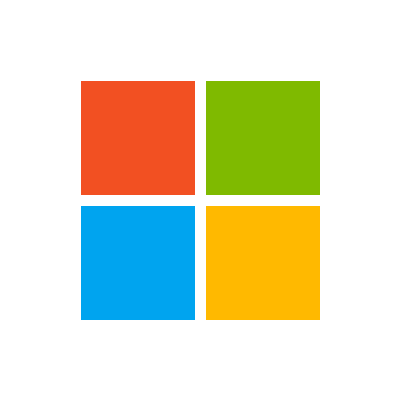
Web Search Client
microsoft.com
The Web Search API lets you send a search query to Bing and get back search results that include links to webpages, images, and more.

AWS Resource Groups
AWS Resource Groups AWS Resource Groups lets you organize AWS resources such as Amazon EC2 instances, Amazon Relational Database Service databases, and Amazon S3 buckets into groups using criteria that you define as tags. A resource group is a collection of resources that match the resource types specified in a query, and share one or more tags or portions of tags. You can create a group of resources based on their roles in your cloud infrastructure, lifecycle stages, regions, application layers, or virtually any criteria. Resource Groups enable you to automate management tasks, such as those in AWS Systems Manager Automation documents, on tag-related resources in AWS Systems Manager. Groups of tagged resources also let you quickly view a custom console in AWS Systems Manager that shows AWS Config compliance and other monitoring data about member resources. To create a resource group, build a resource query, and specify tags that identify the criteria that members of the group have in common. Tags are key-value pairs. For more information about Resource Groups, see the AWS Resource Groups User Guide. AWS Resource Groups uses a REST-compliant API that you can use to perform the following types of operations. Create, Read, Update, and Delete (CRUD) operations on resource groups and resource query entities Applying, editing, and removing tags from resource groups Resolving resource group member ARNs so they can be returned as search results Getting data about resources that are members of a group Searching AWS resources based on a resource query

ApiManagementClient
azure.com
Use these REST APIs for performing operations to retrieve Products by Tags in Azure API Management deployment.

Amazon Connect Customer Profiles
Amazon Connect Customer Profiles Welcome to the Amazon Connect Customer Profiles API Reference. This guide provides information about the Amazon Connect Customer Profiles API, including supported operations, data types, parameters, and schemas. Amazon Connect Customer Profiles is a unified customer profile for your contact center that has pre-built connectors powered by AppFlow that make it easy to combine customer information from third party applications, such as Salesforce (CRM), ServiceNow (ITSM), and your enterprise resource planning (ERP), with contact history from your Amazon Connect contact center. If you're new to Amazon Connect , you might find it helpful to also review the Amazon Connect Administrator Guide.

AWS IoT Secure Tunneling
AWS IoT Secure Tunneling AWS IoT Secure Tunnling enables you to create remote connections to devices deployed in the field. For more information about how AWS IoT Secure Tunneling works, see AWS IoT Secure Tunneling.

AWS Identity and Access Management
Identity and Access Management Identity and Access Management (IAM) is a web service for securely controlling access to Amazon Web Services services. With IAM, you can centrally manage users, security credentials such as access keys, and permissions that control which Amazon Web Services resources users and applications can access. For more information about IAM, see Identity and Access Management (IAM) and the Identity and Access Management User Guide.

Amazon Simple Storage Service

Amazon GameLift
Amazon GameLift Service GameLift provides solutions for hosting session-based multiplayer game servers in the cloud, including tools for deploying, operating, and scaling game servers. Built on AWS global computing infrastructure, GameLift helps you deliver high-performance, high-reliability, low-cost game servers while dynamically scaling your resource usage to meet player demand. About GameLift solutions Get more information on these GameLift solutions in the GameLift Developer Guide. GameLift managed hosting -- GameLift offers a fully managed service to set up and maintain computing machines for hosting, manage game session and player session life cycle, and handle security, storage, and performance tracking. You can use automatic scaling tools to balance player demand and hosting costs, configure your game session management to minimize player latency, and add FlexMatch for matchmaking. Managed hosting with Realtime Servers -- With GameLift Realtime Servers, you can quickly configure and set up ready-to-go game servers for your game. Realtime Servers provides a game server framework with core GameLift infrastructure already built in. Then use the full range of GameLift managed hosting features, including FlexMatch, for your game. GameLift FleetIQ -- Use GameLift FleetIQ as a standalone service while hosting your games using EC2 instances and Auto Scaling groups. GameLift FleetIQ provides optimizations for game hosting, including boosting the viability of low-cost Spot Instances gaming. For a complete solution, pair the GameLift FleetIQ and FlexMatch standalone services. GameLift FlexMatch -- Add matchmaking to your game hosting solution. FlexMatch is a customizable matchmaking service for multiplayer games. Use FlexMatch as integrated with GameLift managed hosting or incorporate FlexMatch as a standalone service into your own hosting solution. About this API Reference This reference guide describes the low-level service API for Amazon GameLift. With each topic in this guide, you can find links to language-specific SDK guides and the AWS CLI reference. Useful links: GameLift API operations listed by tasks GameLift tools and resources

AWS Lambda
Lambda Overview This is the Lambda API Reference. The Lambda Developer Guide provides additional information. For the service overview, see What is Lambda, and for information about how the service works, see Lambda: How it Works in the Lambda Developer Guide.

AWS MediaTailor
Use the AWS Elemental MediaTailor SDKs and CLI to configure scalable ad insertion and linear channels. With MediaTailor, you can assemble existing content into a linear stream and serve targeted ads to viewers while maintaining broadcast quality in over-the-top (OTT) video applications. For information about using the service, including detailed information about the settings covered in this guide, see the AWS Elemental MediaTailor User Guide. Through the SDKs and the CLI you manage AWS Elemental MediaTailor configurations and channels the same as you do through the console. For example, you specify ad insertion behavior and mapping information for the origin server and the ad decision server (ADS).







