Mock sample for your project: FabricAdminClient API
Integrate with "FabricAdminClient API" from azure.com in no time with Mockoon's ready to use mock sample

FabricAdminClient
azure.com
Version: 2019-05-01
Integrate third-party APIs faster by using "FabricAdminClient API" ready-to-use mock sample. Mocking this API will allow you to start working in no time. No more accounts to create, API keys to provision, accesses to configure, unplanned downtime, just work.
Improve your integration tests by mocking third-party APIs and cover more edge cases: slow response time, random failures, etc.
Description
Volume operation endpoints and objects.
Other APIs by azure.com

SqlManagementClient
azure.com
The Azure SQL Database management API provides a RESTful set of web APIs that interact with Azure SQL Database services to manage your databases. The API enables users to create, retrieve, update, and delete databases, servers, and other entities.

CustomerInsightsManagementClient
azure.com
The Azure Customer Insights management API provides a RESTful set of web services that interact with Azure Customer Insights service to manage your resources. The API has entities that capture the relationship between an end user and the Azure Customer Insights service.

DataLakeAnalyticsCatalogManagementClient
azure.com
Creates an Azure Data Lake Analytics catalog client.

Personalizer Client
azure.com
Personalizer Service is an Azure Cognitive Service that makes it easy to target content and experiences without complex pre-analysis or cleanup of past data. Given a context and featurized content, the Personalizer Service returns which content item to show to users in rewardActionId. As rewards are sent in response to the use of rewardActionId, the reinforcement learning algorithm will improve the model and improve performance of future rank calls.

ApplicationInsightsManagementClient
azure.com
Azure Application Insights workbook template type.

Azure Log Analytics Query Packs
azure.com
Azure Log Analytics API reference for management of saved Queries within Query Packs.

Azure Machine Learning Model Management Service
azure.com
These APIs allow end users to manage Azure Machine Learning Models, Images, Profiles, and Services.

Azure Alerts Management Service Resource Provider
azure.com
APIs for Azure Smart Detector Alert Rules CRUD operations.
Other APIs in the same category

Amazon Appflow
Welcome to the Amazon AppFlow API reference. This guide is for developers who need detailed information about the Amazon AppFlow API operations, data types, and errors. Amazon AppFlow is a fully managed integration service that enables you to securely transfer data between software as a service (SaaS) applications like Salesforce, Marketo, Slack, and ServiceNow, and Amazon Web Services like Amazon S3 and Amazon Redshift. Use the following links to get started on the Amazon AppFlow API: Actions : An alphabetical list of all Amazon AppFlow API operations. Data types : An alphabetical list of all Amazon AppFlow data types. Common parameters : Parameters that all Query operations can use. Common errors : Client and server errors that all operations can return. If you're new to Amazon AppFlow, we recommend that you review the Amazon AppFlow User Guide. Amazon AppFlow API users can use vendor-specific mechanisms for OAuth, and include applicable OAuth attributes (such as auth-code and redirecturi) with the connector-specific ConnectorProfileProperties when creating a new connector profile using Amazon AppFlow API operations. For example, Salesforce users can refer to the Authorize Apps with OAuth documentation.

EventHub2018PreviewManagementClient
azure.com
Azure Event Hubs client for managing Event Hubs Cluster, IPFilter Rules and VirtualNetworkRules resources.

ApiManagementClient
azure.com
Use these REST APIs for performing retrieving a collection of policy snippets available in Azure API Management deployment.

AWS Import/Export
AWS Import/Export Service AWS Import/Export accelerates transferring large amounts of data between the AWS cloud and portable storage devices that you mail to us. AWS Import/Export transfers data directly onto and off of your storage devices using Amazon's high-speed internal network and bypassing the Internet. For large data sets, AWS Import/Export is often faster than Internet transfer and more cost effective than upgrading your connectivity.

AWS OpsWorks CM
AWS OpsWorks CM AWS OpsWorks for configuration management (CM) is a service that runs and manages configuration management servers. You can use AWS OpsWorks CM to create and manage AWS OpsWorks for Chef Automate and AWS OpsWorks for Puppet Enterprise servers, and add or remove nodes for the servers to manage. Glossary of terms Server : A configuration management server that can be highly-available. The configuration management server runs on an Amazon Elastic Compute Cloud (EC2) instance, and may use various other AWS services, such as Amazon Relational Database Service (RDS) and Elastic Load Balancing. A server is a generic abstraction over the configuration manager that you want to use, much like Amazon RDS. In AWS OpsWorks CM, you do not start or stop servers. After you create servers, they continue to run until they are deleted. Engine : The engine is the specific configuration manager that you want to use. Valid values in this release include ChefAutomate and Puppet. Backup : This is an application-level backup of the data that the configuration manager stores. AWS OpsWorks CM creates an S3 bucket for backups when you launch the first server. A backup maintains a snapshot of a server's configuration-related attributes at the time the backup starts. Events : Events are always related to a server. Events are written during server creation, when health checks run, when backups are created, when system maintenance is performed, etc. When you delete a server, the server's events are also deleted. Account attributes : Every account has attributes that are assigned in the AWS OpsWorks CM database. These attributes store information about configuration limits (servers, backups, etc.) and your customer account. Endpoints AWS OpsWorks CM supports the following endpoints, all HTTPS. You must connect to one of the following endpoints. Your servers can only be accessed or managed within the endpoint in which they are created. opsworks-cm.us-east-1.amazonaws.com opsworks-cm.us-east-2.amazonaws.com opsworks-cm.us-west-1.amazonaws.com opsworks-cm.us-west-2.amazonaws.com opsworks-cm.ap-northeast-1.amazonaws.com opsworks-cm.ap-southeast-1.amazonaws.com opsworks-cm.ap-southeast-2.amazonaws.com opsworks-cm.eu-central-1.amazonaws.com opsworks-cm.eu-west-1.amazonaws.com For more information, see AWS OpsWorks endpoints and quotas in the AWS General Reference. Throttling limits All API operations allow for five requests per second with a burst of 10 requests per second.

AWS IoT Analytics
IoT Analytics allows you to collect large amounts of device data, process messages, and store them. You can then query the data and run sophisticated analytics on it. IoT Analytics enables advanced data exploration through integration with Jupyter Notebooks and data visualization through integration with Amazon QuickSight. Traditional analytics and business intelligence tools are designed to process structured data. IoT data often comes from devices that record noisy processes (such as temperature, motion, or sound). As a result the data from these devices can have significant gaps, corrupted messages, and false readings that must be cleaned up before analysis can occur. Also, IoT data is often only meaningful in the context of other data from external sources. IoT Analytics automates the steps required to analyze data from IoT devices. IoT Analytics filters, transforms, and enriches IoT data before storing it in a time-series data store for analysis. You can set up the service to collect only the data you need from your devices, apply mathematical transforms to process the data, and enrich the data with device-specific metadata such as device type and location before storing it. Then, you can analyze your data by running queries using the built-in SQL query engine, or perform more complex analytics and machine learning inference. IoT Analytics includes pre-built models for common IoT use cases so you can answer questions like which devices are about to fail or which customers are at risk of abandoning their wearable devices.

Amazon Lex Model Building V2
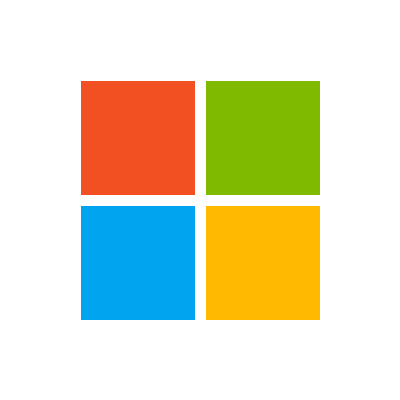
Video Search Client
microsoft.com
The Video Search API lets you search on Bing for video that are relevant to the user's search query, for insights about a video or for videos that are trending based on search requests made by others. This section provides technical details about the query parameters and headers that you use to request videos and the JSON response objects that contain them. For examples that show how to make requests, see Searching the Web for Videos.

SqlManagementClient
azure.com
The Azure SQL Database management API provides a RESTful set of web APIs that interact with Azure SQL Database services to manage your databases. The API enables users to create, retrieve, update, and delete databases, servers, and other entities.

Database Threat Detection Policy APIs
azure.com
Provides create, read and update functionality for database Threat Detection policies.





