Mock sample for your project: ApiManagementClient API
Integrate with "ApiManagementClient API" from azure.com in no time with Mockoon's ready to use mock sample

ApiManagementClient
azure.com
Version: 2019-01-01
Start working with "ApiManagementClient API" right away by using this ready-to-use mock sample. API mocking can greatly speed up your application development by removing all the tedious tasks or issues: API key provisioning, account creation, unplanned downtime, etc.
It also helps reduce your dependency on third-party APIs and improves your integration tests' quality and reliability by accounting for random failures, slow response time, etc.
Description
Use these REST APIs for performing operations on Property entity associated with your Azure API Management deployment. API Management policies are a powerful capability of the system that allow the publisher to change the behavior of the API through configuration. Policies are a collection of statements that are executed sequentially on the request or response of an API. Policy statements can be constructed using literal text values, policy expressions, and properties. Each API Management service instance has a properties collection of key/value pairs that are global to the service instance. These properties can be used to manage constant string values across all API configuration and policies.
Other APIs by azure.com

RecoveryServicesClient

NetworkManagementClient

Software Plan RP

Security Center

MonitorManagementClient

MonitorManagementClient

Security Center
Other APIs in the same category
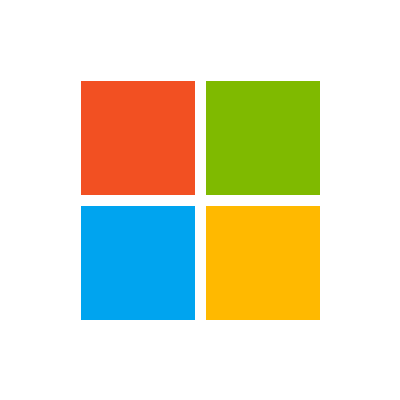
Visual Search Client

DataLakeStoreAccountManagementClient

GuestConfiguration

CustomerInsightsManagementClient

Azure Bot Service

Azure Dedicated HSM Resource Provider

MonitorManagementClient

Azure Machine Learning Model Management Service








