Mock sample for your project: Motor Vehicle Department, Nagaland API
Integrate with "Motor Vehicle Department, Nagaland API" from apisetu.gov.in in no time with Mockoon's ready to use mock sample
Motor Vehicle Department, Nagaland
apisetu.gov.in
Version: 3.0.0
Speed up your application development by using "Motor Vehicle Department, Nagaland API" ready-to-use mock sample. Mocking this API will allow you to start working in no time. No more accounts to create, API keys to provision, accesses to configure, unplanned downtime, just work.
It also improves your integration tests' quality and reliability by accounting for random failures, slow response time, etc.
Description
Driving License (DL) and Vehicle Registration Certificate (RC) of the State, as available on Parivahan Sewa (http://parivahan.co.in/) of Ministry of Road Transport and Highways, are available on DigiLocker. Citizens can pull these documents into their DigiLocker accounts.
Other APIs by apisetu.gov.in
Transport Department, Himachal Pradesh
Sailu Municipal Council, Maharashtra
National Skill Development Corporation (NSDC)
Motor Vehicle Department, Kerala
Antyodaya Saral Haryana, Haryana
Food, Civil Supplies and Consumer Affairs Department, Karnataka
eDistrict Andaman & Nicobar Islands, Andaman & Nicobar
eDistrict Odisha, Odisha
Transport Department, Uttar Pradesh
Gujarat Vidyapith, Ahmedabad
Transport Department, Delhi
NCERT
Other APIs in the same category
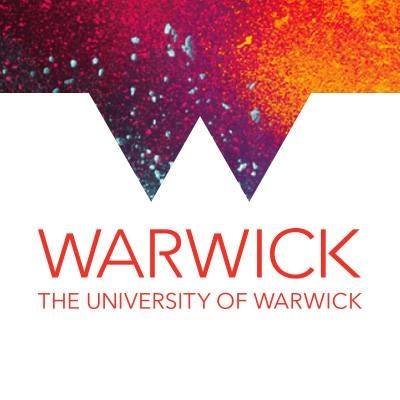
Enterobase-API
EnteroBase is a user-friendly online resource, where users can upload their
own sequencing data for de novo assembly by a stream-lined pipeline. The assemblies
are used for calling MLST and wgMLST patterns, allowing users to compare their strains
to publically available genotyping data from other EnteroBase users, GenBank and classical MLST databases.
Click here to find how to get and use an API token: http://bit.ly/1TKlaOU
Revenue & Disaster Management Department, Assam, Assam
Agricultural Scientists Recruitment Board
Mizoram Police, Mizoram
Krishna Kanta Handique State Open University (KKHSOU), Assam
AIIMS Rishikesh
Bajaj Allianz Life Insurance Company Ltd
Jharkhand State Board (Jharkhand Academic Council), Jharkhand
Joint Entrance Examination Council, Uttar Pradesh, Uttar Pradesh
Gravity API
ocean surface would take if only gravity and the rotation of the Earth
were considered. The geoid is the surface that defines zero elevation.
The geoid height is the difference between an ideal reference ellipsoid and the geoid.
The gravity anomaly is the difference between the acceleration due to gravity on the Earth's surface and the value calculated assuming the reference ellipsoid.
The official Earth Gravitational Model EGM2008 was developed and released to the public by the National Geospatial-Intelligence Agency (NGA).
Our EGM2008 API provides on-demand access to the EGM2008 model, as implemented by the open-source GeographicLib Gravity library.
API requests must contain a key "API-Key" in the header (see code samples). Obtain a key from here.
Amentum Pty Ltd is not responsible nor liable for any loss or damage of any sort incurred as a result of using the API.
Copyright Amentum Pty Ltd 2021.