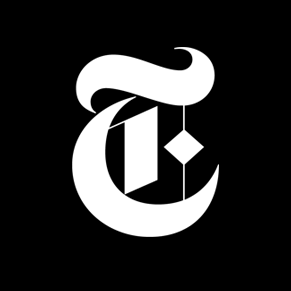Mock sample for your project: Wikimedia API
Integrate with "Wikimedia API" from wikimedia.org in no time with Mockoon's ready to use mock sample

Wikimedia
Version: 1.0.0
Start working with "Wikimedia API" right away by using this ready-to-use mock sample. API mocking can greatly speed up your application development by removing all the tedious tasks or issues: API key provisioning, account creation, unplanned downtime, etc.
It also helps reduce your dependency on third-party APIs and improves your integration tests' quality and reliability by accounting for random failures, slow response time, etc.
Description
This API provides cacheable and straightforward access to Wikimedia content and data, in machine-readable formats.
Global Rules
Limit your clients to no more than 200 requests/s to this API.
Each API endpoint's documentation may detail more specific usage limits.
Set a unique User-Agent or Api-User-Agent header that
allows us to contact you quickly. Email addresses or URLs
of contact pages work well.
By using this API, you agree to Wikimedia's Terms of Use and Privacy Policy. Unless otherwise specified in the endpoint documentation below, content accessed via this API is licensed under the CC-BY-SA 3.0 and GFDL licenses, and you irrevocably agree to release modifications or additions made through this API under these licenses. See https://www.mediawiki.org/wiki/REST_API for background and details.
Endpoint documentation
Please consult each endpoint's documentation for details on:
Licensing information for the specific type of content
and data served via the endpoint.
Stability markers to inform you about development status and
change policy, according to
our API version policy.
Endpoint specific usage limits.
Other APIs in the same category
Business Profile Performance API

Cloud AutoML API

Groups Migration API

SAS Portal API (Testing)

Wowza Streaming Cloud REST API Reference Documentation
The Wowza Streaming Cloud TM REST API (application programming interface) offers complete programmatic control over live streams, transcoders, stream sources, and stream targets. Anything you can do in the Wowza Streaming Cloud UI can also be achieved by making HTTP-based requests to cloud-based servers through the REST API.
The Wowza Streaming Cloud REST API features cross-origin resource sharing, or CORS.
CORS is a W3C specification that provides headers in HTTP requests to enable a web server to safely make a network request to another domain.
In order to protect shared resources, the Wowza Streaming Cloud REST API is subject to limits. For details, see Wowza Streaming Cloud REST API limits.
About this documentation
This reference documentation is based on the open-source Swagger framework.
It allows you to view the operations, parameters, and request and reponse schemas for every resource. Request samples are presented in cURL (Shell) and JavaScript; some samples also include just the JSON object. Response samples are all JSON.
For more information and examples on using the Wowza Streaming Cloud REST API, see our library of Wowza Streaming Cloud REST API technical articles.
Query requirements
The Wowza Streaming Cloud REST API uses HTTP requests to retrieve data from cloud-based servers. Requests must contain proper JSON, two authentication keys, and the correct version number in the base path.
JSON
The Wowza Streaming Cloud REST API uses the JSON API specification to request and return data. This means requests must include the header Content-Type: application/json and must include a single resource object in JSON format as primary data.
Responses include HTTP status codes that indicate whether the query was successful. If there was an error, a description explains the problem so that you can fix it and try again.
Authentication
Requests to the Wowza Streaming Cloud REST API must be authenticated with two keys: an API key and an access key. Each key is a 64-character alphanumeric string that you can find on the API Access page in Wowza Streaming Cloud.
Use the wsc-api-key and wsc-access-key headers to authenticate requests, like this (in cURL):

Identity and Access Management (IAM) API
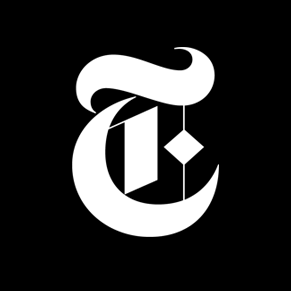
TimesTags API

Cloud Logging API

Firebase Rules API