Mock sample for your project: Oxford Dictionaries API
Integrate with "Oxford Dictionaries API" from oxforddictionaries.com in no time with Mockoon's ready to use mock sample
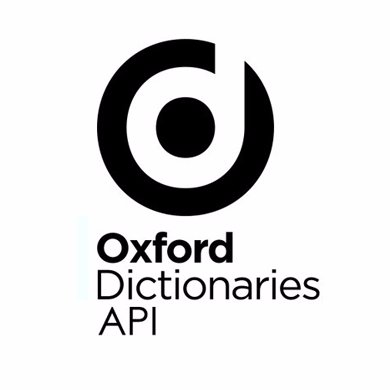
Oxford Dictionaries
oxforddictionaries.com
Version: 1.11.0
Speed up your application development by using "Oxford Dictionaries API" ready-to-use mock sample. Mocking this API will allow you to start working in no time. No more accounts to create, API keys to provision, accesses to configure, unplanned downtime, just work.
It also improves your integration tests' quality and reliability by accounting for random failures, slow response time, etc.
Description
Other APIs in the same category
Fake identity generation API
Generate random fake identities (name, address, email, phone , credit card info etc). Click here to subscribe

Football Prediction API
rapidapi.com
The Football Prediction API allows developers to get predictions for upcoming football (soccer) matches, results for past matches, and performance monitoring for statistical models.
Exude API Service
exude-api.herokuapp.com
Exude API is an Open Source project, It is used for the primary ways for filtering the stopping, stemming words from the text data. This API is in a very basic level of development need to work on for later changes.

Handwrytten API
handwrytten.com
This is the Handwrytten API for sending cards written in the handwriting of your choice.
Using this api, you can send cards to users. You can also customize cards with logos, which
can be saved and then used like any other card in the system.
For a "sandbox" account, please contact [email protected]
To move from credit card per-transaction to monthly invoicing, also contact us.
https://www.handwrytten.com
Using this api, you can send cards to users. You can also customize cards with logos, which
can be saved and then used like any other card in the system.
For a "sandbox" account, please contact [email protected]
To move from credit card per-transaction to monthly invoicing, also contact us.
https://www.handwrytten.com
PdfBroker.io API
PdfBroker.io is an api for creating pdf files from Xsl-Fo or Html and other useful pdf utilities.
Pirates API
Ahoy matey! We help the landlubbers to get to know about the seamen way! You can generate pirate names, get some real pirate insults and pirate filler text. Oh you can translate to pirate lingo as well. Click here to subscribe
Psycholinguistic Text Analytics
We aim to provide the deepest understanding of people through psychology & AI

Wordnik
Wordnik is the worlds biggest online English dictionary, by number of words

FunTranslations Braille API
Braille conversion API on the cloud. Translate from English text to Braille and get Braille results suitable for many display types.Click here to subscribe
LibreTranslate
libretranslate.local
Shakespeare API
Shakespeare API. Generate random Shakespeare quotes, names, insults, lorem ipsum etc. Translate normal English to Shakespeare English. Click here to subscribe
