Mock sample for your project: Jellyfin API
Integrate with "Jellyfin API" from jellyfin.local in no time with Mockoon's ready to use mock sample
Jellyfin API
jellyfin.local
Version: v1
Speed up your application development by using "Jellyfin API" ready-to-use mock sample. Mocking this API will help you accelerate your development lifecycles and allow you to stop relying on an external API to get the job done. No more API keys to provision, accesses to configure or unplanned downtime, just work.
Enhance your development infrastructure by mocking third party APIs during integrating testing.
Description
Other APIs in the same category

Google Chat API
Enables apps to fetch information and perform actions in Google Chat. Authentication is a prerequisite for using the Google Chat REST API.
Cloud Billing Budget API
The Cloud Billing Budget API stores Cloud Billing budgets, which define a budget plan and the rules to execute as spend is tracked against that plan.
My Business Lodging API
The My Business Lodging API enables managing lodging business information on Google.
Firebase Cloud Messaging Data API
Provides additional information about Firebase Cloud Messaging (FCM) message sends and deliveries.
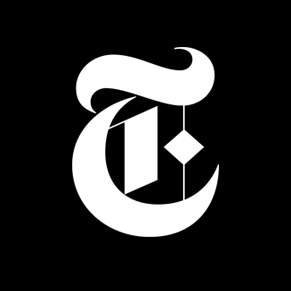
Geographic API
The Geographic API extends the Semantic API, using a linked data approach to enhance location concepts used in The New York Times' controlled vocabulary and data resources which combine them with the GeoNames database, an authoritative and free to use database of global geographical places, names and features.
My Business Notifications API
The My Business Notification Settings API enables managing notification settings for business accounts.
My Business Place Actions API
The My Business Place Actions API provides an interface for managing place action links of a location on Google.
Container Analysis API
An implementation of the Grafeas API, which stores, and enables querying and retrieval of critical metadata about all of your software artifacts.

Cloud Data Loss Prevention (DLP) API
Provides methods for detection, risk analysis, and de-identification of privacy-sensitive fragments in text, images, and Google Cloud Platform storage repositories.
Network Connectivity API
This API enables connectivity with and between Google Cloud resources.

