Mock sample for your project: eNanoMapper database API
Integrate with "eNanoMapper database API" from ideaconsult.net in no time with Mockoon's ready to use mock sample
eNanoMapper database
Version: 4.0.0
Start working with "eNanoMapper database API" right away by using this ready-to-use mock sample. API mocking can greatly speed up your application development by removing all the tedious tasks or issues: API key provisioning, account creation, unplanned downtime, etc.
It also helps reduce your dependency on third-party APIs and improves your integration tests' quality and reliability by accounting for random failures, slow response time, etc.
Description
AMBIT REST web services [eNanoMapper profile] with free text & faceted search
Other APIs by ideaconsult.net
eNanoMapper database
AMBIT REST web services [eNanoMapper profile] with free text & faceted search
Other APIs in the same category
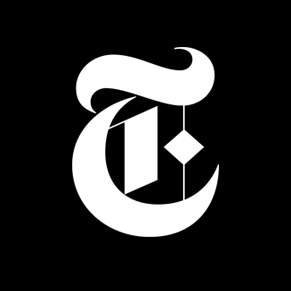
Geographic API
The Geographic API extends the Semantic API, using a linked data approach to enhance location concepts used in The New York Times' controlled vocabulary and data resources which combine them with the GeoNames database, an authoritative and free to use database of global geographical places, names and features.
Chhattisgarh State Board of Secondary Education, Chhattisgarh
apisetu.gov.in
CBBSE (http://cgbse.nic.in) is issuing marksheets through DigiLocker. These can be pulled by students into their DigiLocker accounts. Currently available -2001,2003 - 2017 Class X and 2001 - 2017 Class XII .
Punjab State eGovernance Society, Punjab
apisetu.gov.in
eDistrict Punjab (http://edistrict.punjabgovt.gov.in) is the online service delivery portal for Punjab State Govt. Certain documents issued by it (e.g. Residence, SC/ST, OBC Certificates etc) can be pulled into citizens' DigiLocker accounts.
Revenue, Registration & Land Reforms Department, Jharkhand
apisetu.gov.in
Department of Revenue, Registration & Land Reforms, Jharkhand (http://www.jharkhand.gov.in/revenue) is issuing Registration Certificate of Deeds into citizens' DigiLocker accounts from 5th May 2017 onwards.
Income Tax Department
apisetu.gov.in
Income Tax Department, Govt of India has provided PAN Verification Records to Indian citizens via DigiLocker. You can verify the correctness of your PAN data in real-time using this facility.
Madhya Pradesh Medical Science University, Jabalpur M.P., Madhya Pradesh
apisetu.gov.in
Migration certificate issued from 2018 onward can now be fetched by Citizens in their DigiLocker account.
Department of Registration & Stamps, Maharashtra
apisetu.gov.in
Dept of Registration & Stamps, Maharashtra (https://esearchigr.maharashtra.gov.in) is issuing digital Leave & License Certificates into citizens' DigiLocker accounts.
Jawaharlal Nehru Rajkeeya Mahavidyalaya
apisetu.gov.in
Transfer Certificates issued by JNRM can be downloaded in citizen's DigiLocker account.
Manav Rachna International Institute of Research & Studies
apisetu.gov.in
Manav Rachna International Institute of Research & Studies, Faridabad (http://manavrachna.edu.in) is issuing Degree certificates through DigiLocker. These can be pulled by students into their DigiLocker accounts. Currently, data for the year 2019 is made available by Manav Rachna International Institute of Research & Studies.
Goa State Board of Secondary and Higher Secondary Education, Goa
apisetu.gov.in
APIs provided by Goa State Board of Secondary and Higher Secondary Education, Goa.
ICICI Prudential Life Insurance Company Ltd
apisetu.gov.in
APIs provided by ICICI Prudential Life Insurance Company Ltd.